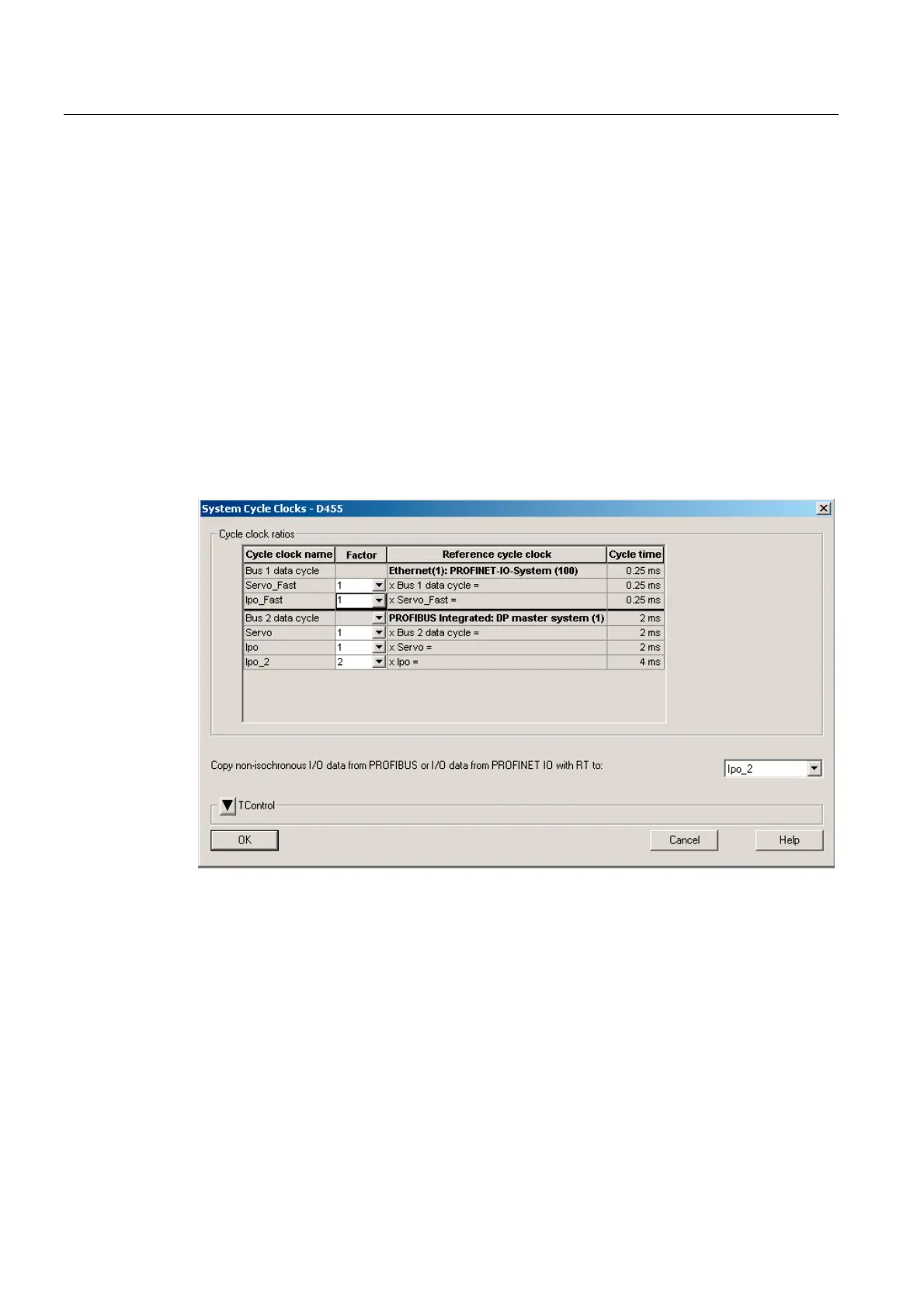Parameter assignment / addressing
5.6 Configuring PROFINET IO
SIMOTION D4x5-2
148 Commissioning and Hardware Installation Manual, 02/2012
Setting the bus cycle clocks
See Section Setting of the cycle clocks (one servo activated = default) (Page 145). This
procedure is described in:
● Setting the DP cycle in HW Config or
● Setting the send cycle clock in HW Config
Setting the cycle clock ratios
The set bus cycle clocks are displayed in SIMOTION SCOUT as the "Bus data cycle 1" and
"Bus data cycle 2" in the "System Cycle Clocks - D4x5-2" dialog box. Select
SIMOTION D4x5-2 and then select the "Set system cycle clocks" option in the "Target
system" > "Expert" menu.
Set the required cycle clock ratios for the Servo_fast/IPO_fast as well as the
Servo/IPO/IPO_2 in the "System Cycle Clocks - D4x5-2" dialog box.
Figure 5-10 D4x5-2 system cycle clocks (two servos activated)
