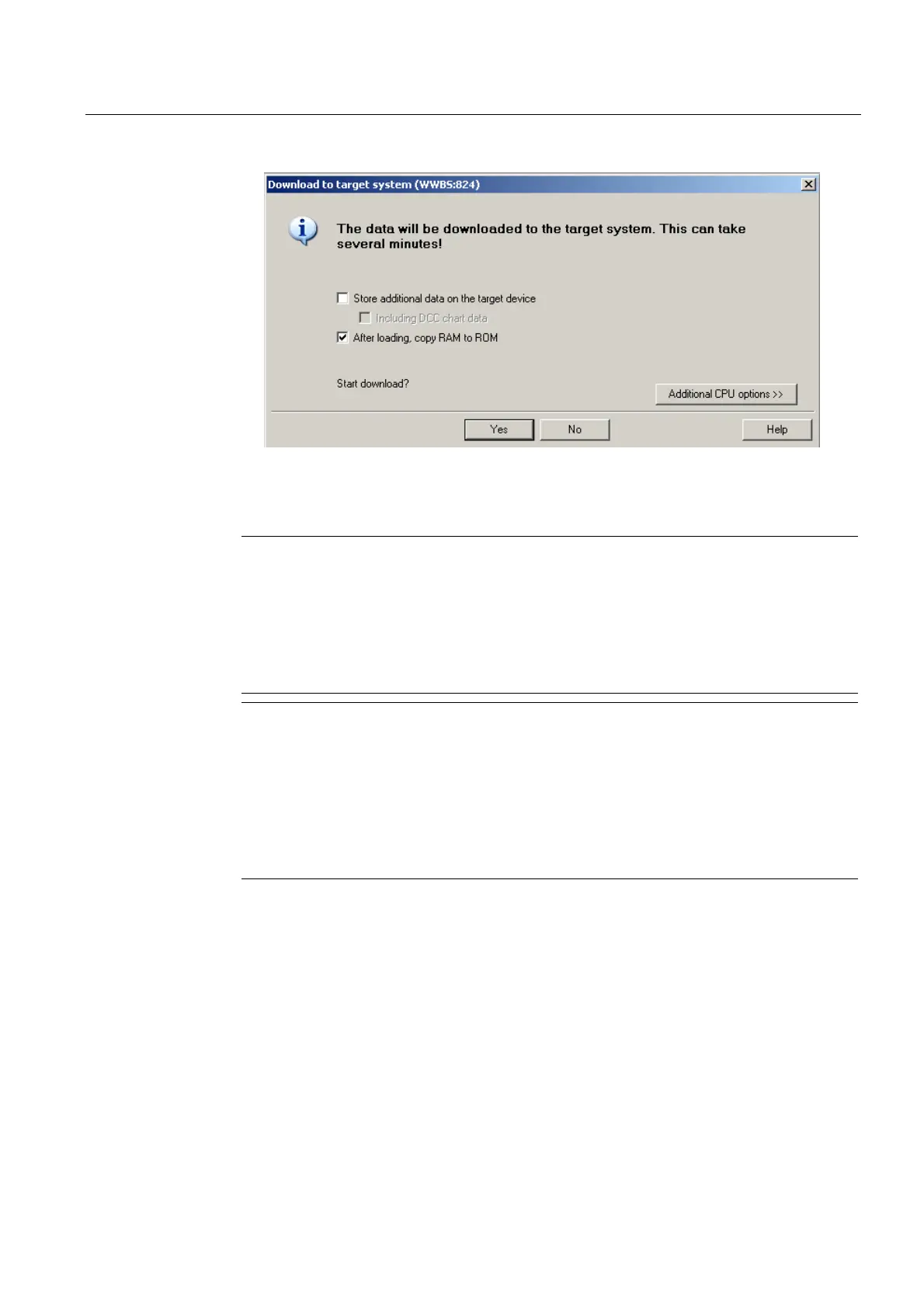Commissioning (software)
6.3 Performing an online configuration for the D4x5-2
SIMOTION D4x5-2
Commissioning and Hardware Installation Manual, 02/2012
193
Figure 6-26 Download project to target system
The SIMOTION project is downloaded to the target system and the online connection to
the drives established automatically.
Note
Online access to the drives is not possible if HW Config is not loaded at the time you
initially connect to the target system.
Download the data to HW Config in order to enable online access to
SINAMICS Integrated. During the "Download to target system" process,
SIMOTION SCOUT automatically attempts to establish an online connection to
SINAMICS Integrated.
Note
If you have deselected the "Drives" option under "Tools" > "Settings" > "Download" in
SIMOTION SCOUT, you must download the configuration separately to each drive
(SINAMICS Integrated, CX32-2, etc.).
To do this, select the drive (e.g. SINAMICS Integrated) in the project navigator and
perform "Download CPU / drive unit to target device".
For fast operation, we recommend that, in principle, the drives be deselected and a
download only performed when required.
4. To save the parameter calculations of the drive in the project, perform "Target device" >
"Load CPU / drive unit to PG" for each drive.
The drive has been assigned parameters and commissioned. You can now test the drive via
the drive control panel.
