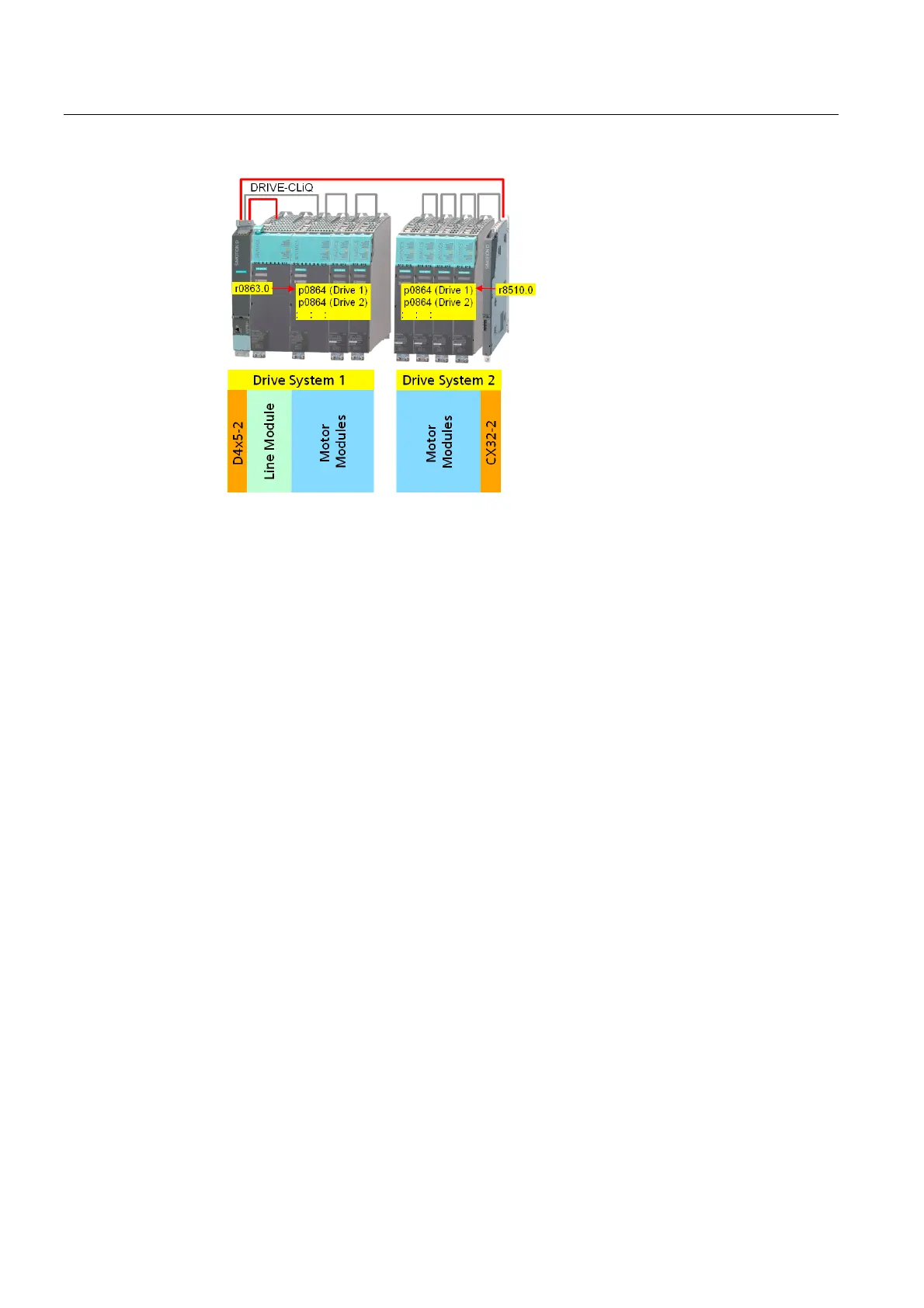Commissioning (software)
6.4 Configuring a CX32-2
SIMOTION D4x5-2
206 Commissioning and Hardware Installation Manual, 02/2012
Figure 6-32 Operation signal interconnection (explanatory illustration)
Infeed on CX32-2
If the infeed on the CX32-2 is connected and the Ready for operation signal on the
SINAMICS Integrated is to be interconnected to another CX32-2 or a CU320-2, proceed as
described in SectionUsing one infeed for several CUs (Page 242).
Terminal state of D4x5-2 onboard digital inputs
The terminal states of the SIMOTION D4x5-2 onboard digital inputs (X122/X132, DI 0 ... 7
and DI/DO 8 ... 15) are available in parameter r8511[0 ... 15] of the CX32-2. These can be
interconnected further on the CX32-2.
