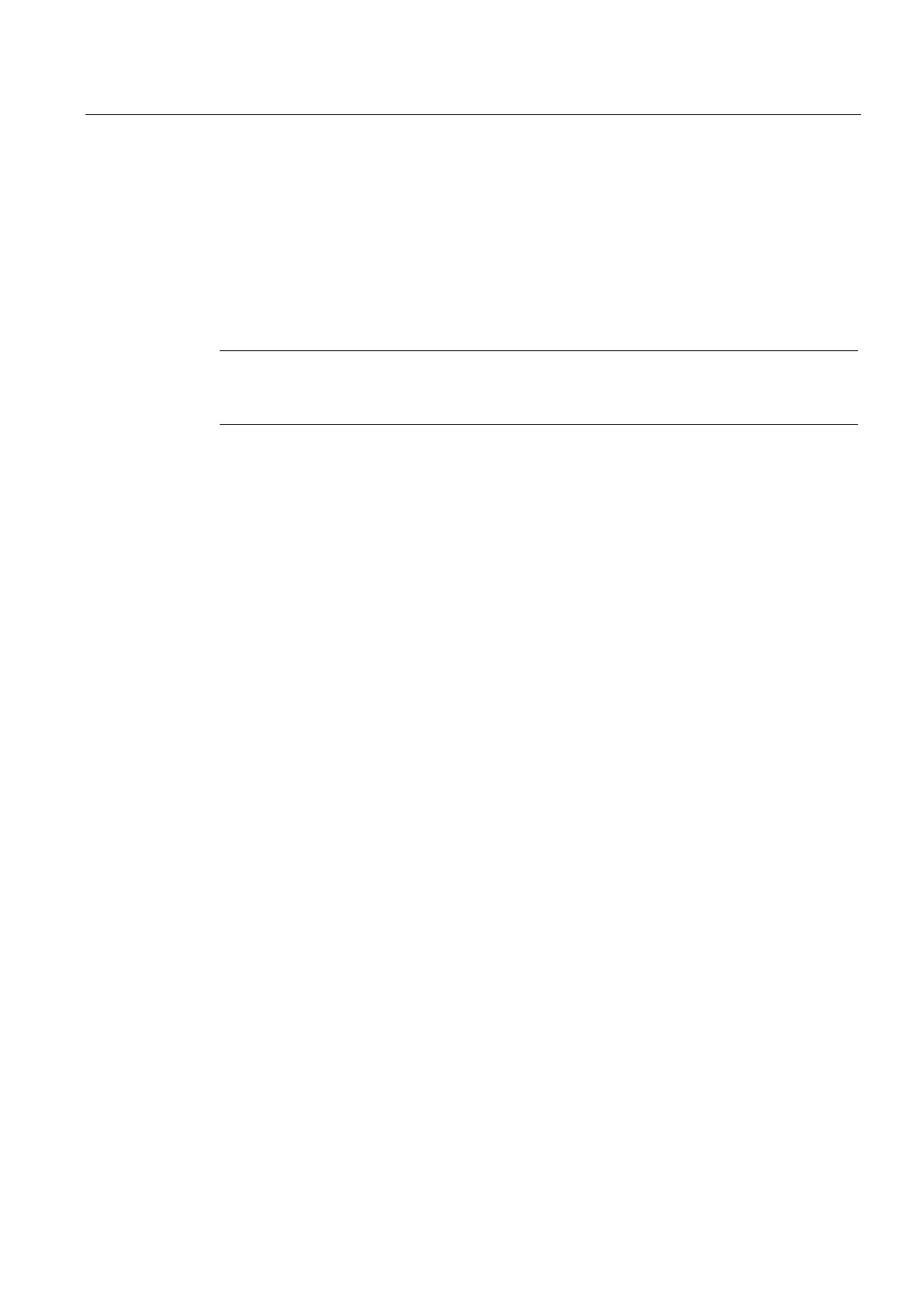Commissioning (software)
6.5 Additional information on configuring the SINAMICS Integrated
SIMOTION D4x5-2
Commissioning and Hardware Installation Manual, 02/2012
225
5. Generate the configuration information (Fast IO configuration) again. To do this, select
the SIMOTION CPU in the project tree and right-click to open the context menu "Fast IO"
> "Create new configuration".
6. Click "Save project and compile all".
7. Go online and download the project to the target system.
SCOUT uses the described procedure to calculate internal system data that is required for
outputting/detecting signals with a high level of position accuracy.
Note
If the cycle clock ratios are not set correctly, an appropriate message is output in the
diagnostic buffer.
