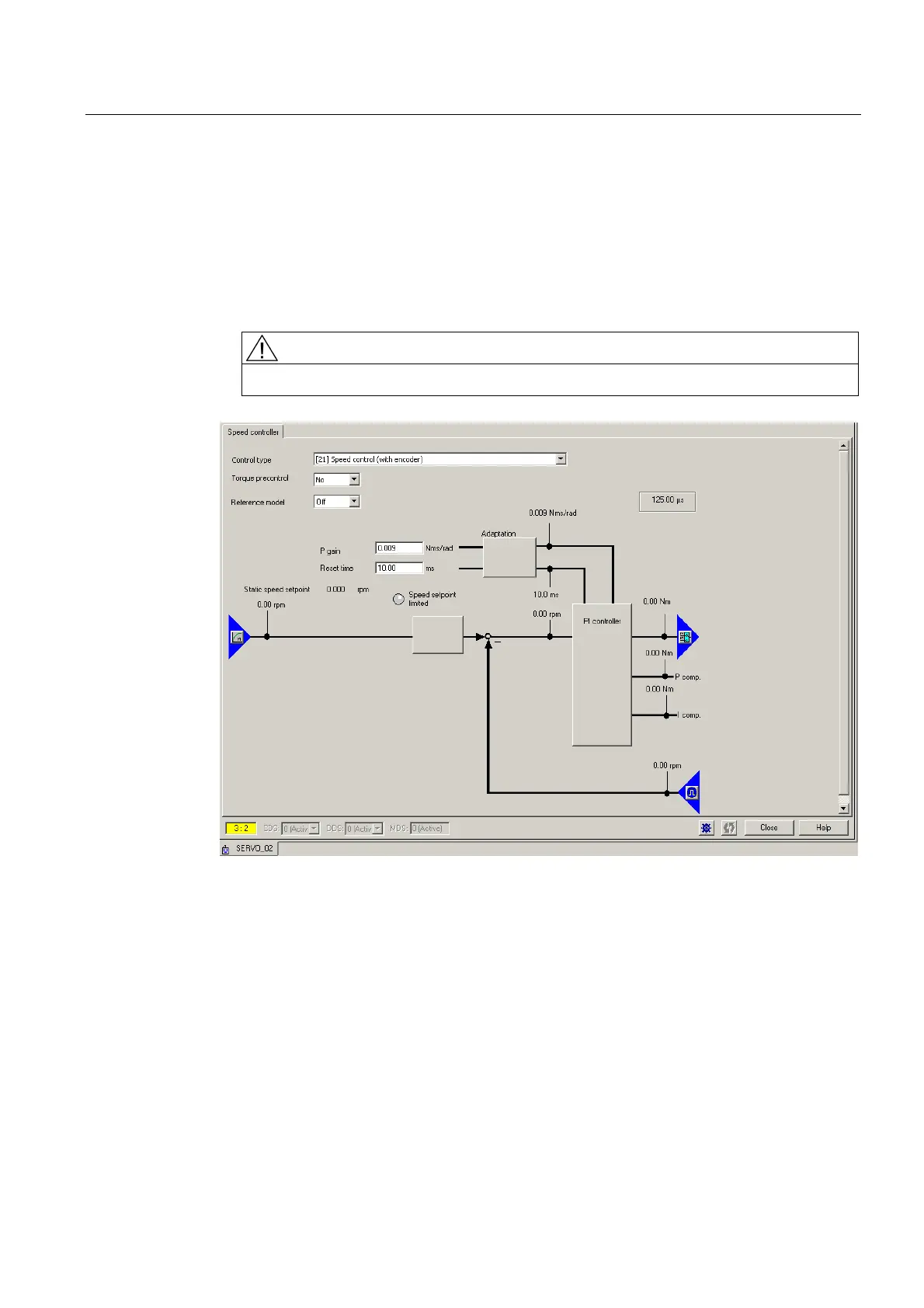Commissioning (software)
6.16 Optimizing the drive and controller
SIMOTION D4x5-2
Commissioning and Hardware Installation Manual, 02/2012
281
Adjusting the P-gain
You can adjust the P-gain of the controller to optimize the transient response.
1. In the project navigator under the corresponding drive, for example, Servo_1, use the
menu command "Open-loop/closed-loop control" > "Speed controller" to display the
"Speed Controller with Encoder" dialog box.
2. Enter an appropriate value in the "P-gain" field and the "Integral time" field.
CAUTION
The values entered take immediate effect.
Figure 6-61 Entering P-gain
3. For verification purposes, perform the measurement again.
4. With the modified parameters, the controller displays a much better transient response. If
necessary, you can continue changing the value until the transient response is optimal.
