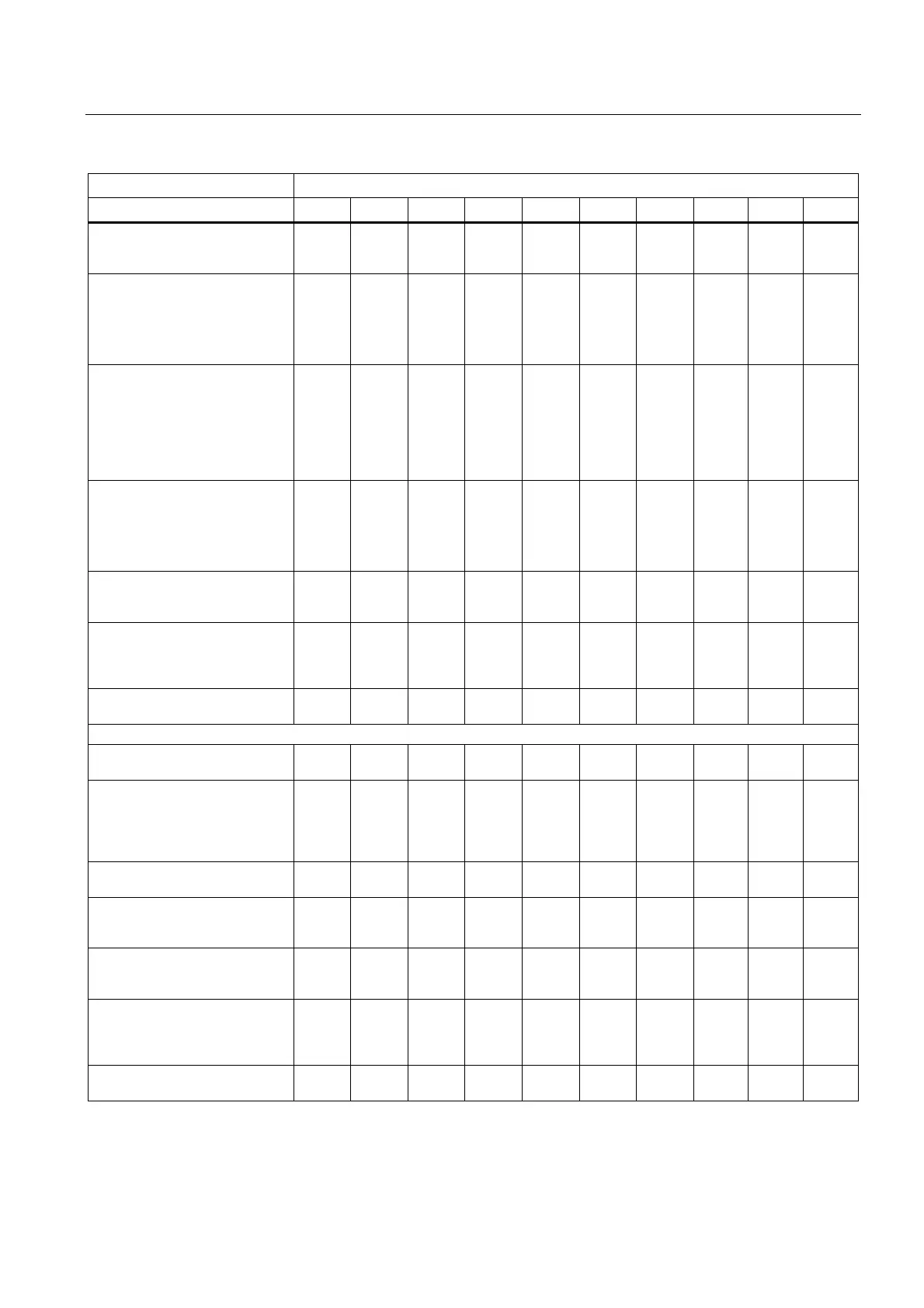Diagnostics
8.1 Diagnostics via LED displays
SIMOTION D4x5-2
Commissioning and Hardware Installation Manual, 02/2012
349
Meaning LED display
RDY RUN STOP SU/PF SF DP DP/MPI PN SY/MT OPT
An interrupt that can be
acknowledged (alarm, message,
note) is pending
x x x x 1
(red)
x x x x x
"FAULT" state
(7-segment display shows "F")
For details, see "7-segment
display" and "Special operating
modes"
Λ
(red)
Λ
(red)
Λ
(red)
Λ
(red)
Λ
(red)
Λ
(red)
Λ
(red)
Λ
(red)
Λ
(red)
Λ
(red)
HOLD state
SIMOTION switches to HOLD
state as soon as the program
comes to a breakpoint. When the
program leaves the breakpoint,
SIMOTION switches out of HOLD
state
x 0.5/1
(green)
1
(yellow)
1
(yellow)
x x x x x x
"RESET" state
(7-segment display shows "8")
For details, see "7-segment
display" and "Special operating
modes"
2/1
(red/yell
ow)
x x x x x x x x x
DCP flashing
(for interface X120, X127, X130,
X150, X1400)
x x x x 2/1
(red)
x x x x x
Incompatible hardware; SIMOTION
Kernel is no longer operating with
complete functionality on the
hardware being used
1
(yellow)
1
(red)
x x x x x x x x
Underlicensing of
technology/option objects
x x x x 0.5/1
(red)
x x x x x
SINAMICS Integrated
Initialization of SINAMICS firmware 1
(yellow)
x x x x x x x x 0
Component detection via LED is
activated (p0124[0]).
3)
2/1
(green-
yellow
or red-
yellow)
x x x x x x x x x
Commissioning/reset 0.5/1
(green)
x x x x x x x x 0
SINAMICS Integrated is ready for
operation and cyclic DRIVE-CLiQ
communication is taking place.
1
(green)
x x x x x x x x x
General SINAMICS Integrated
error (check
parameterization/configuration)
2/1
(red)
x x x x x x x x x
SINAMICS Integrated has not
powered up (SINAMICS firmware
not available or faulty), or a fault
has occurred.
1
(red)
x x x x 0 0 x x x
Read or write access to
CompactFlash card
Λ
(yellow)
x x x x x x x x x
