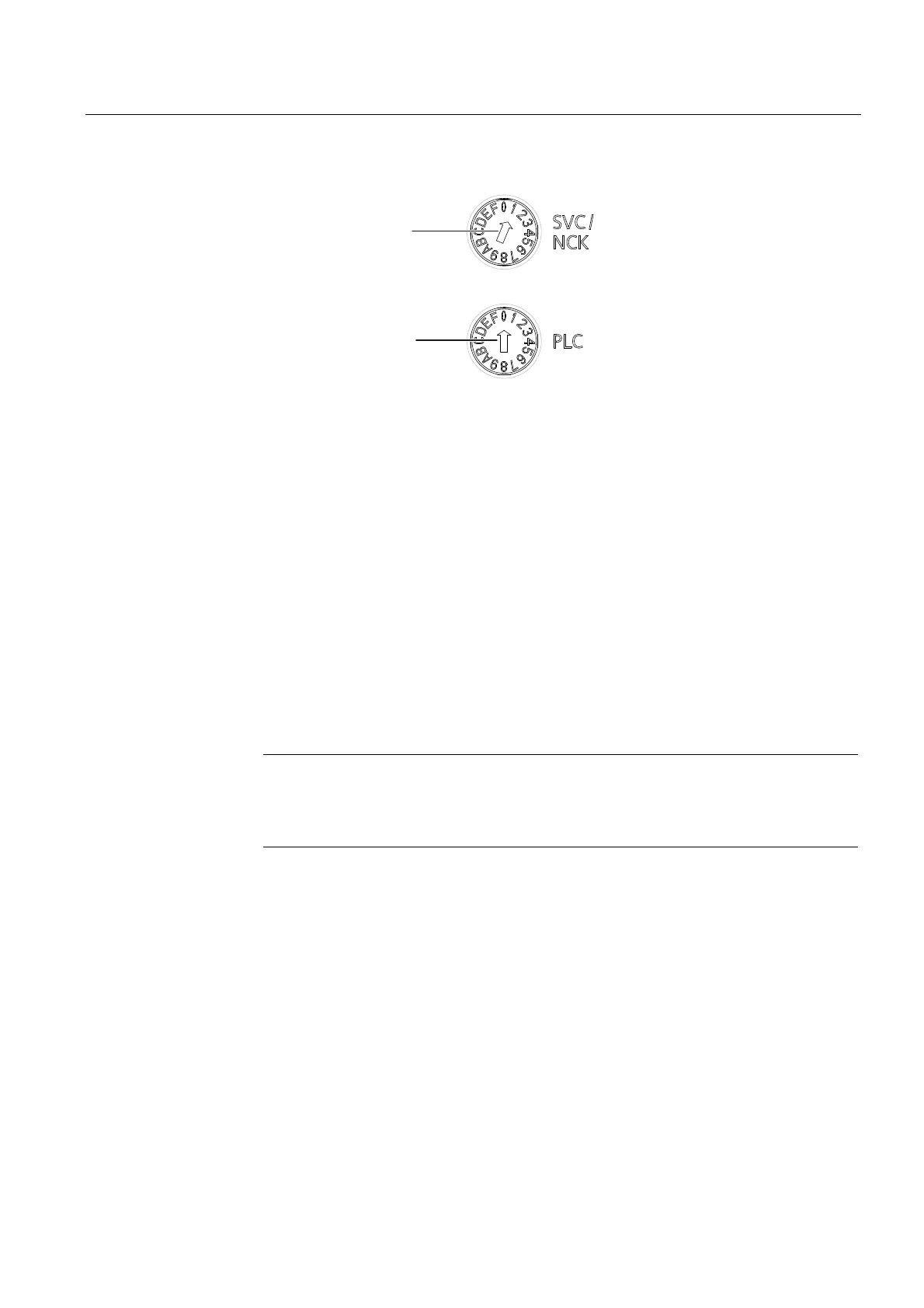Diagnostics
8.2 Diagnostic data and non-volatile SIMOTION data
SIMOTION D4x5-2
Commissioning and Hardware Installation Manual, 02/2012
369
0RGHVHOHFWRU
6HUYLFHVHOHFWRUVZLWFK
Figure 8-8 Switch position 1 for deleting/restoring non-volatile data
3. Allow the D4x5-2 to power up; the non-volatile SIMOTION data is first deleted and then
restored while this is taking place.
If there is a file called "PMEMORY.XML" in the "USER\SIMOTION" directory on the
CompactFlash card, this will be restored (rather than the "PMEMORY.XML" file saved via
"Back up diagnostic data and non-volatile SIMOTION data" in directory
"\USER\SIMOTION\HMI\SYSLOG\DIAG").
The order of priority for restoration is as follows:
– /USER/SIMOTION/PMEMORY.XML
– /USER/SIMOTION/PMEMORY.BAK
– /USER/SIMOTION/HMI/SYSLOG/DIAG/PMEMORY.XML
If, for example, you want to restore data backed up via the switch / button / IT DIAG,
you may have to delete existing PMEMORY.XML and PMEMORY.BAK backup files in
the \USER\SIMOTION\ directory on the CompactFlash card.
Note
When the "Delete/restore non-volatile SIMOTION data" switch position is selected, the
non-volatile SIMOTION data of the D4x5-2 is first deleted and then restored by means
of the PMEMORY backup file.
4. Once the D4x5-2 has powered up, switch it off.
5. Reset the Service selector switch to its original setting.
6. Switch the D4x5-2 on again.
