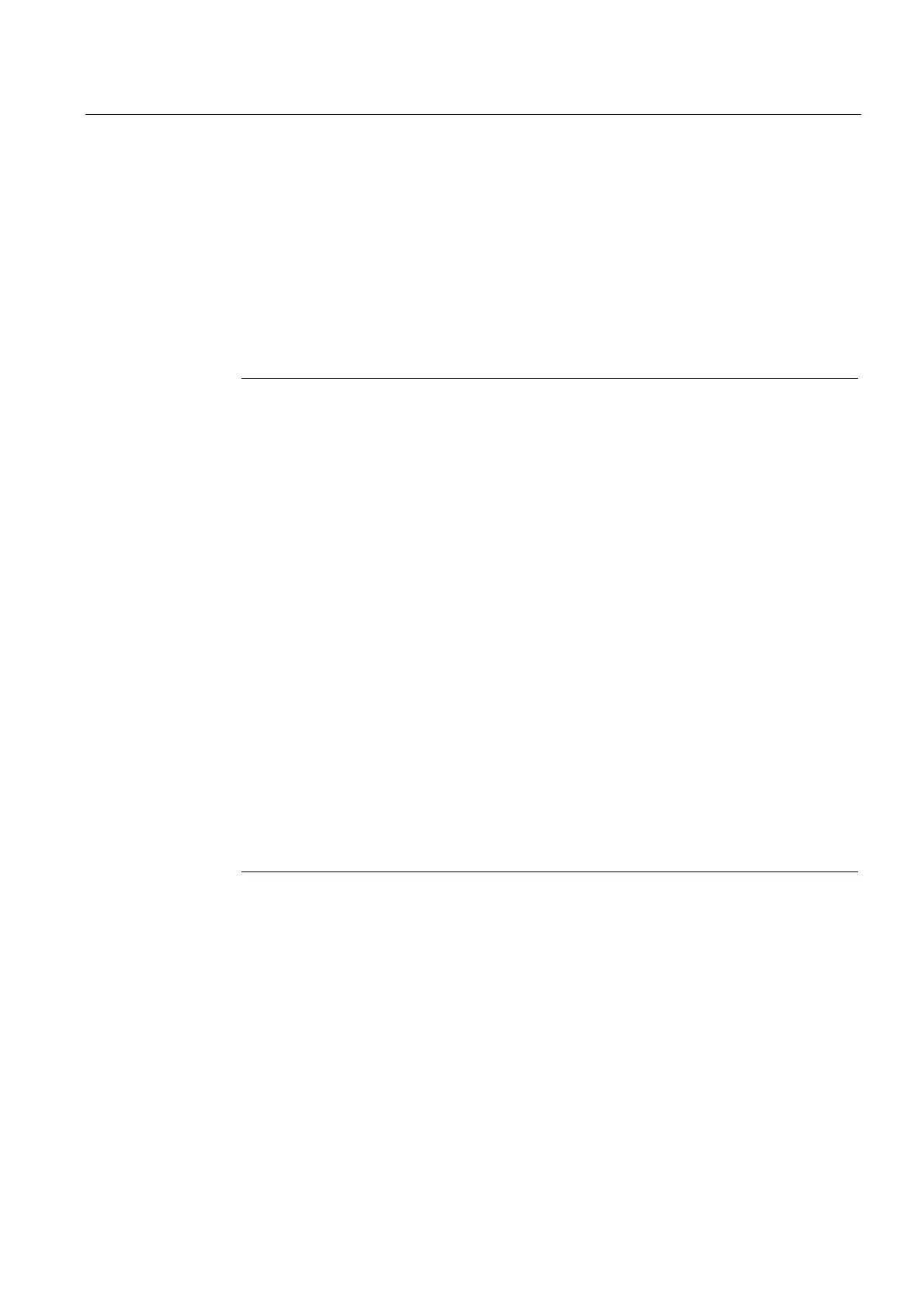Commissioning (hardware)
4.1 Requirements for commissioning
SIMOTION D4x5-2
Commissioning and Hardware Installation Manual, 02/2012
87
Power-up of Control Unit
Once the power supply has been switched on, the SIMOTION D4x5-2 begins to power up:
1. At the start of the power-up, all LEDs are briefly illuminated in yellow for a short LED test.
The LEDs on the SIMOTION D4x5-2 enable you to track the progress of the power-up.
Any errors are displayed.
2. Power-up of the SIMOTION Kernel.
3. All DRIVE-CLiQ connections (e.g. with the SINAMICS S120 Active line module) are also
detected automatically.
Note
As long as the RDY LED continues to flicker, power-up is not complete and it is not
possible to go online.
During commissioning the firmware of the components is upgraded or downgraded
automatically based on the FW version on the CompactFlash card and the FW version on
the SINAMICS components (DRIVE-CLiQ components, TB30, CBE30-2, PM340, etc.).
The update can take several minutes and its progress is tracked by corresponding
messages appearing in the alarm window of SIMOTION SCOUT.
SIMOTION D4x5-2/CX32-2/DRIVE-CLiQ components:
A firmware update on DRIVE-CLiQ components is indicated by the RDY LED flashing red
and green:
• FW update running: RDY LED flashing slowly (0.5 Hz)
• FW update complete: RDY LED flashing quickly (2 Hz)
These flashing patterns are also displayed on the yellow RDY LED on the SIMOTION
D/CX32-2, and indicate that a FW update is being carried out on components connected
to the SIMOTION D/CX32-2 or that all components have completed the FW update.
Go offline once all the FW updates are complete, POWER ON the upgraded/downgraded
components.
CBE30-2 option board:
During the firmware update, the OPT LED of the SIMOTION D module and the SYNC
LED of the CBE30-2 flash green.
4. The first time it is switched on, the SIMOTION D4x5-2 goes to STOP operating state
following power-up.
Following power-up, the SIMOTION D4x5-2 is in a state in which it can be configured.
