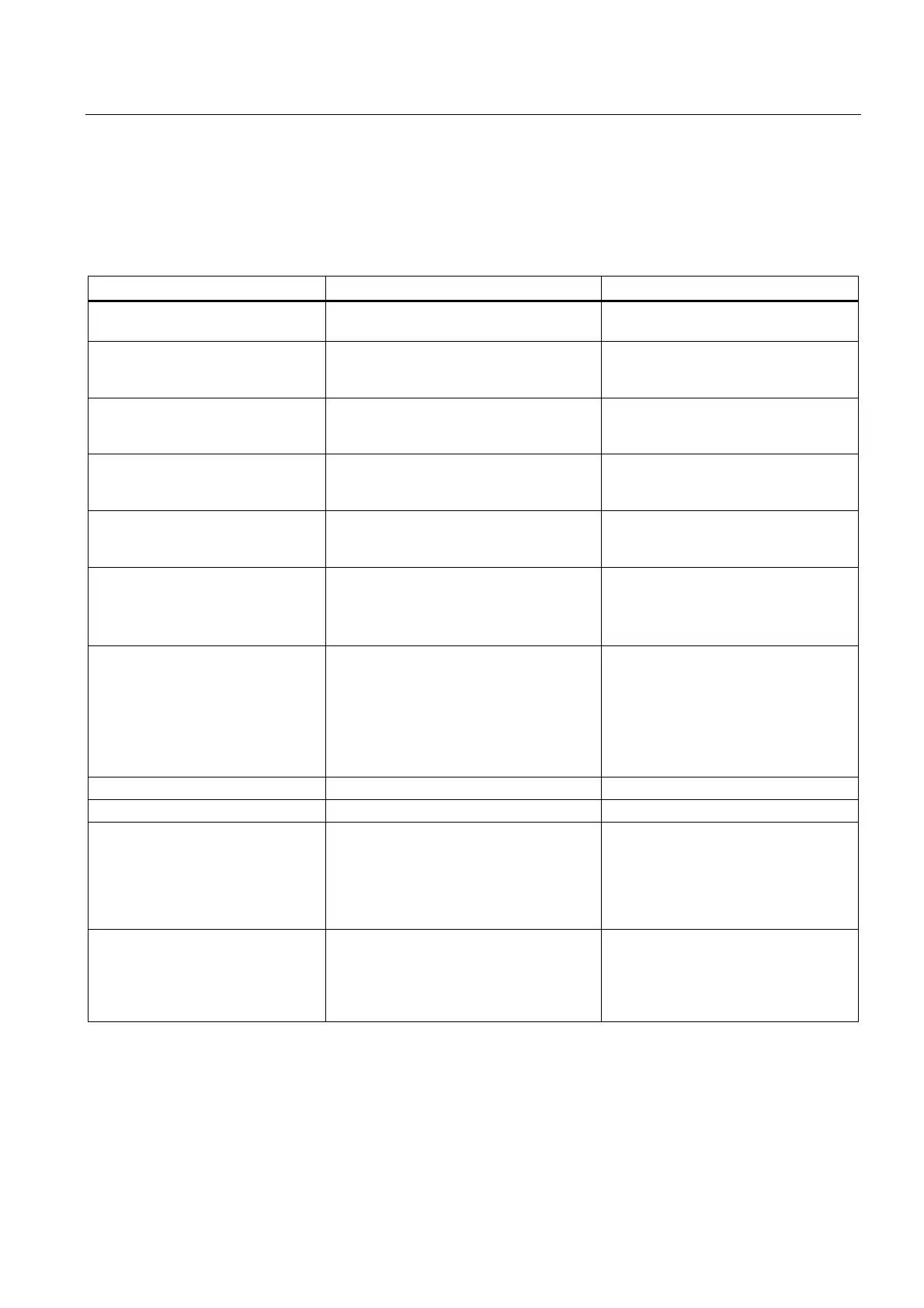Commissioning (hardware)
4.3 User memory concept
SIMOTION D4x5-2
Commissioning and Hardware Installation Manual, 02/2012
99
Evaluating via the diagnostics buffer
When they are issued, the following messages are entered once in the diagnostics buffer:
Table 4- 4 Messages of the diagnostics buffer
Entry Meaning Remedy
Level 1 battery voltage warning
1)
Battery voltage below prewarning level. Replace battery in the fan/battery
module
Level 2 battery voltage warning
1)
The battery voltage is below the warning
level, backup of real-time clock (RTC) can
no longer be guaranteed.
Replace battery in the fan/battery
module
Battery voltage for data backup in
permissible range
The battery voltage is in the permissible
range for the backup of the real-time
clock (RTC).
Non-volatile data memory voltage
error
The buffer voltage of the SuperCap or the
battery was too low after Power On.
Possible data loss in the real-time clock.
Replace battery in the fan/battery
module or charge SuperCap by
energizing it for a longer period.
Non-volatile data loaded from a file
(Persistent Data File Loading done)
Non-volatile SIMOTION data has been
successfully restored from the backup file
on the CompactFlash card.
-
Non-volatile data loaded from the
backup file
(Persistent Data Backup File
Loading done)
Non-volatile SIMOTION data has been
successfully restored from the backup
copy of the backup file on the
CompactFlash card.
-
Error while loading non-volatile data
from a file
(Persistent Data File Loading
Failure)
Backup file or backup copy of backup file
could not be loaded.
Possible causes:
• Backup file or backup copy of backup
file does not exist
• Data in backup file is invalid
Use the _savePersistentMemoryData
system function to generate a backup
file with valid contents.
Device with battery module Fan/battery module is present. -
Device without battery module Fan/battery module is not present. Connect fan/battery module
Module replacement detected -
NVRAM has been initialized
A module replacement has been detected
on the basis of the serial number.
The non-volatile SIMOTION data on the
controller will be deleted and the data from
the CompactFlash card transferred to the
controller.
-
Module replacement not detected -
NVRAM has not been initialized
An error has occurred. The non-volatile
SIMOTION data on the controller will not
be deleted.
Possible causes:
• Incorrect controller type
• File system of the CompactFlash
card corrupt
1)
These warnings are only signaled when the fan/battery module has been inserted.
Refer to the
SIMOTION SCOUT
Configuration Manual for information about how to read out
the contents of the diagnostics buffer.
