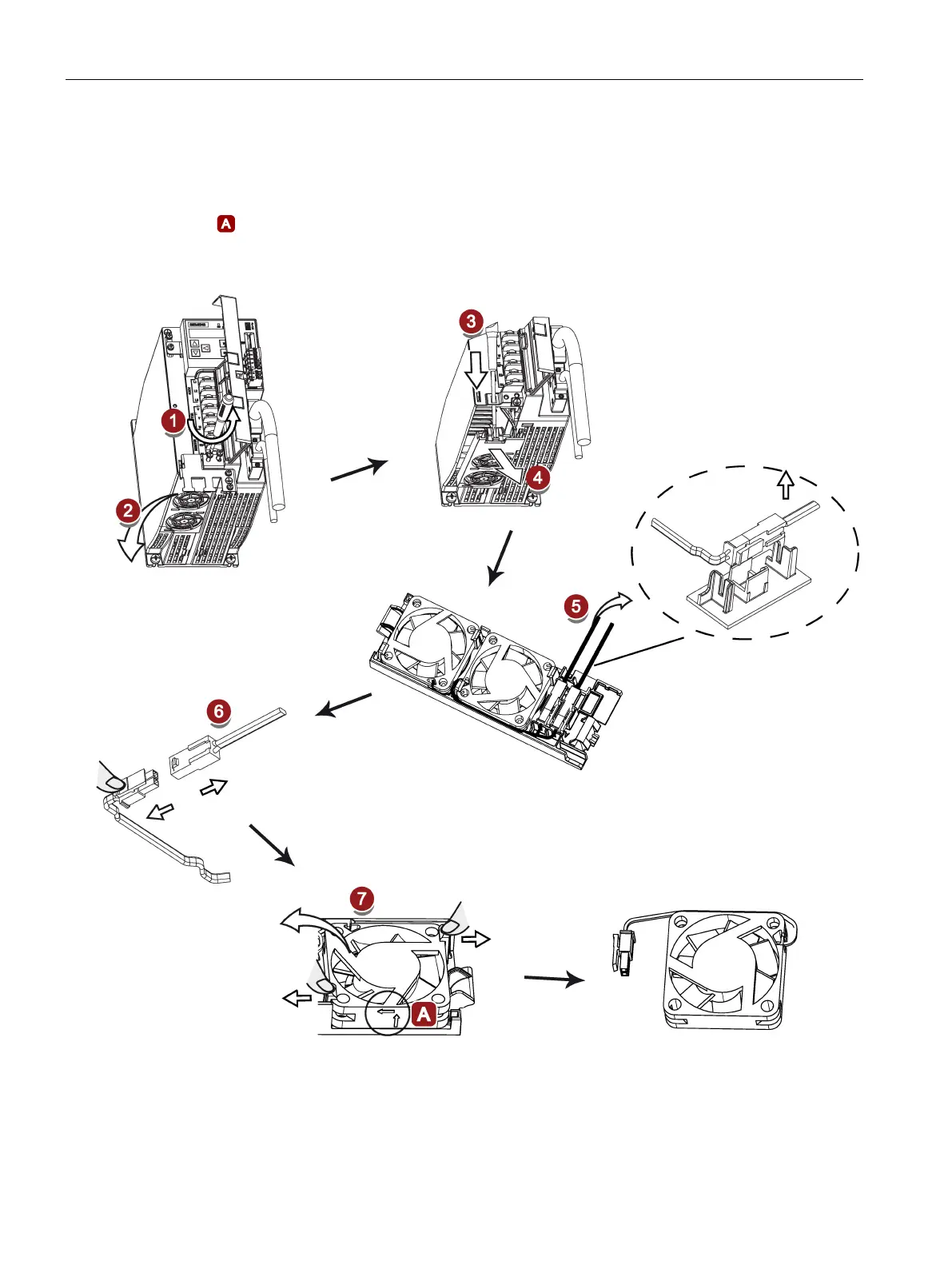Appendix
A.3 Replacing fans
SINAMICS V90, SIMOTICS S-1FL6
426 Operating Instructions, 04/2019, A5E36037884-007
Proceed as illustrated below to remove the fan from the drive. To re-assemble the fan,
proceed in reverse order. When re-assembling the fan, make sure that the arrow symbol
("
"in the illustration) on the fan points to the drive rather than the fan housing.
Replacing the fan (example)
