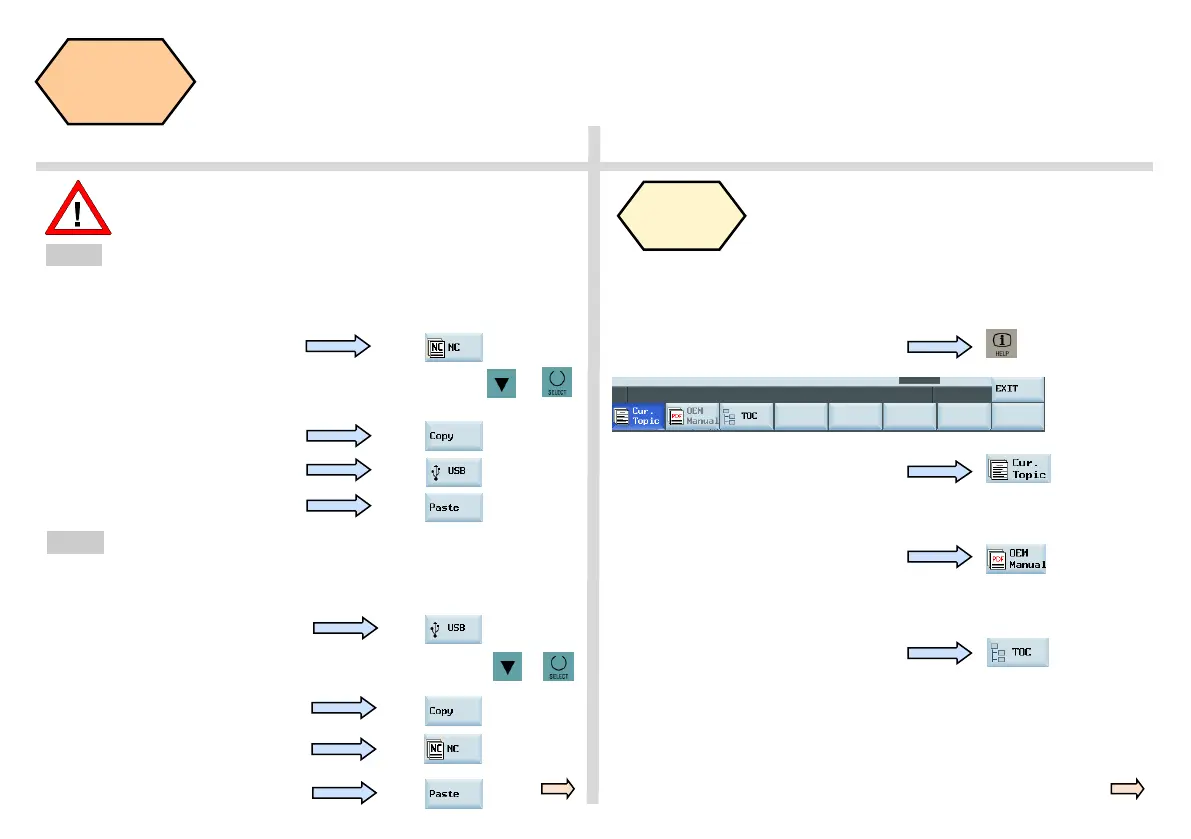808D Page 71 Operating and Programming — Milling
Additional
Information
Part 1
s
SEQUENCE
Use the “Copy” and “Paste” SKs to transfer the part program
from NC to USB.
Press the “USB” SK on the PPU.
Press the “NC” SK on the PPU.
Press the “Copy” SK on the PPU.
Press the “Paste” SK on the
Step 5
Use the “Copy” and “Paste” SKs to transfer the part program
from USB to NC.
Press the “NC” SK on the PPU.
Press the “USB” SK on the PPU.
Press the “Copy” SK on the PPU.
Press the “Paste” SK on the
Help
The PPU has an online help which shows the contents of standard docu-
ments.
Press the “Help” key on the PPU.
Press the “Cur. Topic” SK on the PPU.
The help information related to the current topic will be shown on screen.
Press the “OEM Manual” SK on the PPU.
The online help manual of the OEM will be shown on the screen.
Press the “TOC” SK on the PPU.
The online help from the Siemens manual will be
shown.
Connect a USB device with sufficient memory to the USB interface on the
PPU.
Connect the USB device with the stored target programs to the USB
interface on the PPU.
“USB” is used to transfer the programs to and from the NC.
Step 4
Use “Cursor + Select” to select the required part program.
The selected program will be highlighted.
Use “Cursor + Select” to select the required part program.
The selected program will be highlighted.
+
+