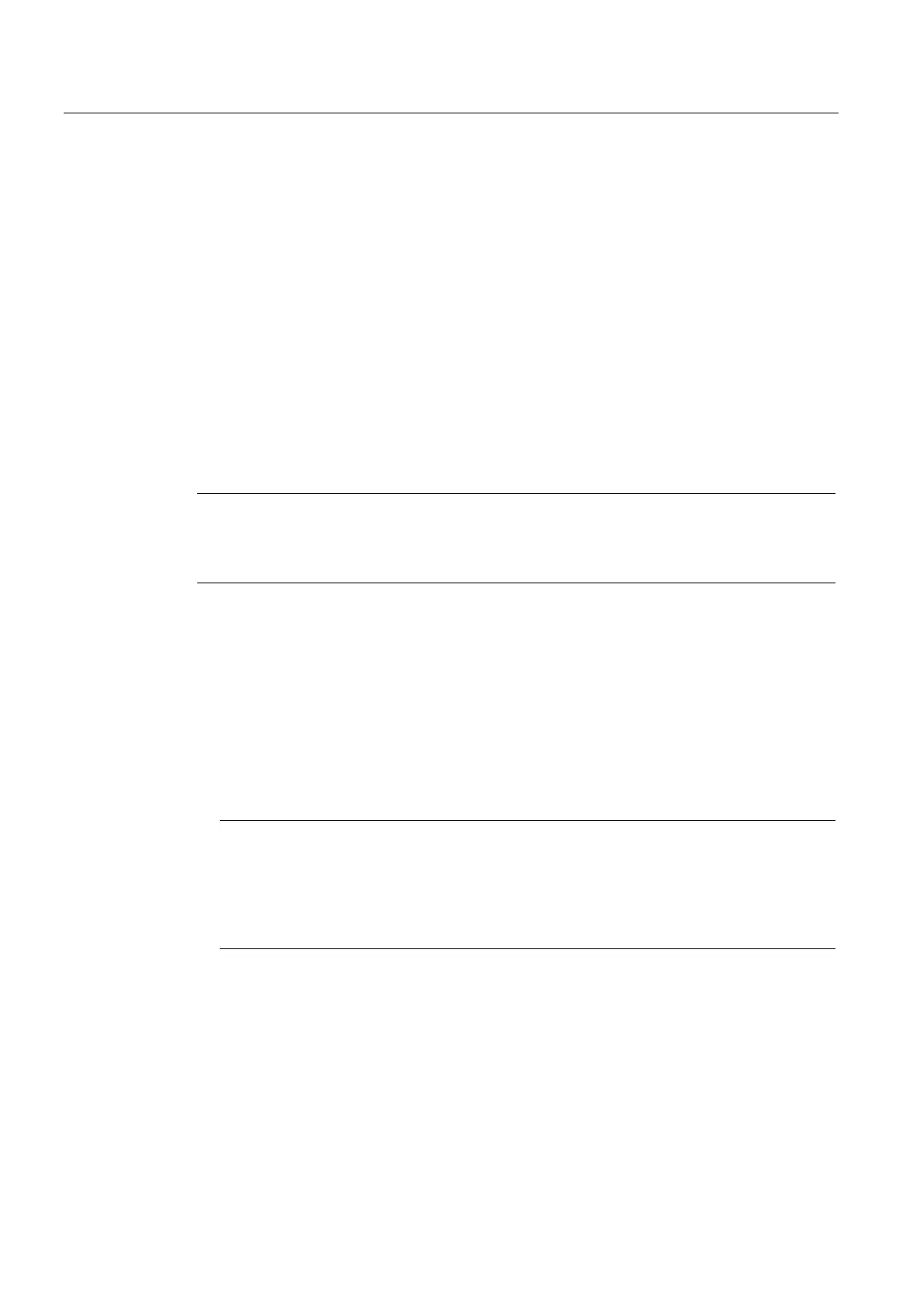Detailed description
2.2 Service displays
Basic logic functions: Diagnostic tools (D1)
10 Function Manual, 11/2006, 6FC5397-0BP10-2BA0
2.2 Service displays
Conditions of use
Conditions for the use of service displays are specified. Service displays are differentiated
between in terms of axis/spindle, drive and profibus DP
Operation
For how to operate the service displays see:
References:
/BAD/ "HMI Advanced Operator's Guide"
/BEM/ "HMI Embedded Operator's Guide"
Note
On HMI Advanced, it is possible to switch between the displays using the vertical soft key for
Part view/Overall view. The data in the partial view are updated at significantly shorter
intervals.
General
In principle, the following service displays are available:
• Axis/spindle service displays
• Drive service displays
• Profibus-DP service displays
Note
System dependencies
The availability of individual service displays depends on the particular system, e.g.:
• Drive service displays: for digital drives only
• Profibus-DP service displays: for SINUMERIK 840Di only
