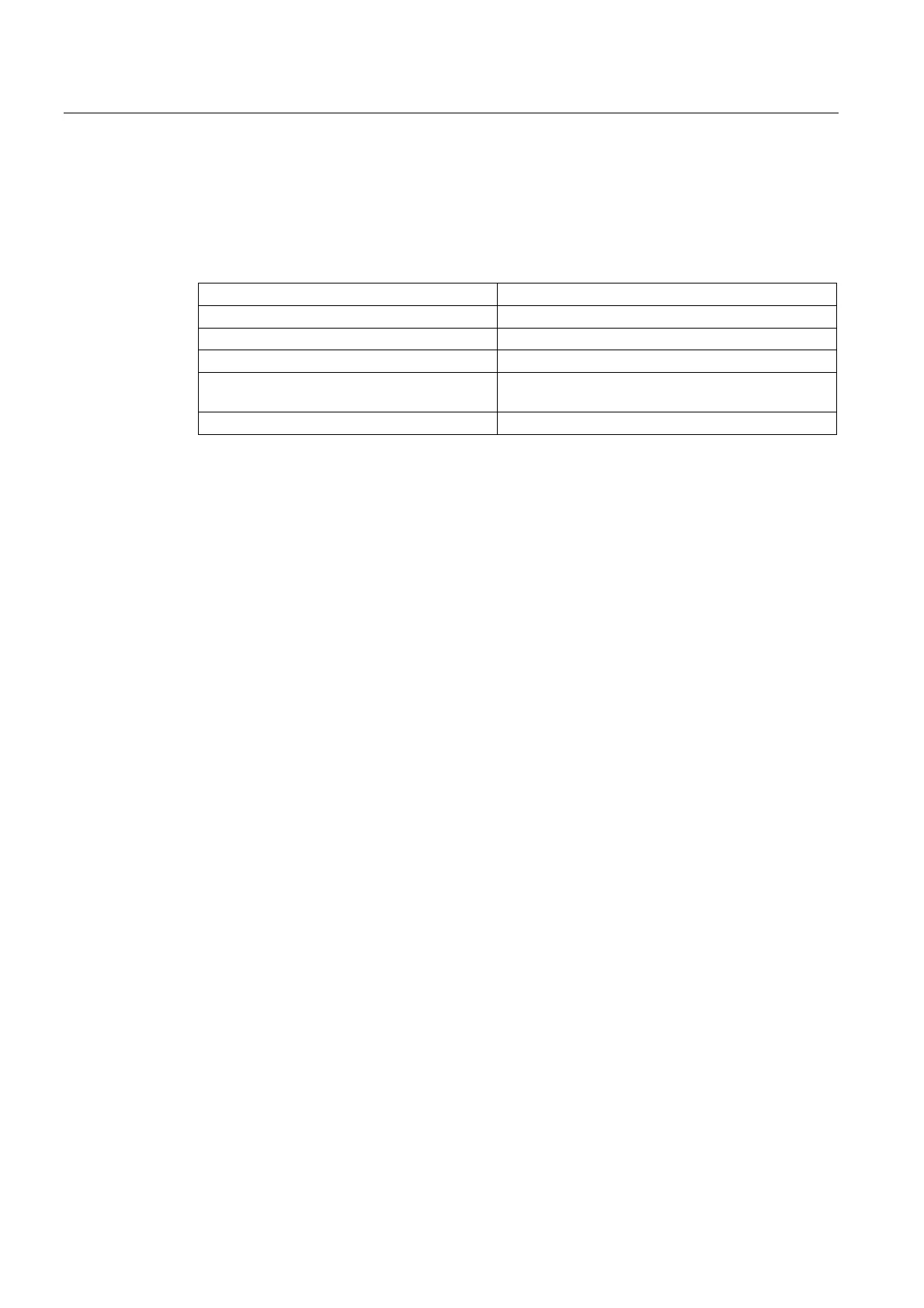Detailed description
2.4 Closed-loop control
Basic logic functions: Velocities, Setpoint/Actual Value Systems, Closed-Loop Control (G2)
66 Function Manual, 11/2006, 6FC5397-0BP10-2BA0
Machine data tried and tested to date
Further machine data with parameter set coding
The following existing machine data can be coded using parameter sets and have already
been tried and tested during the startup of the NC:
Denominator load gearbox MD31050 $MA_DRIVE_AX_RATIO_DENOM
Numerator load gearbox MD31060 $MA_DRIVE_AX_RATIO_NUMERO
Equivalent time constant current control loop MD32800 $MA_EQUIV_CURRCTRL_TIME
Equivalent time constant speed control loop MD32810 $MA_EQUIV_SPEEDCTRL_TIME
Time constant for dynamic response
adaptation
MD32910 $MA_DYN_MATCH_TIME
Threshold value for velocity monitoring MD36200 $MA_AX_VELO_LIMIT
Advantages
• The indirect switchover of a single function: (e.g. MD32452 not 1)
The parameter set-dependent function is only relevant if required.
• The indirect switchover of several functions: (e.g. MD36012 not 1)
The common weighting factor forces the ratios of all parameter set-dependent functions
within various machine data to remain constant. To switch over several functions, one
single machine data can be sufficient.
In this way, configuration errors are avoided and input work reduced.
