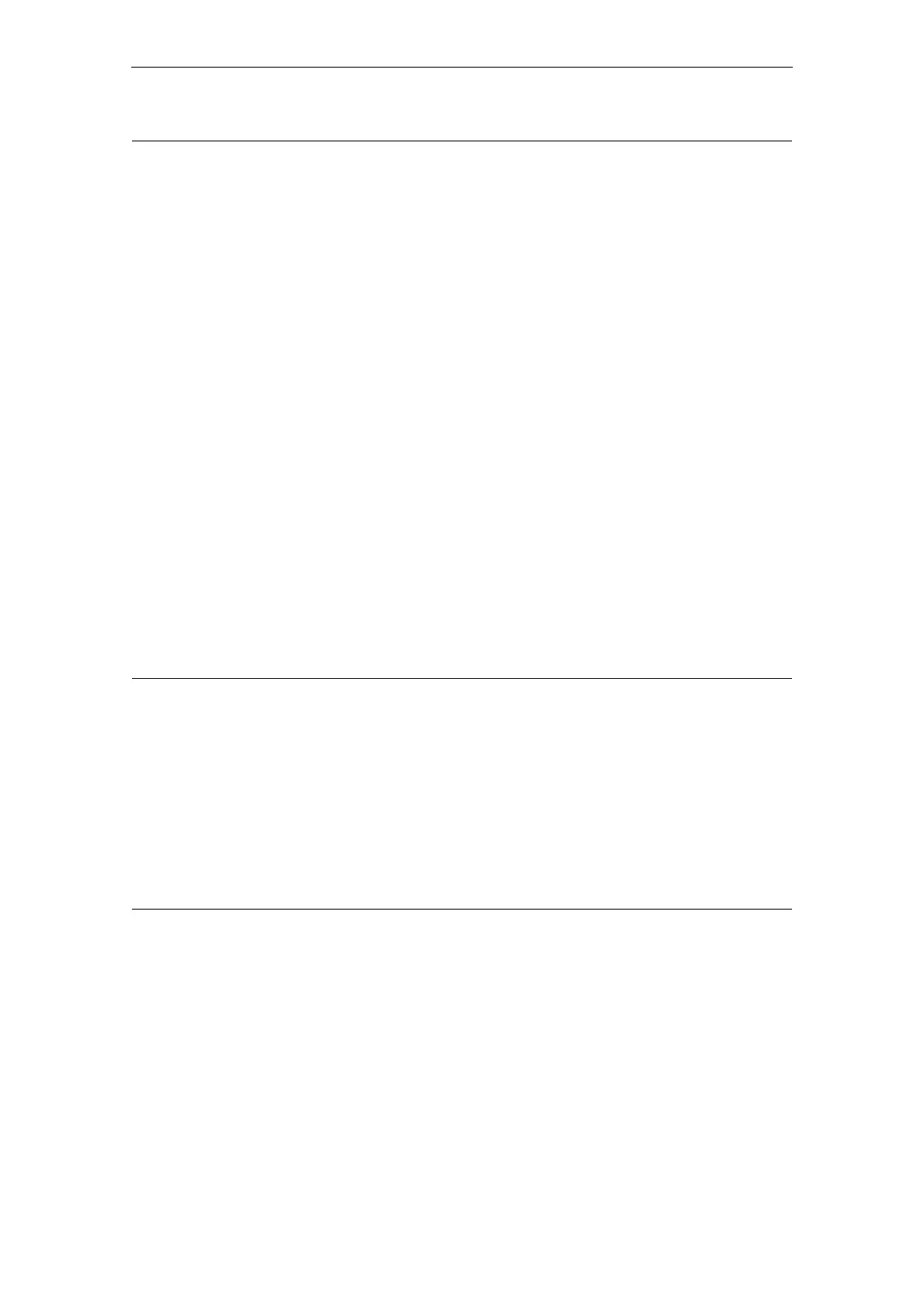Overview of Alarms 11/2006
NCK alarms
2-596
© Siemens AG, 2006. All rights reserved
SINUMERIK, SIMODRIVE Diagnostics Manual (DA), 11/2006 Edition
75000 CLC: incorrect MD configuration, channel %1, error code: %2
Definitions: On ramp-up the following error was found in the clearance control machine data:
Error code = -1:The intermediate points of one of the two sensor characteristics are not rising or falling
strictly monotonously.
Error code = -2:One of the two sensor characteristics has less than 2 valid intermediate points.
Error code = -3:One of the two sensor characteristics has more than 5 intermediate points with
negative velocity or more than 5 intermediate points with positive velocity.
Error code = -4:The digital input for sensor collision monitoring as set in MD
$MC_CLC_SENSOR_TOUCHED_INPUT has not been activated on the control ( 10350
$MN_FASTIO_DIG_NUM_INPUTS )
Error code = -5:No rapid input was assigned to the special function "Fast retraction in the position
controller" via MD $MC_CLC_SENSOR_TOUCHED_INPUT.
Error code = -6:The axis selected for the clearance control in MD $MC_CLC_AXNO is not active in
the channel.
Error code = -7:The 5-axis transformation ( 24100 $MC_TRAFO_TYPE_x ) selected for the clearance
control in MD $MC_CLC_AXNO is not configured in the channel.
Error code = -8:More than one of the axes involved in the clearance control is the master axis of a
gantry grouping 37100 $MA_GANTRY_AXIS_TYPE
Error code = -9:One of the axes involved in the clearance control is the slave axis of a gantry grouping
37100 $MA_GANTRY_AXIS_TYPE
Error code = -10: Export versions will only enable activation of an axial clearance control, if less than
four simulataneously interpolating axes have been configured.
Error code = -11: In MD $MC_CLC_PROG_ORI_AX_MASK, no or three axes exactly may be
configured for CLC(3). When three axes are configured, these must be assigned to the channel with
$MC_AXCONF_MACHAX_USED.
Reaction: Mode group not ready.
Channel not ready.
NC Start disable in this channel.
Alarm display.
Remedy: Modify relevant machine data
Program
Continuation:
Switch control OFF - ON.
75005 Channel %1 block %2 CLC: General programming error
Parameters: %1 = Channel number
%2 = Block number
Definitions: The activation / deactivation command for the clearance control "CLC(..)" accepts only the values 3,
2, 1, 0 and -1 as call parameters. This alarm signals that parameters are incorrect or missing. The
activation command CLC(2) with monitoring of the sensor collision signal is accepted only if a valid
digital input is configured for the monitoring signal in MD $MC_CLC_SENSOR_TOUCHED_INPUT.
Reaction: Interpreter stop
Alarm display.
Remedy: Modify part program. Configure the digital input for the collision evaluation in MD if necessary.
Program
Continuation:
Clear alarm with the RESET key. Restart part program
75010 Channel %1 block %2 CLC_LIM value exceeds MD limit
Parameters: %1 = Channel number
%2 = Block number
Definitions: One of the limits for the position offset of the clearance control programmed with CLC_LIM( ...,...) is
greater than the permissible limitation set in the associated MD.
$MC_CLC_SENSOR_LOWER_LIMIT[ 1 ] or $MC_CLC_SENSOR_UPPER_LIMIT[ 1 ].
Reaction: Interpreter stop
Alarm display.
Remedy: Modify parts program. Extend limitation in appropriate machine date.
Program
Continuation:
Clear alarm with the RESET key. Restart part program
