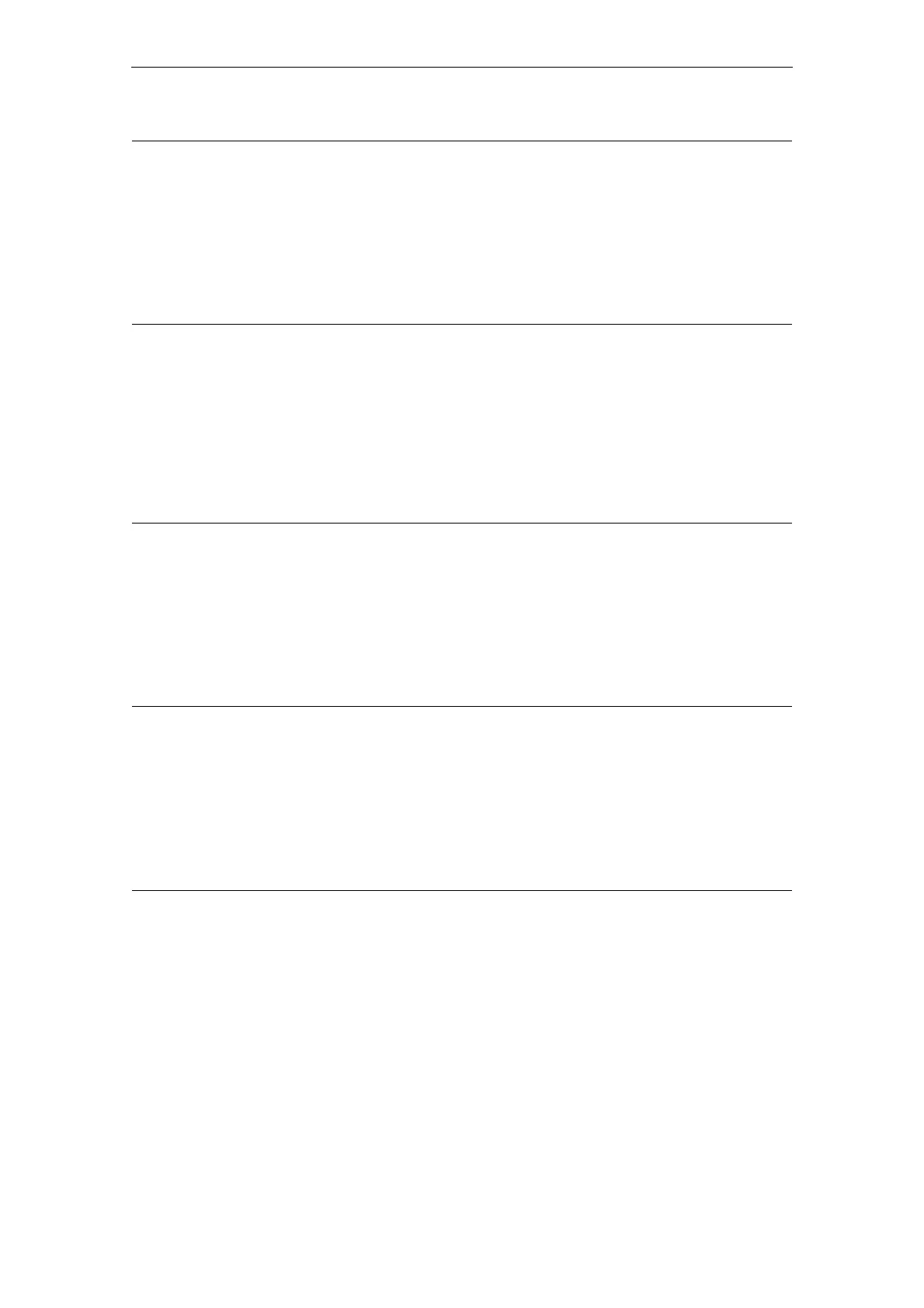Overview of Alarms 11/2006
NCK alarms
2-600
© Siemens AG, 2006. All rights reserved
SINUMERIK, SIMODRIVE Diagnostics Manual (DA), 11/2006 Edition
75061 Channel %1 MD modification on active coupling axis %2
Parameters: %1 = Channel number
%2 = Axis name
Definitions: Machine data MD 63000 CC_MASTER_AXIS has been changed when the coupling was active.
Reaction: Alarm display.
NC Stop on alarm.
Remedy: Reset machine data to its old value, switch off the coupling and then enter the new value.
Program
Continuation:
Clear alarm with the RESET key. Restart part program
75062 Channel %1 axes to be coupled are not in standstill axis %2
Parameters: %1 = Channel number
%2 = Axis name
Definitions: The CC_Master and/or CC_Slave axes were not at standstill when the coupling was switched on.
Reaction: Alarm display.
NC Stop on alarm.
Remedy: Input G601 for path axes or program a stop preprocessor (STOPRE) before coupling with
CC_COPON.
Program
Continuation:
Clear alarm with the RESET key. Restart part program
75070 Channel %1 wrong machine data for collision protection axis %2
Parameters: %1 = Channel number
%2 = Axis name
Definitions: Incorrect machine data for collision protection.
Reaction: Interpreter stop
Alarm display.
Remedy: Correct machine data. The axes must be either both rotary axes or both linear axes!
Program
Continuation:
Clear alarm with the RESET key. Restart part program
75071 Channel %1 collision monitoring axis %2
Parameters: %1 = Channel number
%2 = Axis name
Definitions: Collision monitor has responded.
Reaction: Alarm display.
NC Stop on alarm.
Remedy: Traverse the axis out of the danger area in manual mode.
Program
Continuation:
Clear alarm with the RESET key. Restart part program
75090 Axis %1 stopped by external process monitoring system
Parameters: %1 = Axis number
Definitions: An external process monitoring system has stopped the axis, as tool breakage is to be expected or
has already occured.
Reaction: The NC switches to follow-up mode.
Channel not ready.
NC Start disable in this channel.
Interface signals are set.
Alarm display.
NC Stop on alarm.
Remedy: Load new tool, if required.
Program
Continuation:
Clear alarm with the RESET key. Restart part program
