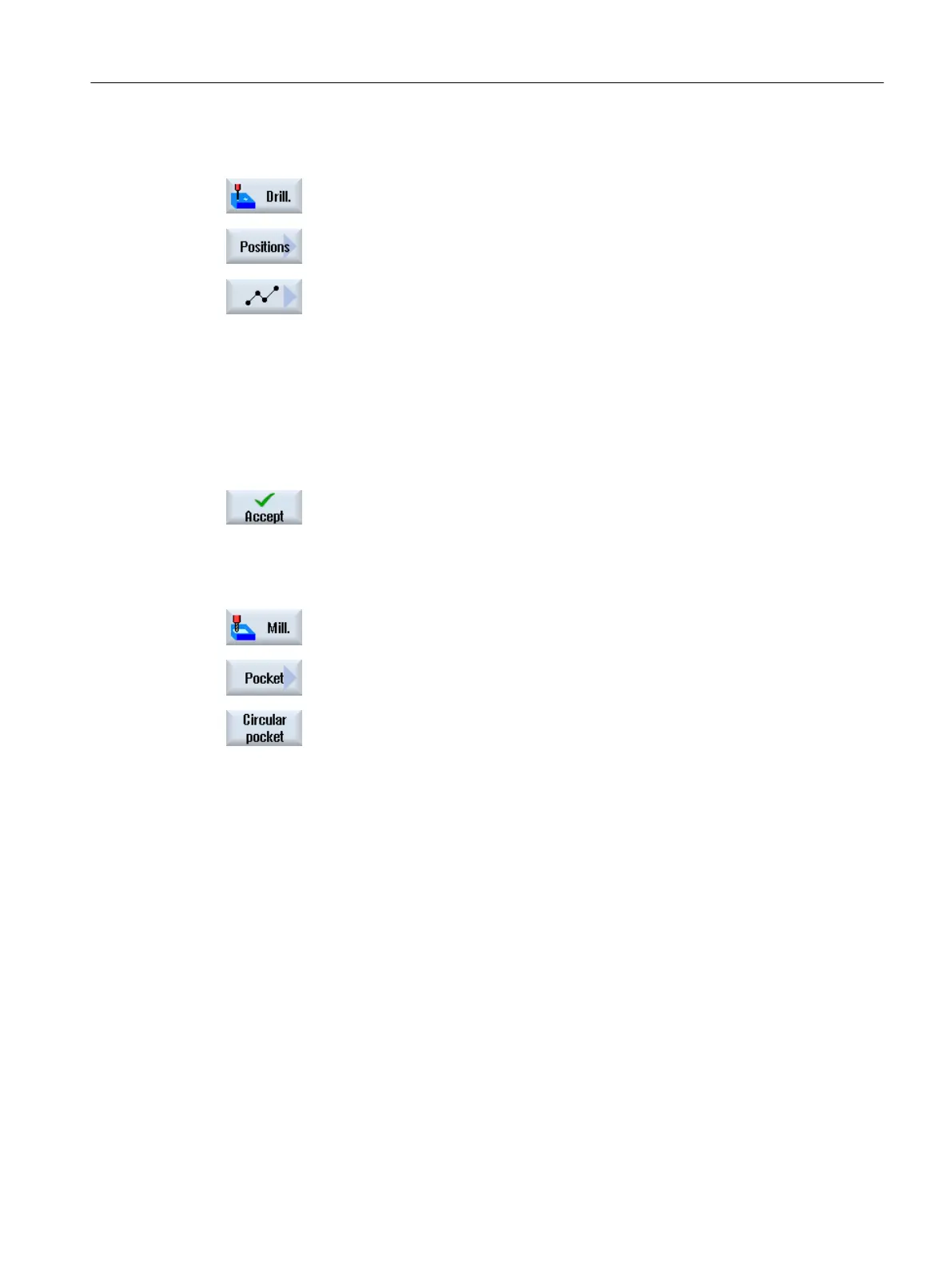12. Positions
1. Press the "Drilling", "Positions" and "Drilling Positions" softkeys.
The "Any Positions" input window opens.
2. Enter the following parameters:
Right-angled
Z0 -10abs
X2 165abs
Y2 165abs
X3 15abs
Y3 165abs
3. Press the "Accept" softkey.
13. Milling the circular pocket
1. Press the "Milling", "Pocket" and "Circular pocket" softkeys.
The "Circular Pocket" input window opens.
2. Enter the following technology parameters:
T End_mill_8mm D1 F 0.018 mm/tooth V 230 m/min
3. Enter the following parameters:
Machining Roughing (∇)
Machining type Plane-by-plane
Machining position Single position
X0 85abs
Y0 135abs
Z0 -10abs
Diameter 30
Z1 12inc
DXY 40%
DZ 5
UXY 0mm
UZ 0
Insertion Helical
Creating a ShopMill program
9.18 Example, standard machining
Milling
Operating Manual, 08/2018, 6FC5398-7CP41-0BA0 365
