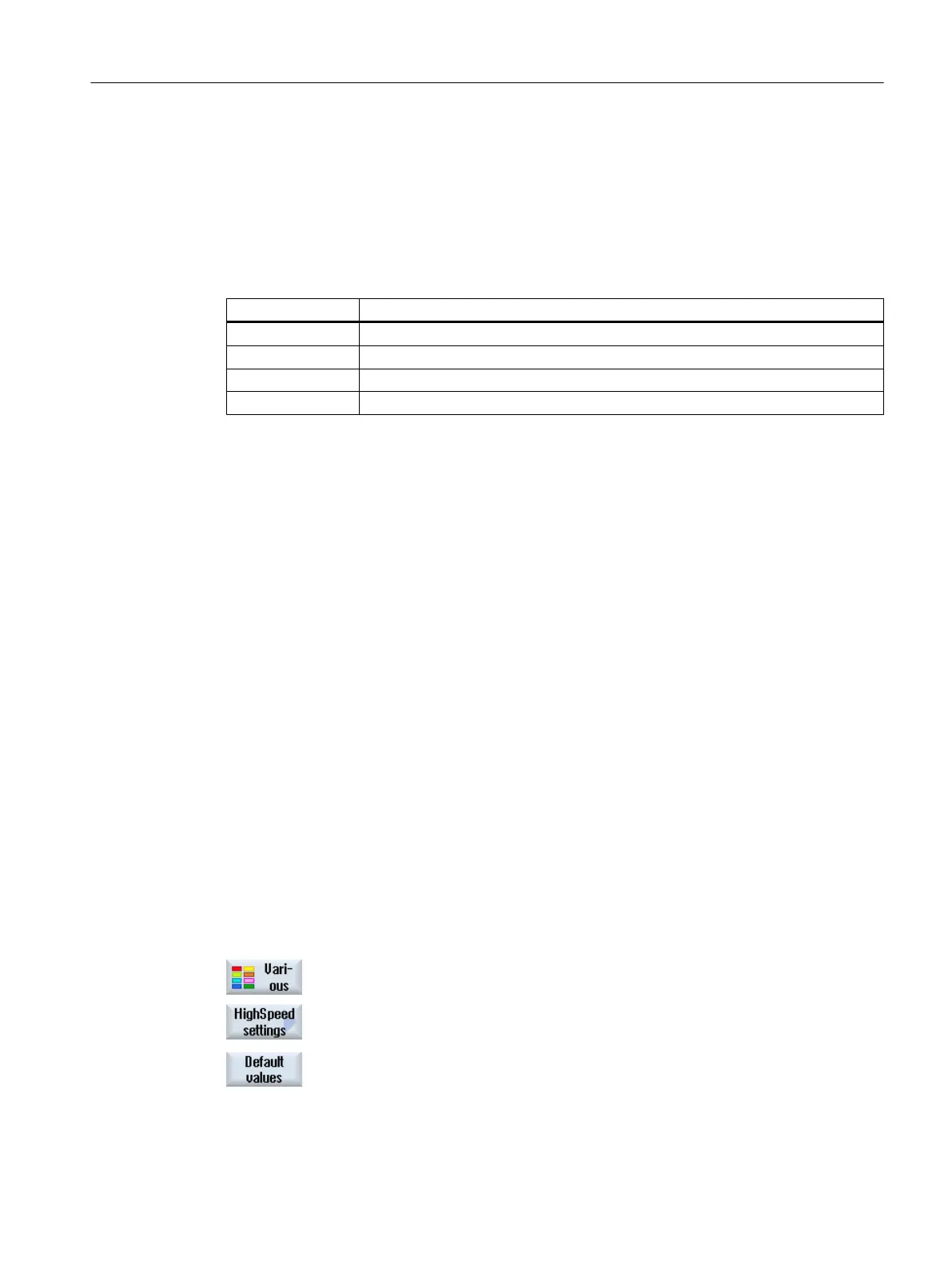For CAM programs in the HSC range, the four machining types directly relate to the accuracy
and speed of the path contour (see help screen).
The operator/programmer uses the tolerance value to give a corresponding weighting.
Corresponding to the appropriate G commands, the four machining types are assigned to
technology G group 59:
Machining type Technology G group 59
Deselection DYNNORM
Finishing DYNFINISH
Rough-finishing DYNSEMIFIN
Roughing DYNROUGH
In the "Machine" operating area, the G functions that are active in the part program are shown
in the "G functions" window.
Orientation tolerance
You can enter the orientation tolerance for applications on machines with the dynamic multi-
axis orientation transformation (TRAORI).
MD note
Additional G commands that are available for use in machining free-form surfaces, are also
activated in the High Speed Settings cycle.
When deselecting CYCLE832, the G groups are programmed to the settings - during the
program run time - that are declared in the machine data for the reset state.
References
For additional information, please refer to the following documentation:
SINUMERIK Operate Commissioning Manual
Programming Manual, Job Planning
Procedure
1. The part program or ShopMill program to be processed has been created
and you are in the editor.
2. Press the "Various" softkey.
3. Press the "High Speed Settings" softkey.
The "High Speed Settings" input window is opened.
4. Press the "Default values" softkey if you want to store default values for
axis tolerance values depending on the machining.
Programming technological functions (cycles)
10.6 Further cycles and functions
Milling
Operating Manual, 08/2018, 6FC5398-7CP41-0BA0 649
