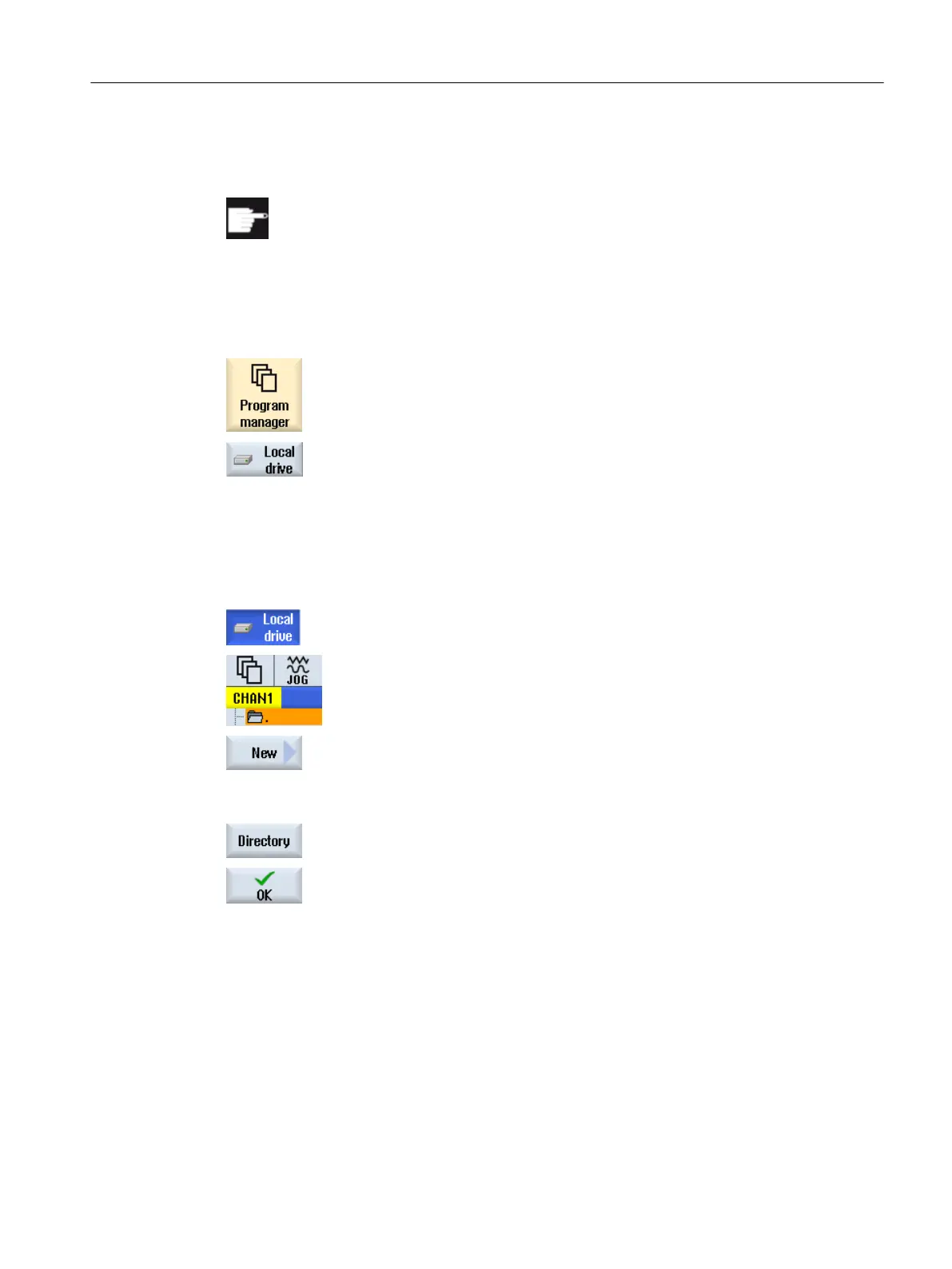You can create any number of subdirectories here, in which you can store any files (e.g. text
files with notes).
Software options
To display the "Local drive" softkey, you require option "Additional HMI user
memory on CF card of the NCU" (not for SINUMERIK Operate on PCU50 or
PC/PG).
Procedure
1. Select the "Program manager" operating area.
2. Press the "Local drive" softkey.
On the local drive, you have the option of mapping the directory structure of the NC memory.
This also simplifies the search sequence.
Creating Directories
1. The local drive is selected.
2. Position the cursor on the main directory.
3. Press the "New" and "Directory" softkeys.
The "New Directory" window opens.
4. In the "Name" entry field, enter "mpf.dir", "spf.dir" and "wks.dir" and press
the "OK" softkey.
The directories "Part programs", "Subprograms" and "Workpieces" are
created below the main directory.
Managing programs
14.1 Overview
Milling
Operating Manual, 08/2018, 6FC5398-7CP41-0BA0 751