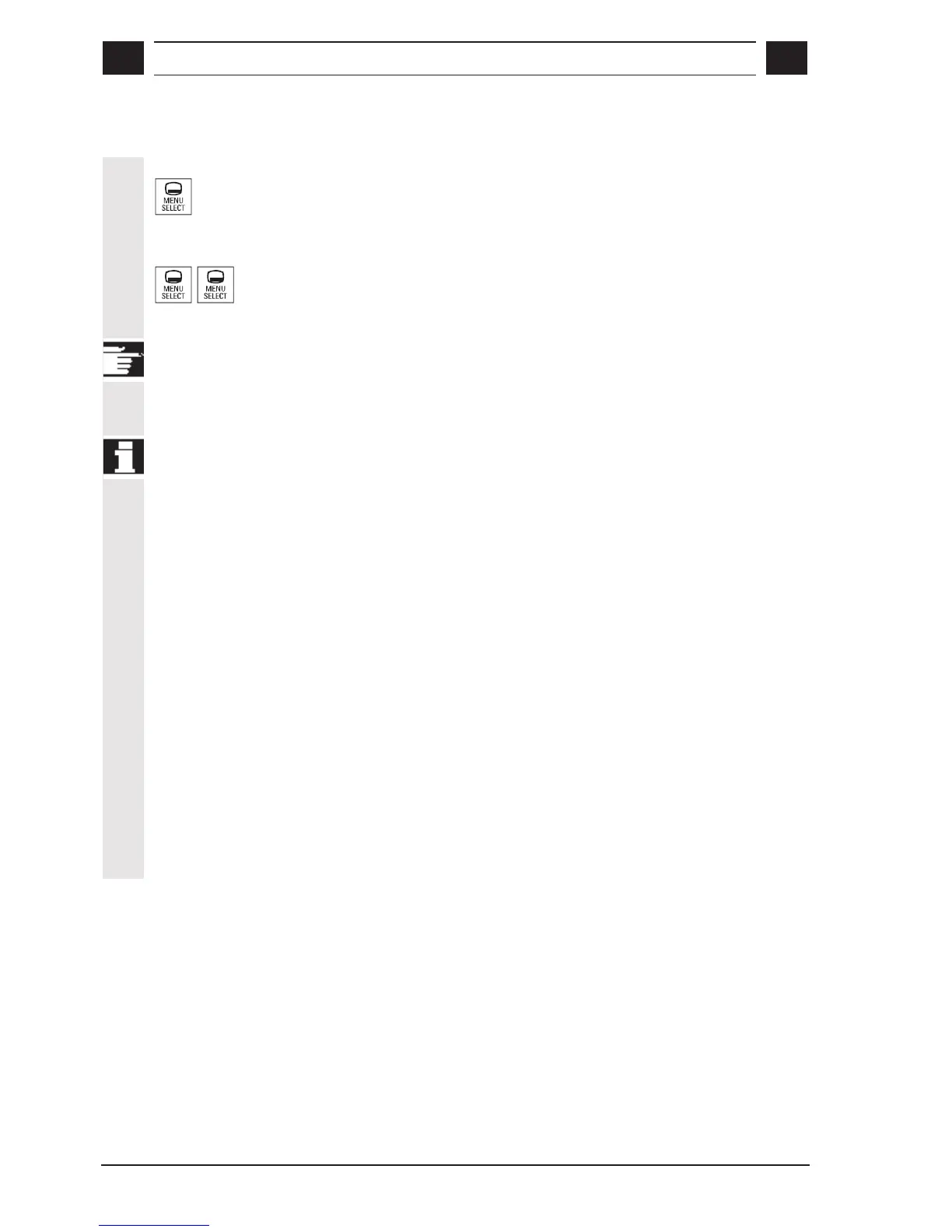eration
9
© Siemens AG, 2002. All rights reserved
9-166 SINUMERIK 840D/810D Operator's Guide ManualTurn (BAM) – 08.02 Edition
9.3 Standard CNC operation
Area switchover
Press the key "Area switchover" to switch between the standard CNC
operator interface and the ManualTurn interface.
By pressing the "Area switchover" key twice, you can switch between
the operating areas that were last selected, e.g. from the "Parameter"
operating area to the "Machine" operating area and vice versa.
Note
• The "Area switchover" key will only work if the function has been
implemented internally by the machine manufacturer.
• The control must be in RESET status.
Please follow the advice of the machine manufacturer.
Please note the following points when switching between ManualTurn
and standard CNC mode:
• NC start is not active
• The spindle is stationary
• The zero offsets ZO1...ZO4 in ManualTurn are not identical to the
G commands G54...G57 in CNC mode.
• Preset in ManualTurn is not identical to Preset in standard CNC
mode.
• EasyStep programs created in ManualTurn can also be operated in
standard CNC mode. You will find the EasyStep programs in the
standard CNC user interface under "Programs" in the EasyStep
directory.
• EasyStep programs that have been changed in standard CNC
mode cannot be executed in ManualTurn.
Please read the following documentation before switching from
ManualTurn to standard CNC mode:
References: /BA/, Operator's Guide
/PG/, Programming Guide Fundamentals
/PGA/, Programming Guide Advanced
/PGZ/, Programming Guide Cycles
n