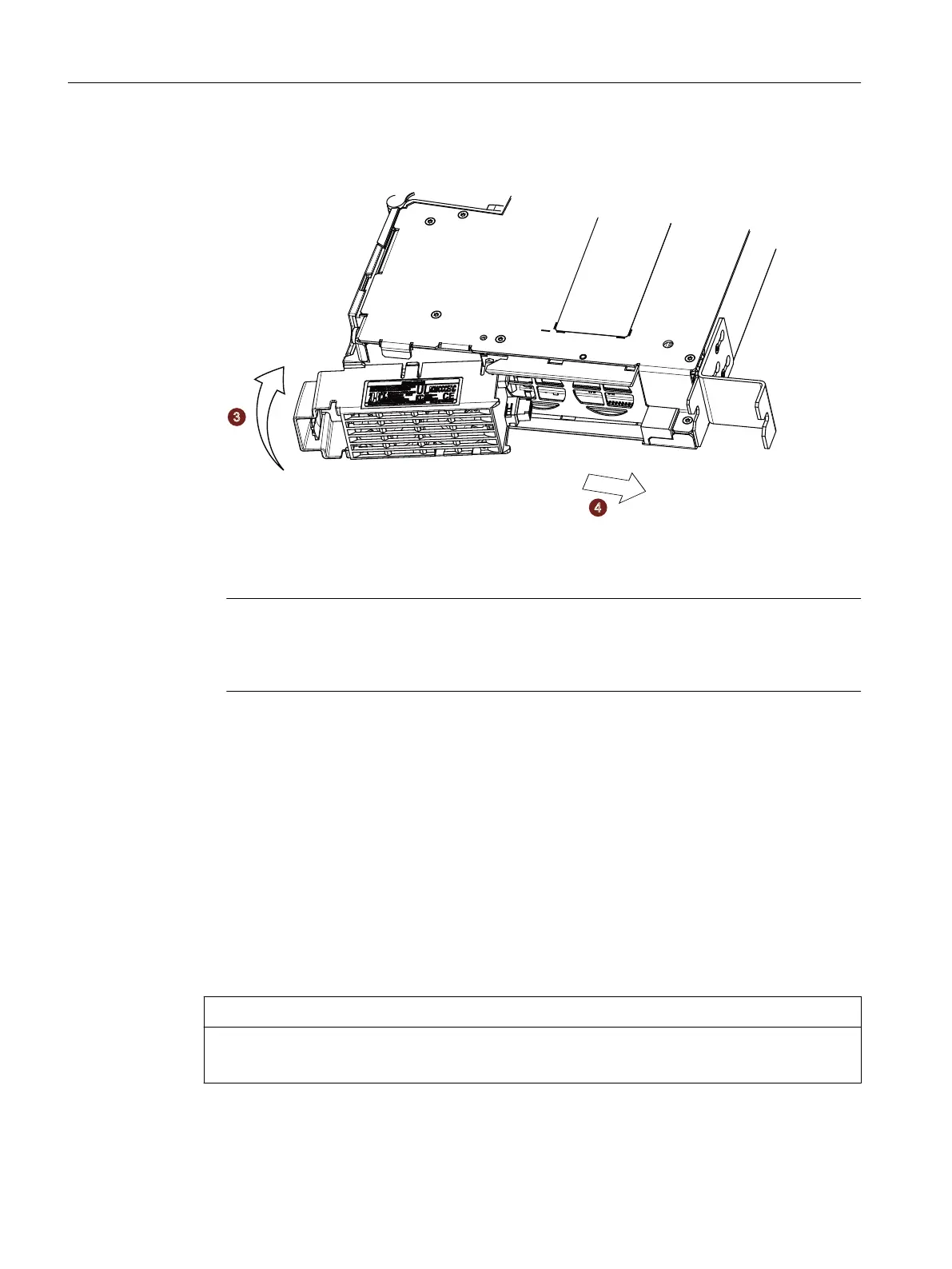Inserting the dual fan module
1. Hold the dual fan module tilted forwards diagonally ③.
2. Insert ④ it again into the fan guide on the lower side of the NCU until the locking mechanism
engages. The electrical connection between the dual fan module and the NCU is established
automatically.
Note
The dual fan module can be replaced during operation. If you choose to do this, remember
that the NCU can only be operated for a maximum of 1 minute without fans. If this time is
exceeded, it will shut itself down.
13.2 SD card
13.2.1 Properties of the SD card
Application
The SD card is not supplied with the NCU and must be ordered as a separate component.
The SD card is inserted in the plug-in slot with designation SD (X55 interface).
NOTICE
Inserting or withdrawing with the power connected can destroy the SD card
The SD card may be inserted or removed only when the system is de-energized.
Spare parts/accessories
13.2 SD card
NCU 1750
160 Equipment Manual, 01/2022, A5E45627807B AE
