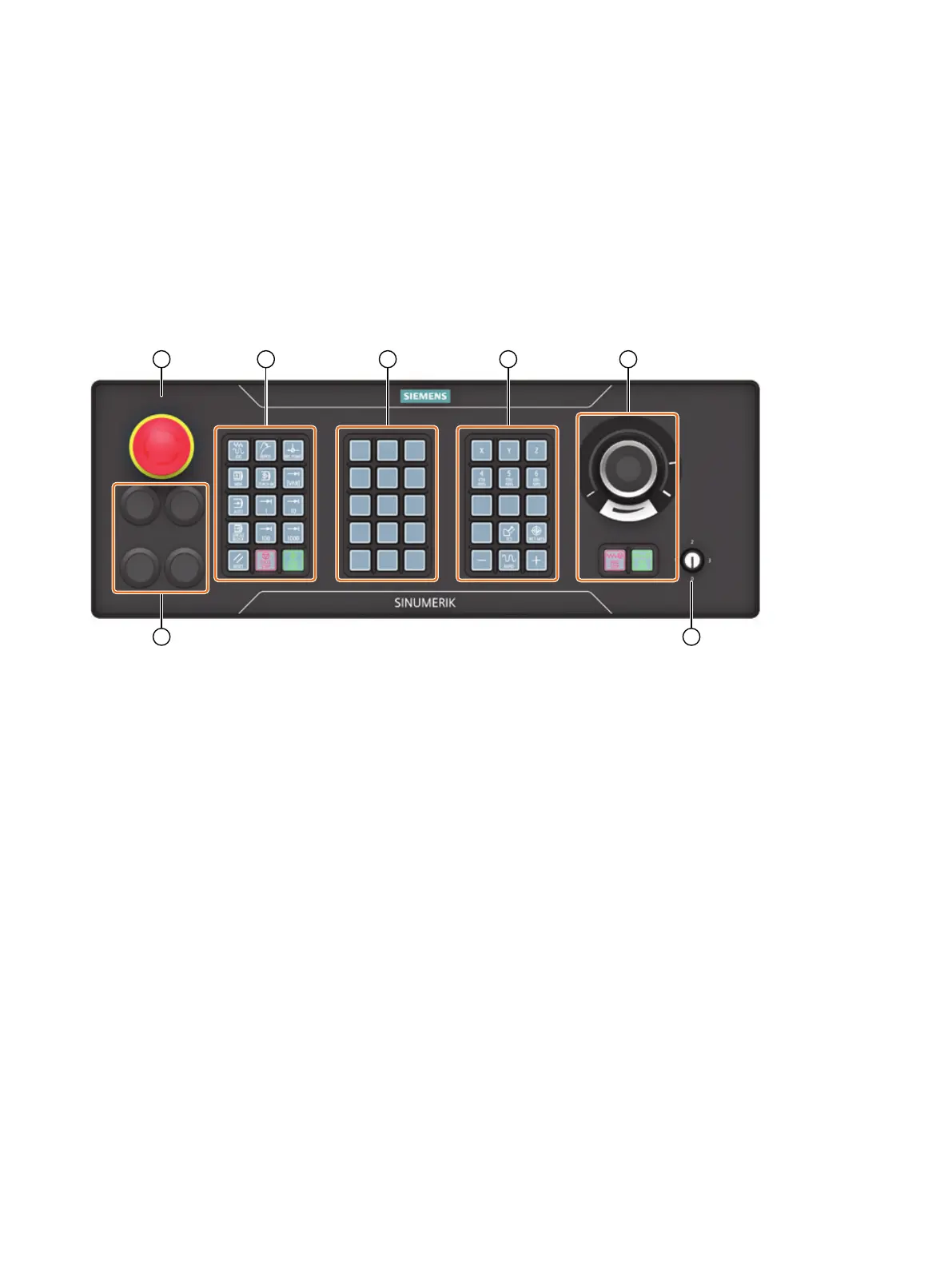Operator control and display elements
4
4.1 Front side
Overview
① Emergency stop button
② Keypad 1 (operating mode block)
③ Keypad 2 (customer keys)
④ Keypad 3 (axis block)
⑤ Powerride 1 (feed) + keypad 3.1
⑥ Key-operated authorization switch
⑦ 4x mounting space for 22.5 mm elements
Figure 4-1 Position of operator controls on the MCP 1900
Labeling of the keys
The keys are designed with replaceable caps for machine-specic adaptations. The key caps can
be freely inscribed using a laser. Alternatively, you can use transparent key caps and insert labels.
ONE MCP Part 2: MCP 1900
Equipment Manual, 07/2020, A5E50324718B AA 17