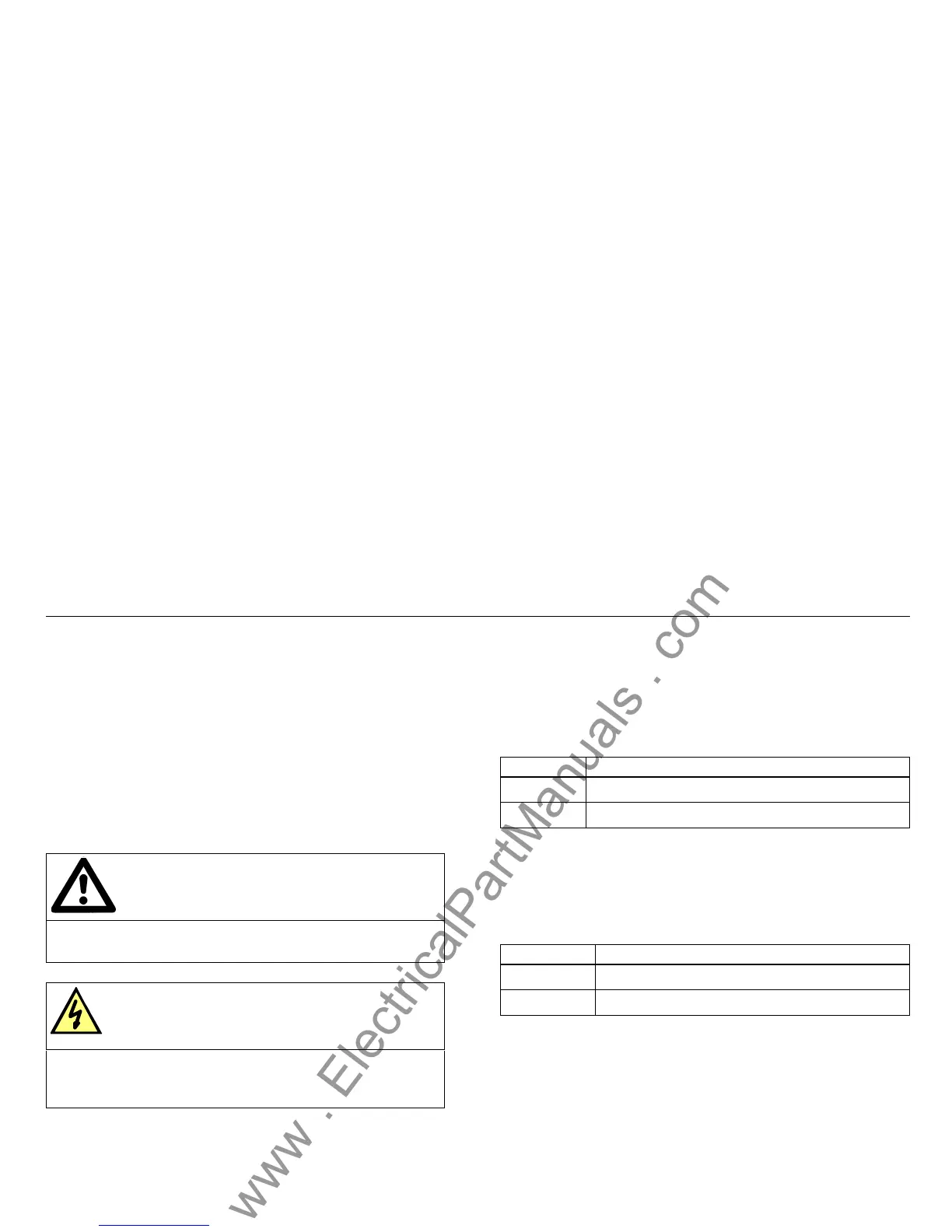Manual 7SJ46 Configuration by jumpers
C53000-K1174-C002-4 53
Settings changes that are made after power on are not applied at
once but only indicated by the "RUN/ERROR" LED blinking
green. The LED stops blinking if the original settings are
restored. If parameters are changed, the functionality is retained
until the "ENTER"-button is pushed or parameters are
transmitted to the device after restart. The "RUN/ERROR" LED
shines green.
2.8 Configuration by jumpers
Some basic settings of the device can be modified by means of
jumpers on the basic module (see Figure 2-6).
Switching the X25 jumper enables the relay X1_6/X1_7 to be
used either as trip contact (position 2-3) or as signal relay for
general device pickup.
The position 1-2 of the X25 jumper is the factory setting.
The secondary nominal current of the transformer input can be
chosen:
WARNING!
When changes are made on-site, the user must strictly observe the
guidelines for the handling of electrostatic sensitive devices (ESD).
DANGER!
The output terminals of the current transformers must be short-
circuited before the power supply lines to the device are
disconnected.
Table 2-4 Jumper settings for changing the relay function
(Figure 2-6)
X25 Function
1-2 Signal relay for general device pickup
2-3 Trip contact
Table 2-5 Jumper settings for changing the nominal
transformer current
X61; X62; X63 I
N
1-2
1A
2-3
5A