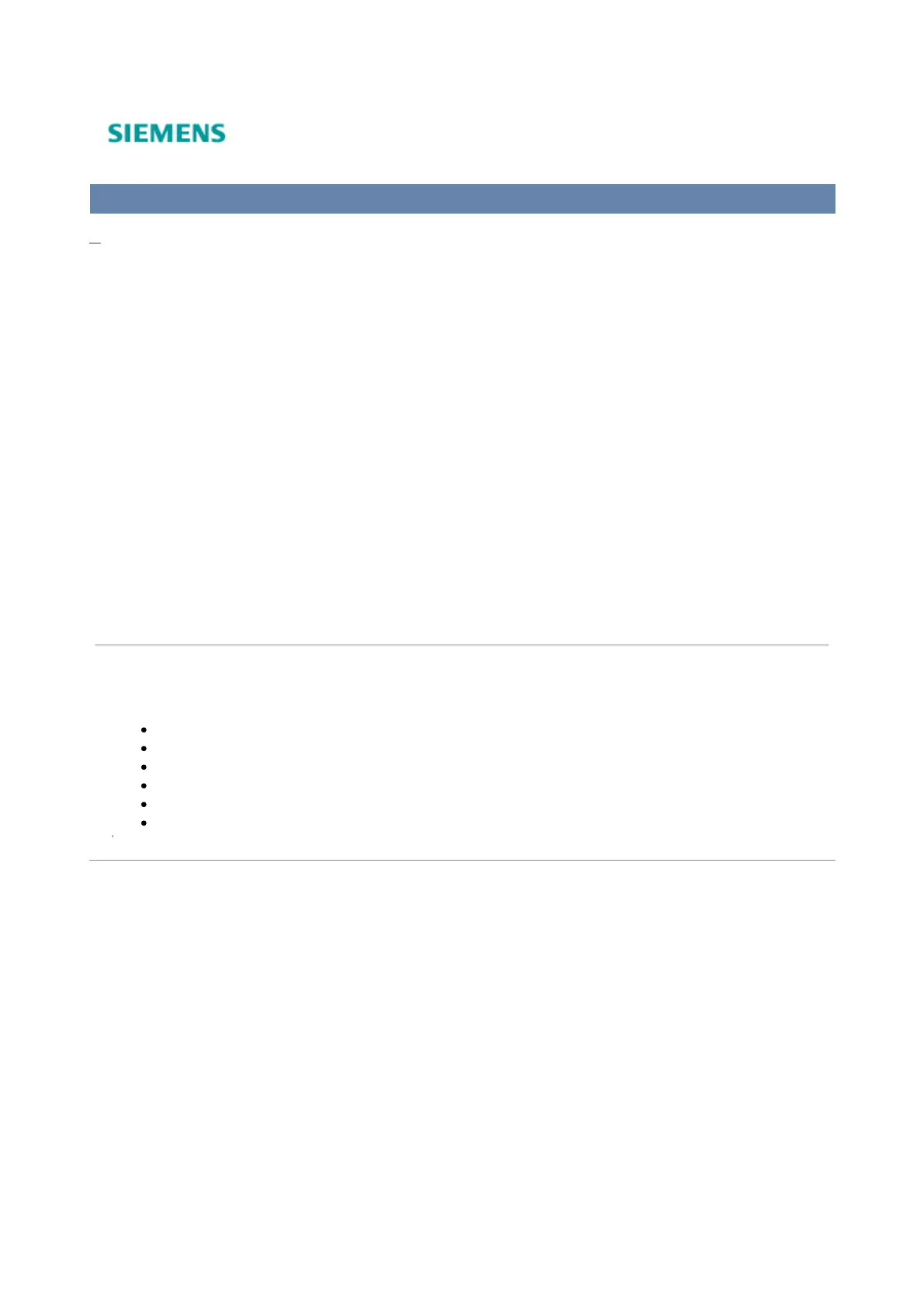SPCK420/421/422 LCD-Keypad - User Manual
User programming via the keypad > Setting and unsetting the system
Setting and unsetting the system
For each menu option, the keypad must be in User programming:
Enter a valid User code (default 2222).1.
To select a programming option, use the up/down arrow keys or enter the digit listed in the table below.2.
1
UNSET
Performs an Unset on the system. If multiple areas are defined then each area is presented in a sub-menu. For a single
area system this option is only presented when the system is Set.
2
FULLSET
Performs a Fullset on the system. If multiple areas are defined then each area is presented in a sub-menu. For a single
area system this option is only presented when the system is Unset.
3
PARTSET A
Performs a Partset A on the system. If multiple areas are defined then each area is presented in a sub-menu.
4
PARTSET B
Performs a Partset B on the system. If multiple areas are defined then each area is presented in a sub-menu.
Further information
UNSET
FULLSET
PARTSET
FORCE TO SET
RESTORE
CODED RESTORE
© Siemens Industry - 11-24-2009
