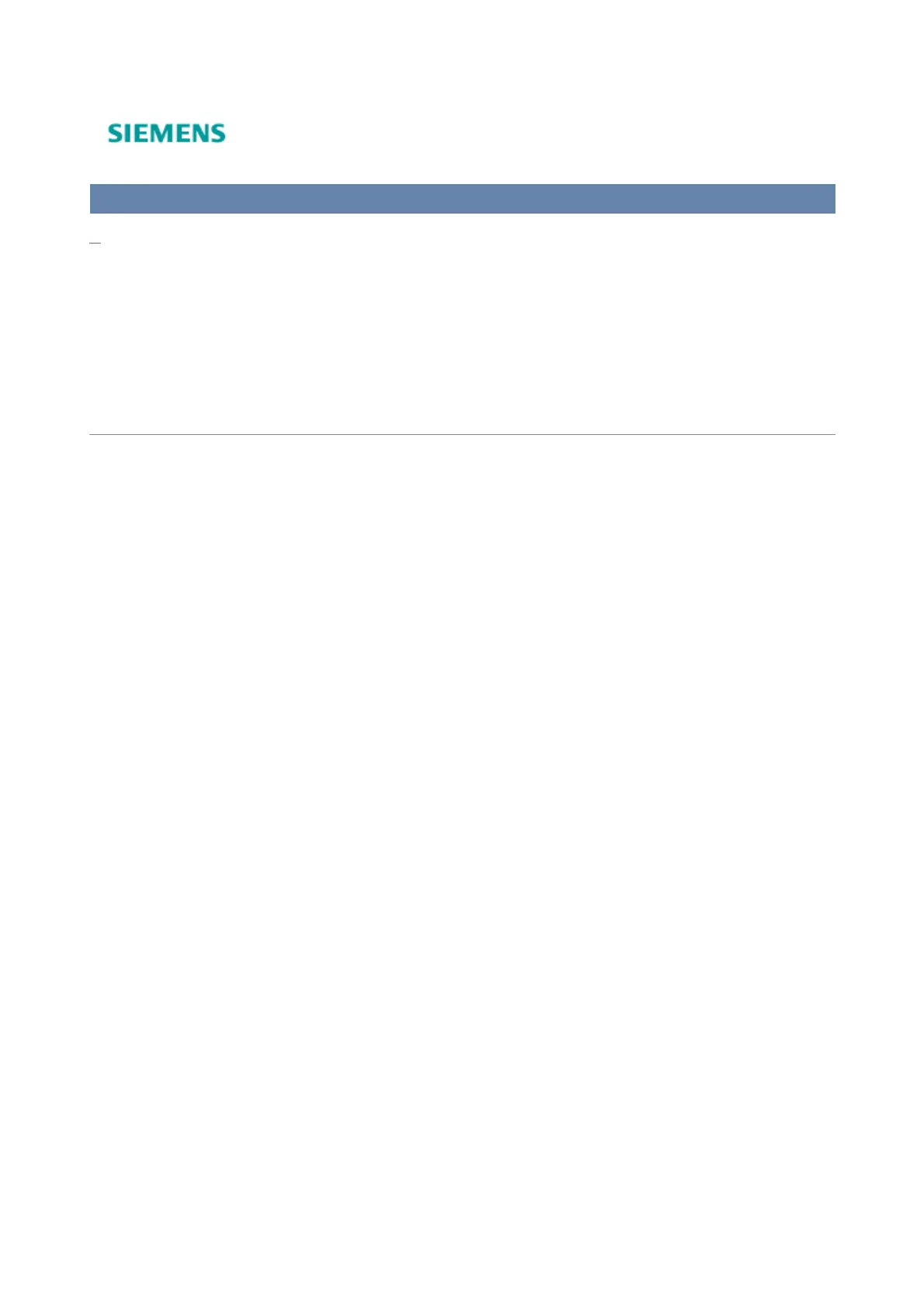SPCK420/421/422 LCD-Keypad - User Manual
User programming via the keypad > User menus > TEST > BELL TEST
BELL TEST
To perform a bell test:
Scroll to TEST > BELL TEST.1.
Press SELECT.2.
When BELL TEST is selected, the following options available: EXTERNAL BELLS, STROBE, INTERNAL
BELLS and BUZZER. When each of these options is selected, the device sounds to verify it is operating correctly.
© Siemens Industry - 11-24-2009
