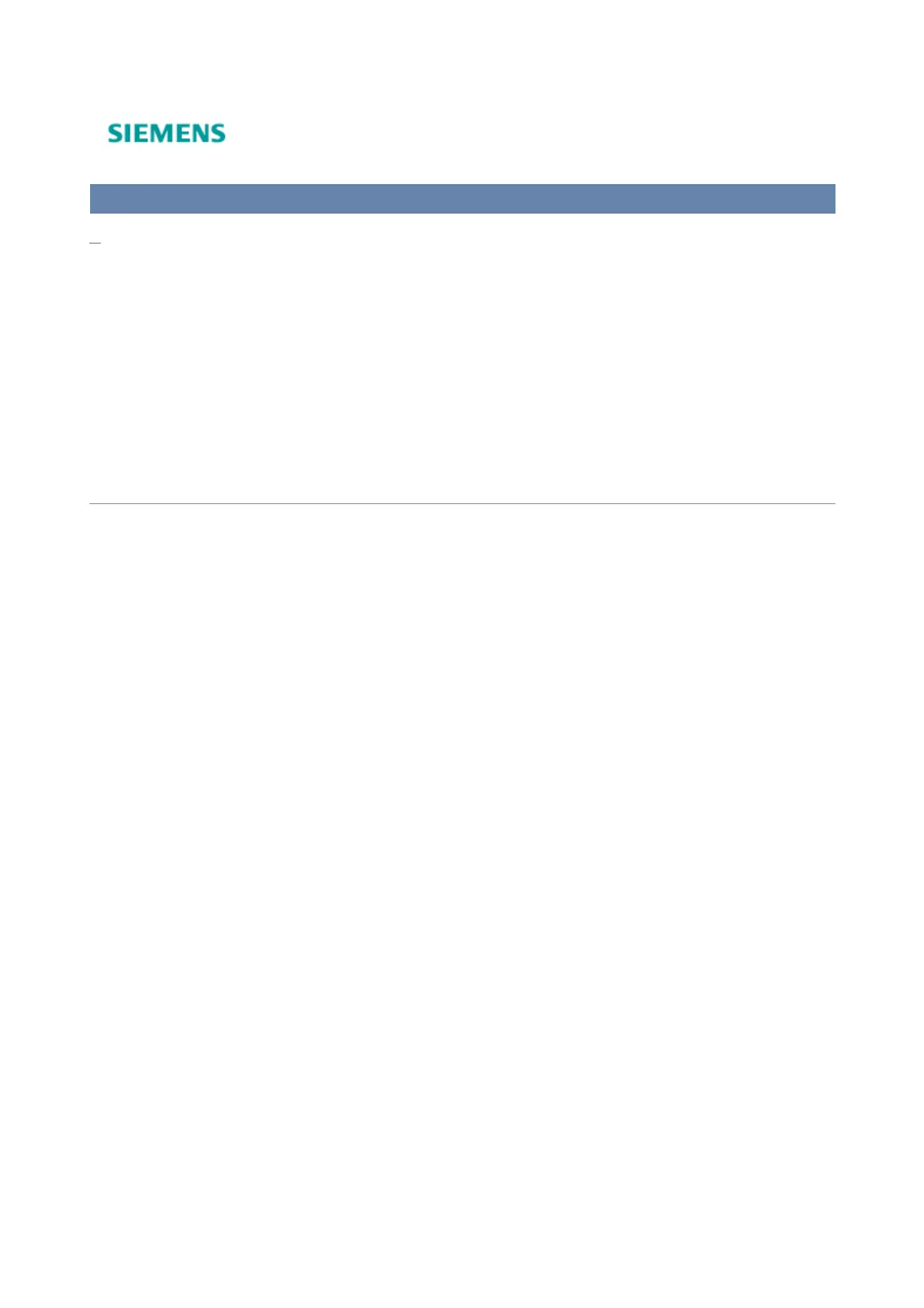SPCK420/421/422 LCD-Keypad - User Manual
User programming via the keypad > User menus > TEST > AUDIBLE OPTIONS
AUDIBLE OPTIONS
The audible options are applied as indicators within a walk test.
To set the audible options:
Scroll to AUDIBLE OPTIONS.1.
Press SELECT.2.
Scroll to one of the following options: ALL, INT BELL, EXT BELL, KEYPAD3.
Press SAVE.4.
Press BACK to exit.5.
© Siemens Industry - 11-24-2009
