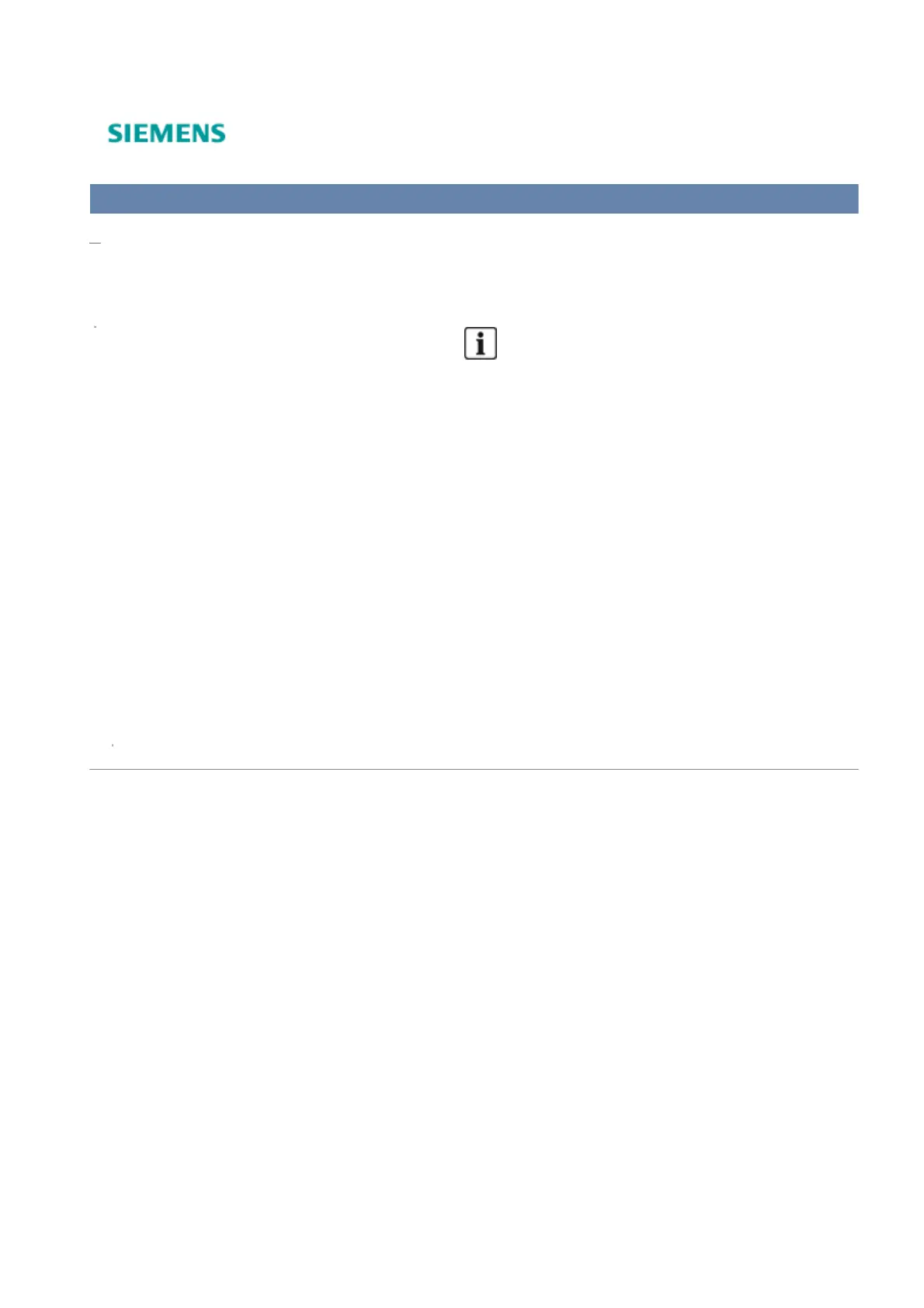SPCK420/421/422 LCD-Keypad - User Manual
User programming via the keypad > User menus > USERS > ADD
ADD
To add users to the system:
The creator must be user type MANAGER.
Scroll to USERS > ADD.1.
The system generates and displays next available user name.
Press SELECT for the default name and number. Or enter a customized user name and press SELECT.2.
There are different types of users available: STANDARD USER, LIMITED USER, MANAGER or ACCESS.
Scroll to the preferred type and press SELECT.3.
The system generates a default code for each new user.
Press SELECT to accept the default code. Or enter a new user code and press SELECT.4.
The keypad confirms that the new user has been created.
© Siemens Industry - 11-24-2009
