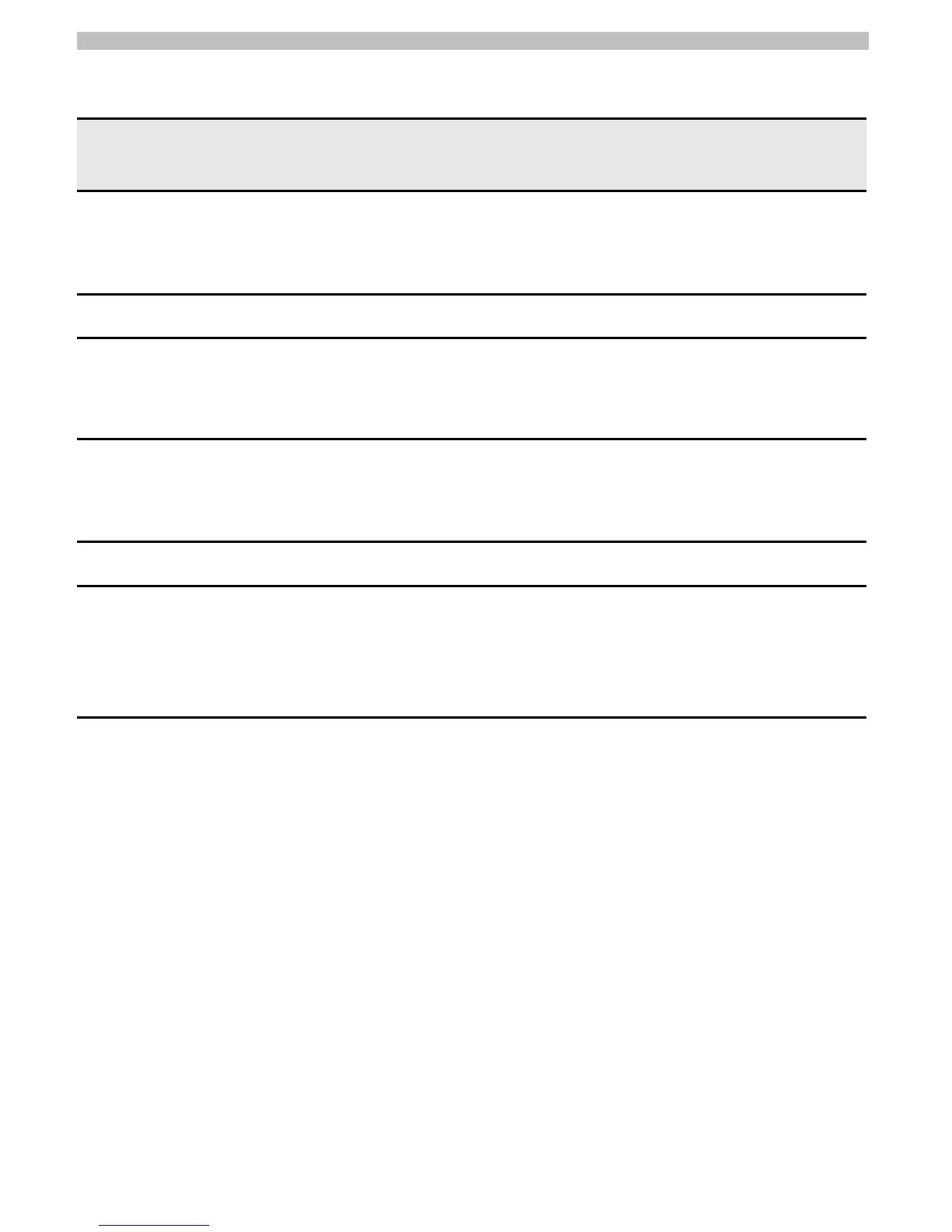12
Interface description
Purpose of the connectors/connections
Use and operation
The power supply is implemented by the
+- and the GND wire. To switch the TC35
Terminal on, proceed as follows:
– Either activate the DTR control line via the
RS232 interface
– Or connect IGT_IN to +. This connection
has already been set up in the specified
plug-in power supply unit below, see
"Connectible plug-in power supply unit" on
page14.
Signal
name
PIN I/O Description Parameters
+ 1 I Positive supply voltage
connection
+8V...+30V
max. 33V for
1min
2 Free
PD_IN 3 I Reset input
high active
U
IH
>+5V
(>3.5s)
U
IL
<+2V
IGT_IN 4 I Ignition input
high active
U
IH
> +5V
(>200ms)
U
IL
<+2V
5 Free
GND 6 I Negative supply voltage
connection
Reference potential for
PD_IN and IGT_IN
0V
