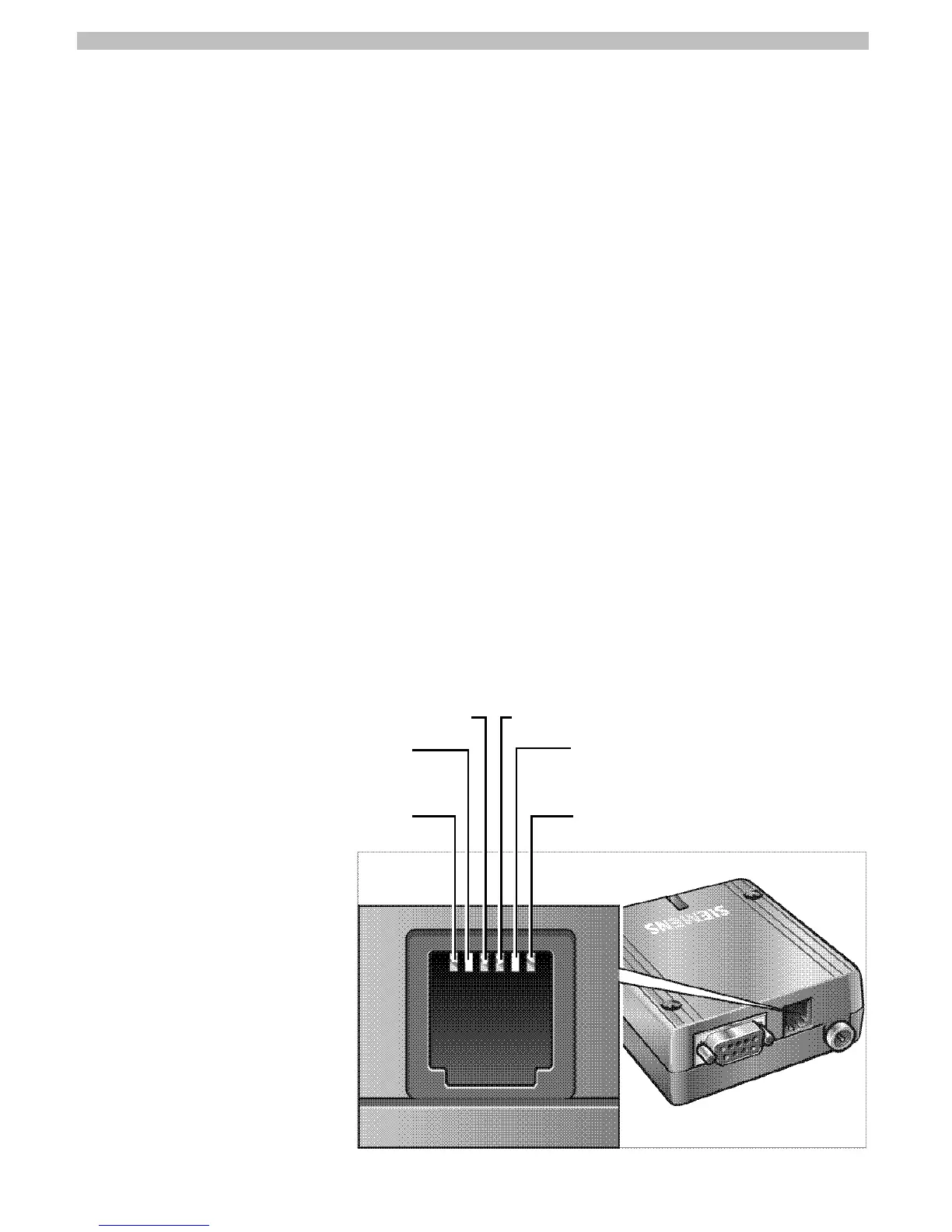11
Interface description
The following interfaces are available on the
TC35Terminal:
• Connector for the plug-in power supply
unit
• Handset connector
• Mini-SIM card holder
• Antenna connector FME (male)
• RS232 interface (V.24/V.28 on the D-Sub
socket)
Plug-in power
supply unit
The TC35 Terminal receives its power supply
in a wide voltage range (+8 V ... +30 V) via
the power supply connectors. Two
additional control lines are used for
switching the Terminal on/off (resetting). The
connection is implemented by a 6-pin Mini-
Western connector.
Connector for the plug-in power supply unit
3
2
1
4
5
6
1 +
2 free
3 PD_IN
4 IGT_IN
5 free
6 GND
