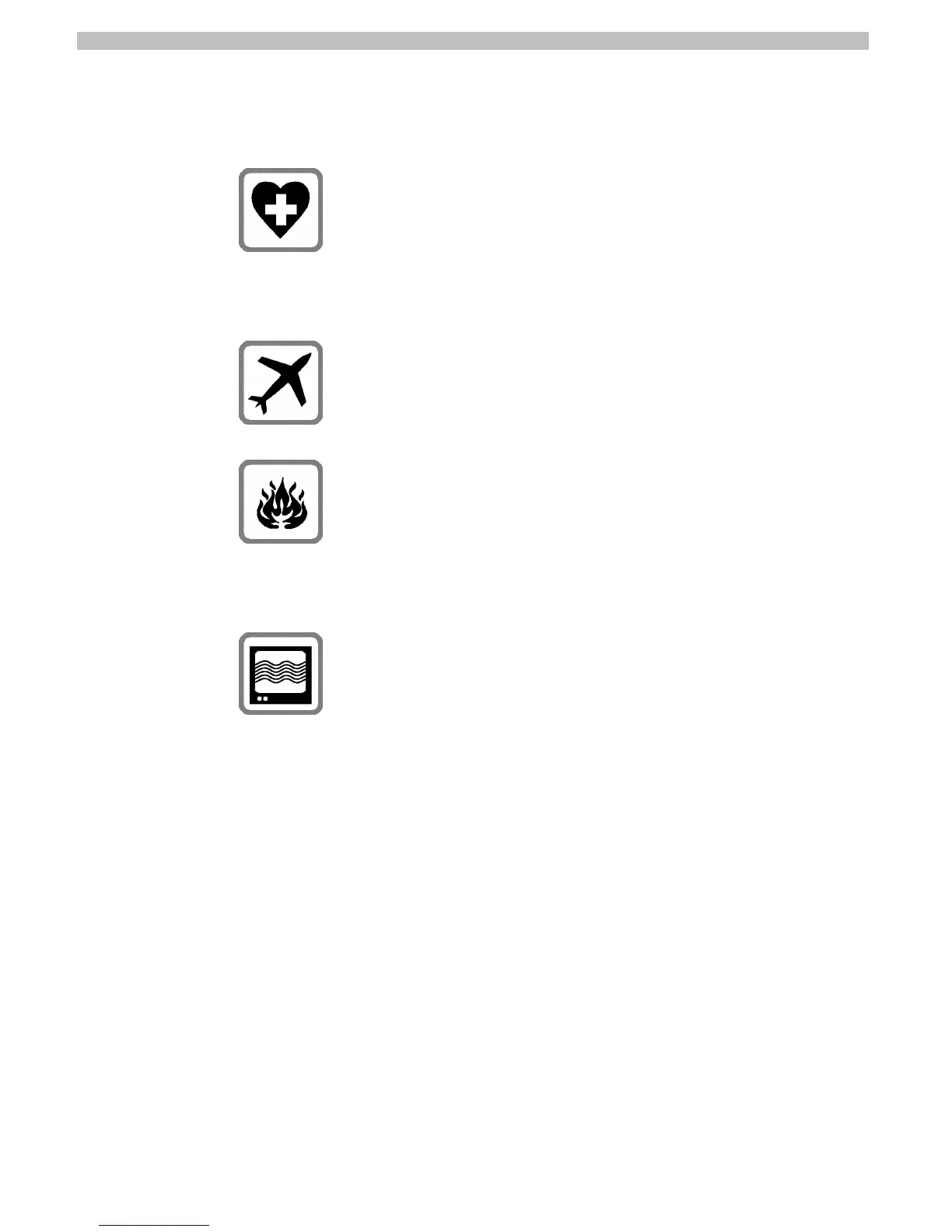1
Safety information
Radio devices have limitations in the vicinity
of electronic devices:
• Switch the TC35 Terminal off when you
are in a hospital or near medical devices
like pacemakers or hearing aids. The
Terminal may interfere with the operation
of these devices.
• Switch the TC35 Terminal off when flying.
Secure it so that it cannot be switched on
inadvertently.
• Switch the TC35 Terminal off when you
are near petrol stations, fuel depots,
chemical plants or blasting operations.
The Terminal can disturb the operation of
technical equipment.
• Interference can occur if the device is
used near televisions, radios or PCs.
• In order to avoid possible damage, we
recommend that you only use the
specified accessories. These have been
tested and shown to work well with the
Terminal. However, the warranty does not
cover these accessories.
The warranty does not apply in the event
of improper use.
