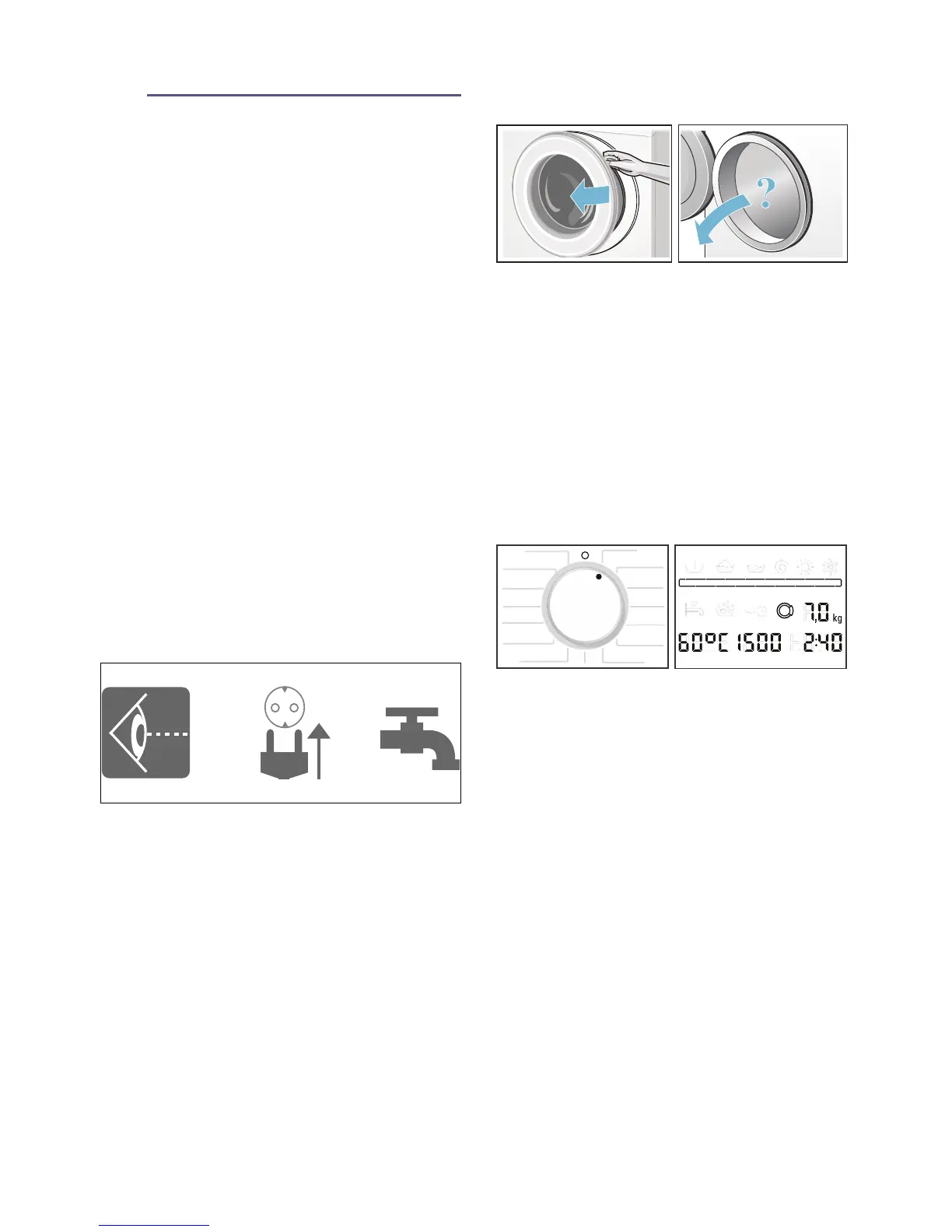en Operating the appliance
14
1 Operating the
appliance
Operating the appliance
Preparing the washer dryer
The washer dryer was tested before
delivery. To remove residual water from
the test procedure, the first wash cycle
should be run without laundry using the
Fluff Clean 7 programme.
Before washing/drying for the first time
~ Page 43
Note:
■ Never switch on a damaged washer
dryer!
■ Inform your customer service!
~ Page 35
1. Insert mains plug.
2. Turn the tap on.
The end of the drying programme is
followed by an automatic fluff
cleaning cycle. The tap must be
turned on even when selecting a
drying programme.
Notes
– Always provide good ventilation
in the room where the washer
dryer is located so that air
produced during the drying
phase can be evacuated.
– Always keep the inlets and
outlets for the cooling air clear.
3. Open the door.
Selecting the programme/
Switching on the appliance
Note: If you have activated the
childproof lock, you must deactivate it
before you can set a programme.
Select the required programme with the
programme selector. Can be rotated in
either direction.
The washer dryer is switched on.
The following figures are indicated
continuously on the display panel for
the selected programme:
■ the programme duration,
■ the preset temperature,
■ the preset spin speed and,
■ the maximum load,
■ ...
