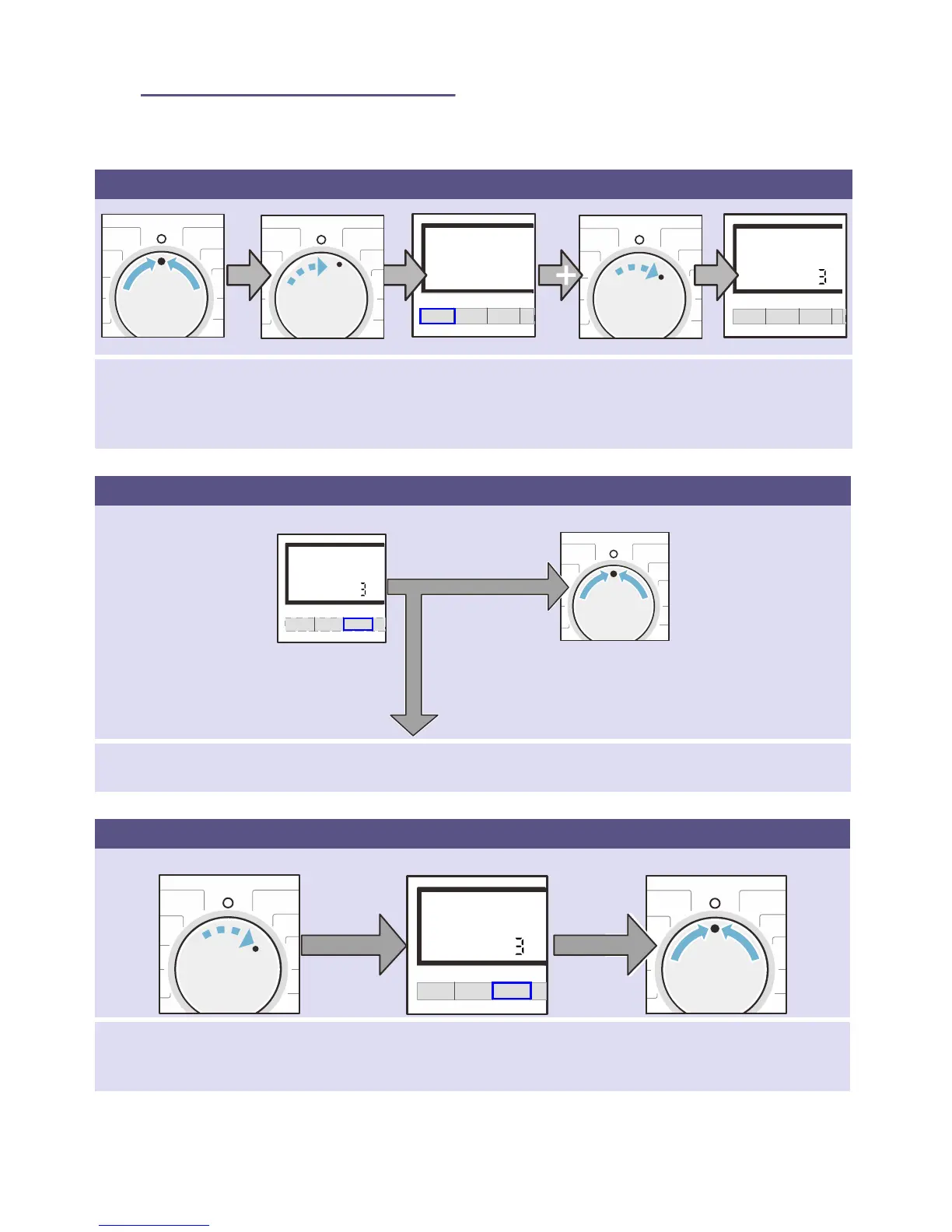Setting the signal en
27
M Setting the signal
Setting the signal
1. Activate setting mode for the signal volume
Turn to $ Off. Turn one position
clockwise.
Touch and hold the °C (Temperature) but-
ton + turn one position clockwise.
Release the but-
ton, and figure
appears in the
display.
2.a Set the volume for the button signals
Touch the 0 (Finish in) button until
the required volume is reached
Go to step 2.b or Set to $ Off, which exits setting mode
for the signal volume.
2.b Selecting the volume for the information signals
Turn one position clockwise. Touch the 0 (Finish in) button
until the required volume is
reached.
Set to $ Off, which exits set-
ting mode for signal volume.
