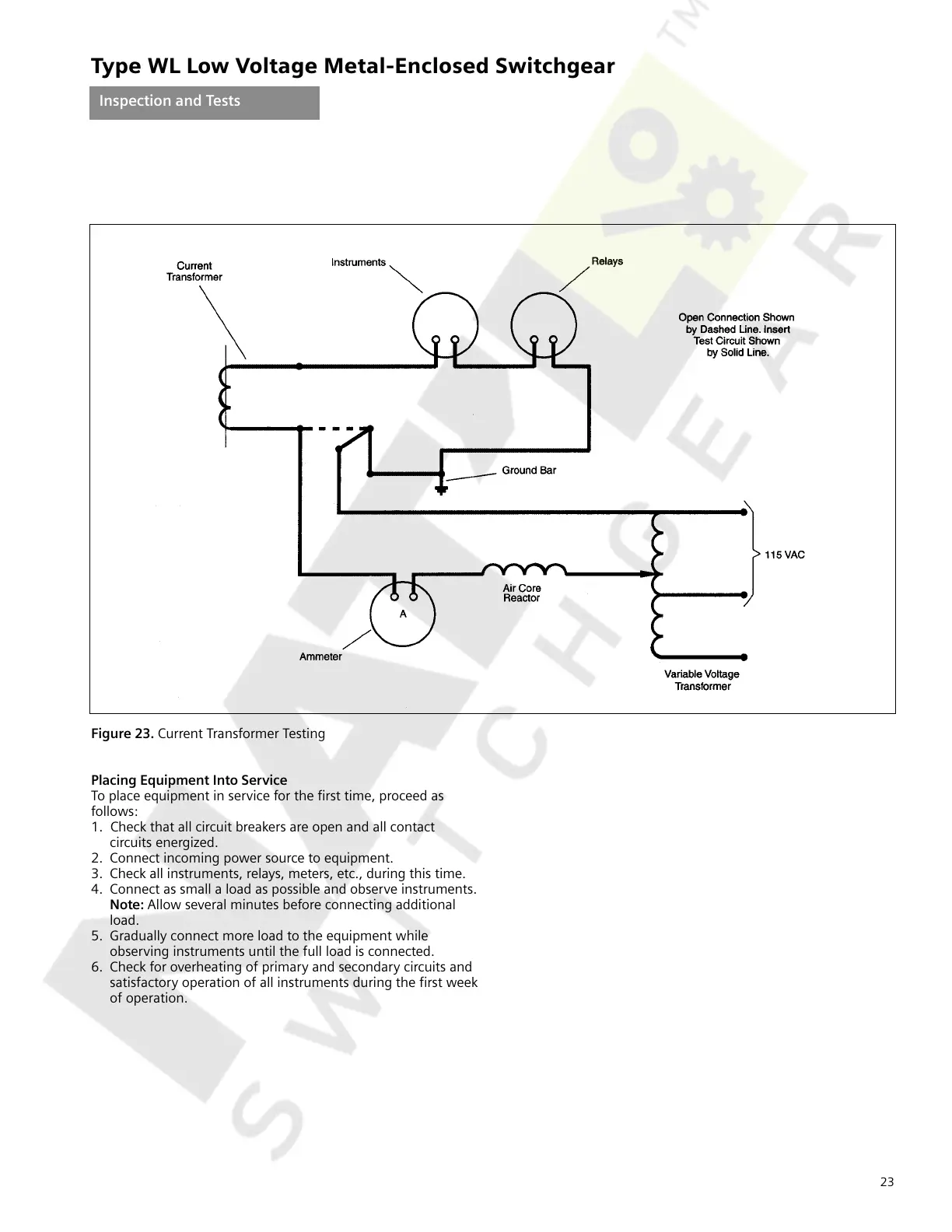Type WL Low Voltage Metal-Enclosed Switchgear
Inspection and Tests
23
Figure 23. Current Transformer Testing
Placing Equipment Into Service
To place equipment in service for the first time, proceed as
follows:
1. Check that all circuit breakers are open and all contact
circuits energized.
2. Connect incoming power source to equipment.
3. Check all instruments, relays, meters, etc., during this time.
4. Connect as small a load as possible and observe instruments.
Note: Allow several minutes before connecting additional
load.
5. Gradually connect more load to the equipment while
observing instruments until the full load is connected.
6. Check for overheating of primary and secondary circuits and
satisfactory operation of all instruments during the first week
of operation.
Courtesy of NationalSwitchgear.com
