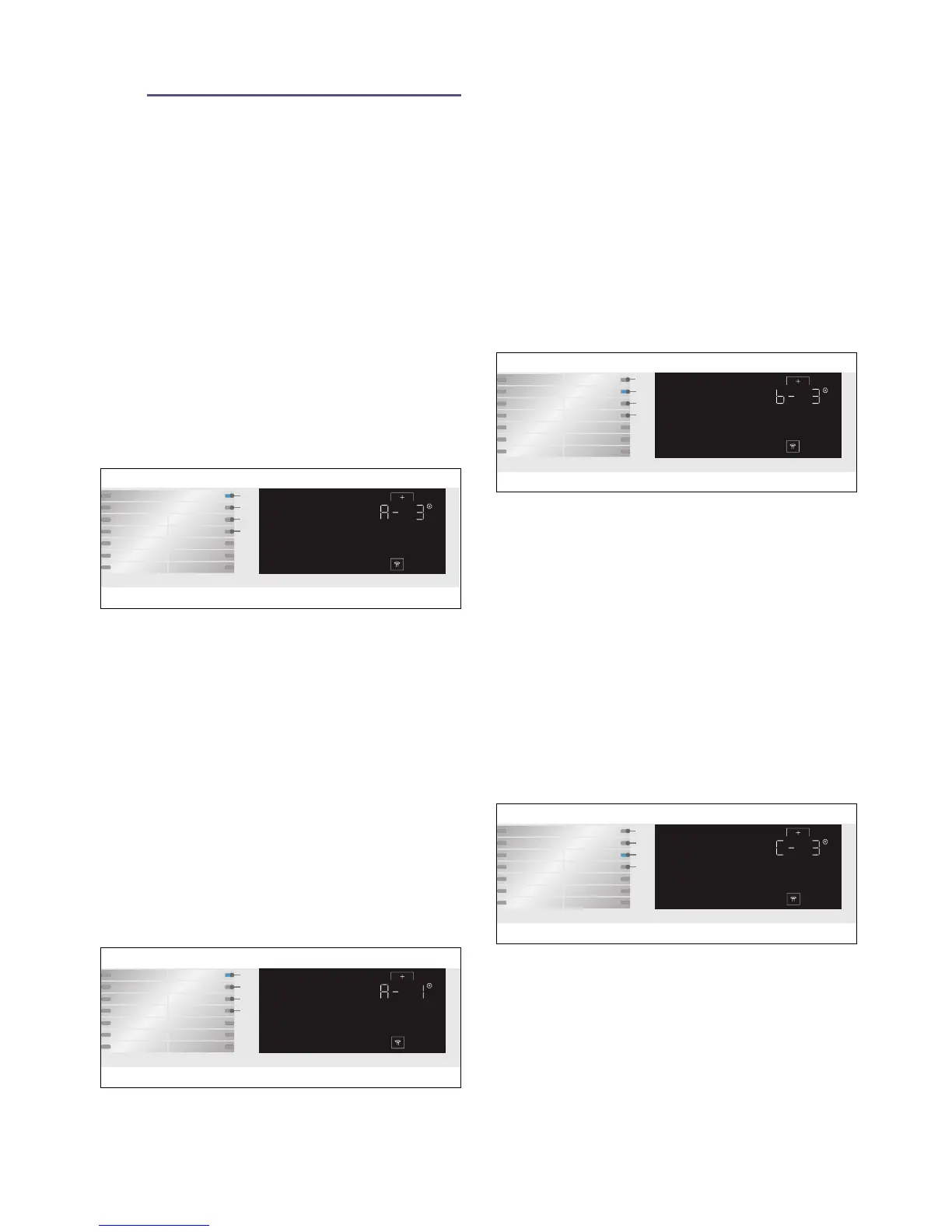en Appliance settings
24
Q Appliance settings
Appliance settings
Automatic switch-off
If the appliance is not operated for a
prolonged period (approx. 15 minutes),
it may automatically switch off before
the programme starts and when the
programme has ended. Press the
power button # again to switch on the
appliance.
Basic settings
To access the basic settings, touch and
hold the ç button for approx. 3
seconds. The control panel show:
You can change the following basic
settings:
■ The volume of the end signal.
■ The volume of the buttons.
■ The brightness of the Touch-Display.
■ Switching the drum care information
signal on/off.
End signal
Touch and hold the ç button for
approx. 3 seconds. The indicator lamp
in position 1 is on. You can use the +
button to adjust the volume of the end
signal, e.g. ‘ - ‚.
Possible setting values:
Button signal
You can touch position 2 and use the +
button to adjust the volume of the
button signal, e.g. › - „.
Possible setting values:
Brightness
Possible setting values: 1 - 4
You can touch position 3 and use the +
button to adjust the brightness of the
Touch-Display, e.g. ’ - „.
Possible setting values:
#
#
0 off
1 quiet
2 medium
3 loud
4 very loud
0 off
1 quiet
2 medium
3 loud
4 very loud
1 not very bright
2 normal level of
brightness
3 bright
4 very bright
#
#
