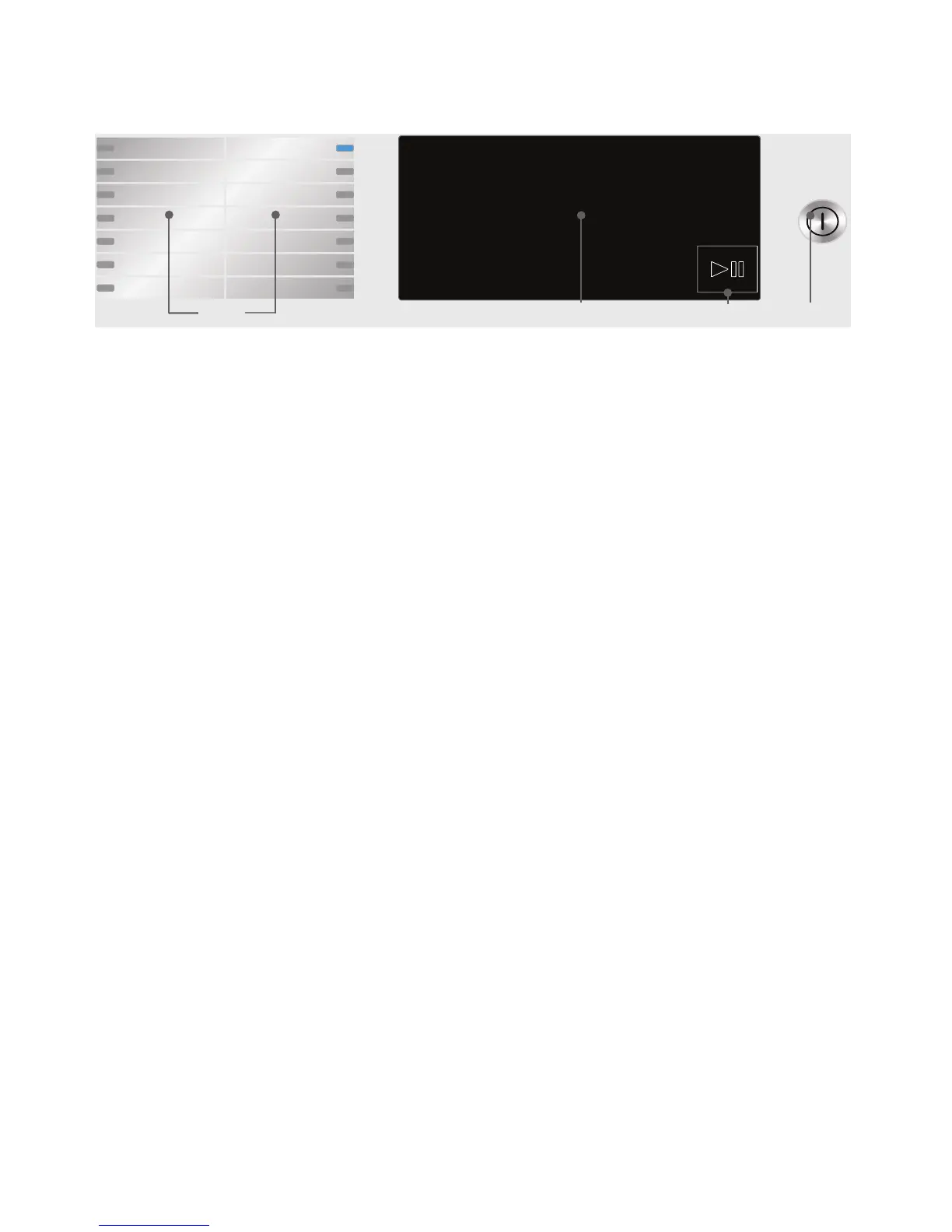Getting to know the appliance en
9
Control panel
Note: You only need to touch the display lightly to operate the appliance.
#
( Programmes that can be selected
Overview of programmes ~:
Supplementary sheet for the
operating and installation
instructions.
0 Touch-Display
8 Start/Pause button
Touch I button to start, interrupt
(e.g. reload washing) and cancel
the programme.
@ Power button
Press the # button to switch the
appliance on/off.