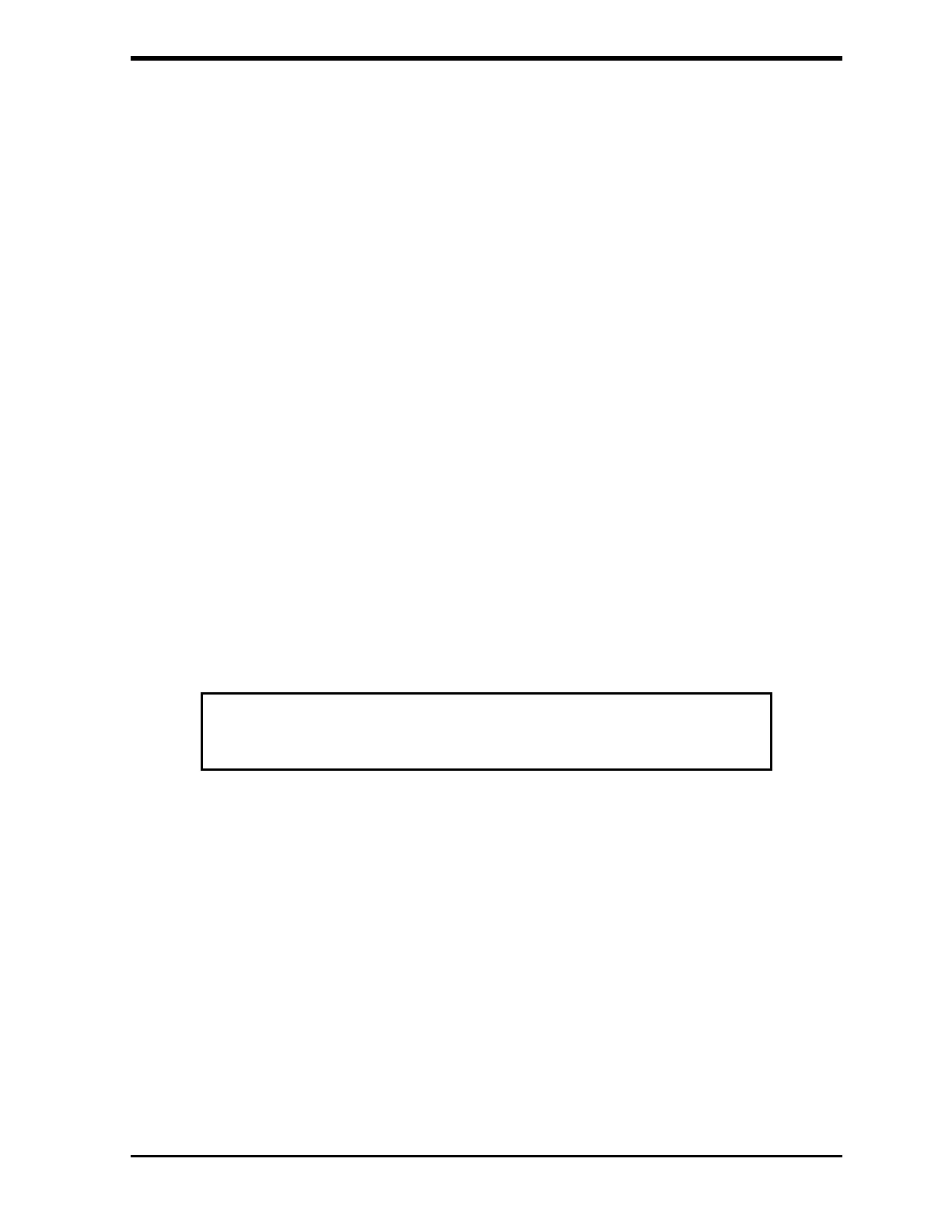Ionics Instruments 2004 Page D - 7 DLM 30007-08 Rev. A
lower right corner of Figure D-3. Be sure to pull the chip out straight
so as not to damage the IC chip pins.
Once the chip is removed set it aside in an ESD-protected location
with the chip and carrier still together; do not separate them.
To remove the upgrade IC chip from the packaging, tap your hand to
the metal case of the analyzer again. Remove the upgrade IC chip
from ESD protected package.
To install the upgrade IC chip into the carrier, note the location of the
notch of the existing chip and remove it from the carrier. Replace it
with the upgrade chip, ensuring that the orientation of the notch is the
same.
Align the key of the assembly with the key position of the socket and
gently press the IC chip and carrier assembly into the PC board
socket until fully inserted. A fully inserted assembly will be flush with
the socket housing on both sides.
IMPORTANT
Do not force the carrier into the socket. If it does not go into the socket ensure
that the key is in the proper location and all the IC chip pins are not bent.
4. Once the IC chip is installed, replace the analyzer cover.
5. Reconnect the power cord to the analyzer and turn the power on.