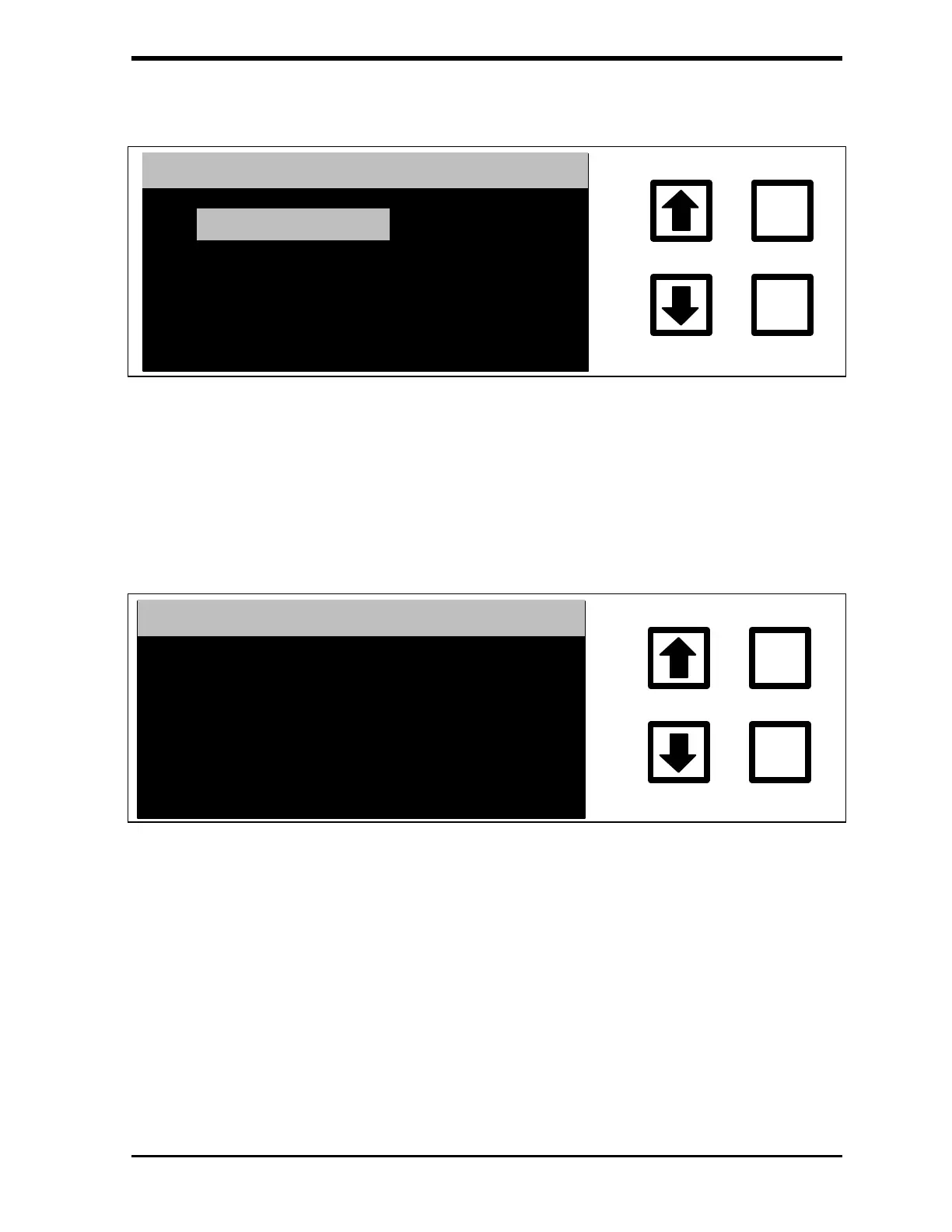Ionics Instruments 2004 Page 4-25 DLM 30007-08 Rev. A
ENTER
CLEAR
S1-DI WATER
S3-RAW WATER
S2-POST GAC/RO
S4-25 PPM TOC STANDARD
FOR ON-LINE ONLY
FIGURE 4-17: PRESETS Menu
2. Use the arrows ( or ) to scroll to the desired preset flow option
and press ENTER. The preset flow screen is displayed, indicating
the corresponding acid and oxidizer flow rates.
YOU HAVE SELECTED
CID: 0.20 OXID: 0.00
ENT = ACCEPT CLR = EXIT
ENTER
CLEAR
S1 FLOW RATES
:
PRESET TOC LEVELS
FIGURE 4-18: Presets Flows Screen
3. To change the flow rates to the displayed values, press ENTER, or
press CLEAR to return to the PRESETS menu.
4. Press ENTER a second time when the instruments prompts for
confirmation.
5. Press CLEAR to return to the SETUP menu.