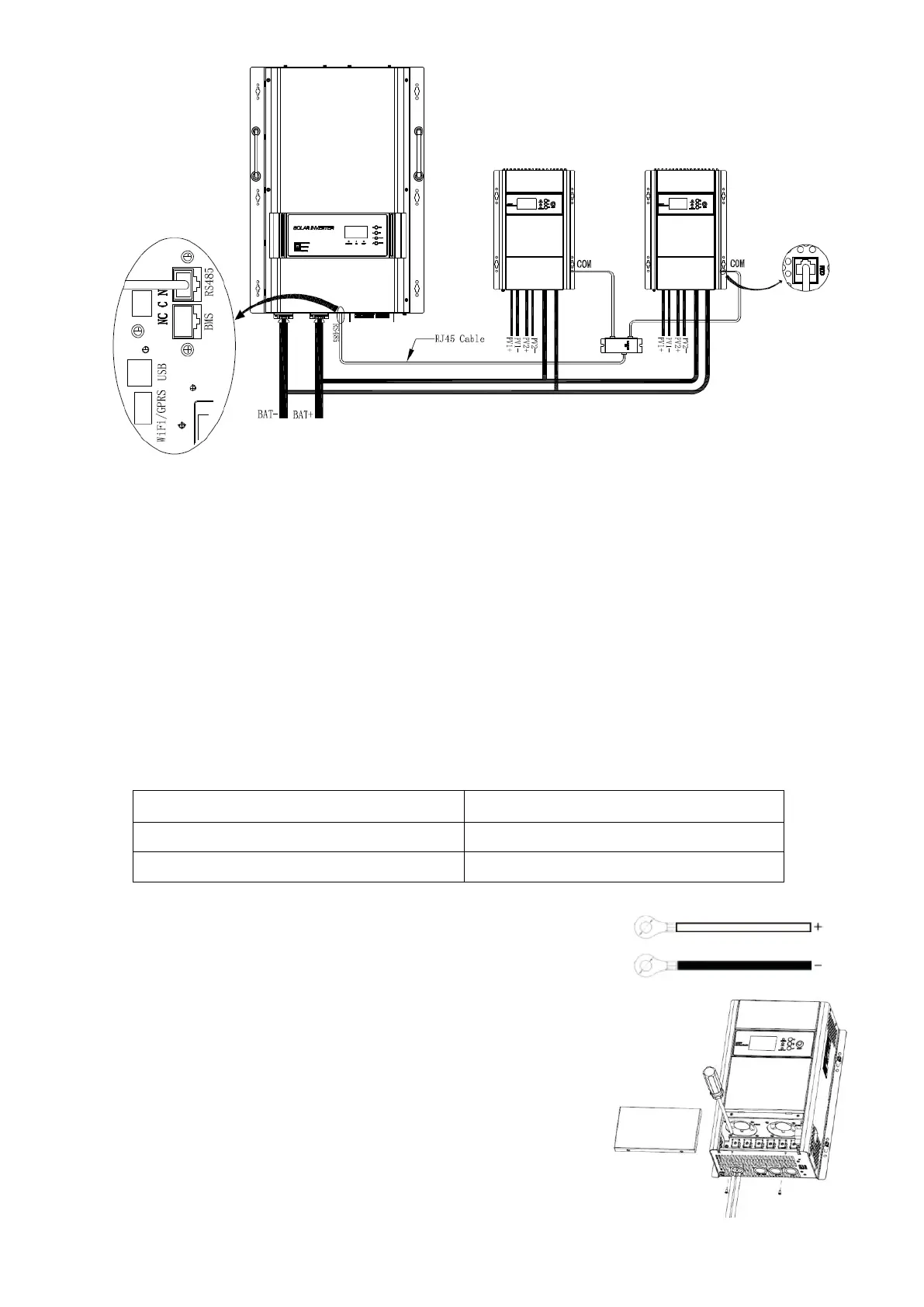Note: The battery type should be set as the same for the inverter and controllers.
PV Connection
CAUTION: Before connecting to PV modules, please install separately a DC circuit breaker between controller and PV
modules.
WARNING! All wiring must be performed by a qualified personnel.
WARNING! It'’ very important for system safety and efficient operation to use appropriate cable for PV module connection.
To reduce risk of injury, please use the proper recommended cable size as below.
PV Module Selection:
When selecting proper PV modules, please be sure to consider below parameters:
1.
Open circuit Voltage (Voc) of PV modules not exceeds max. PV array open circuit voltage of controller.
2.
Open circuit Voltage (Voc) of PV modules should be higher than min. battery voltage.
Max. PV Array Open Circuit Voltage
PV Array MPPT Voltage Range
Please follow below steps to implement PV module connection:
1.
Remove insulation sleeve 10 mm for positive and negative conductors.
2.
Check correct polarity of connection cable from PV modules and PV
input connectors. Peel the plastic tube 10mm from the positive polarity
end of the wire. Insert the wire into the ring terminal and crimp the edges
by tools. Then connect the wire to the PV Input port "PV+" of the controller.
Also use the same method to connect the PV Input port "PV-".
3.
Make sure the wires are securely connected.