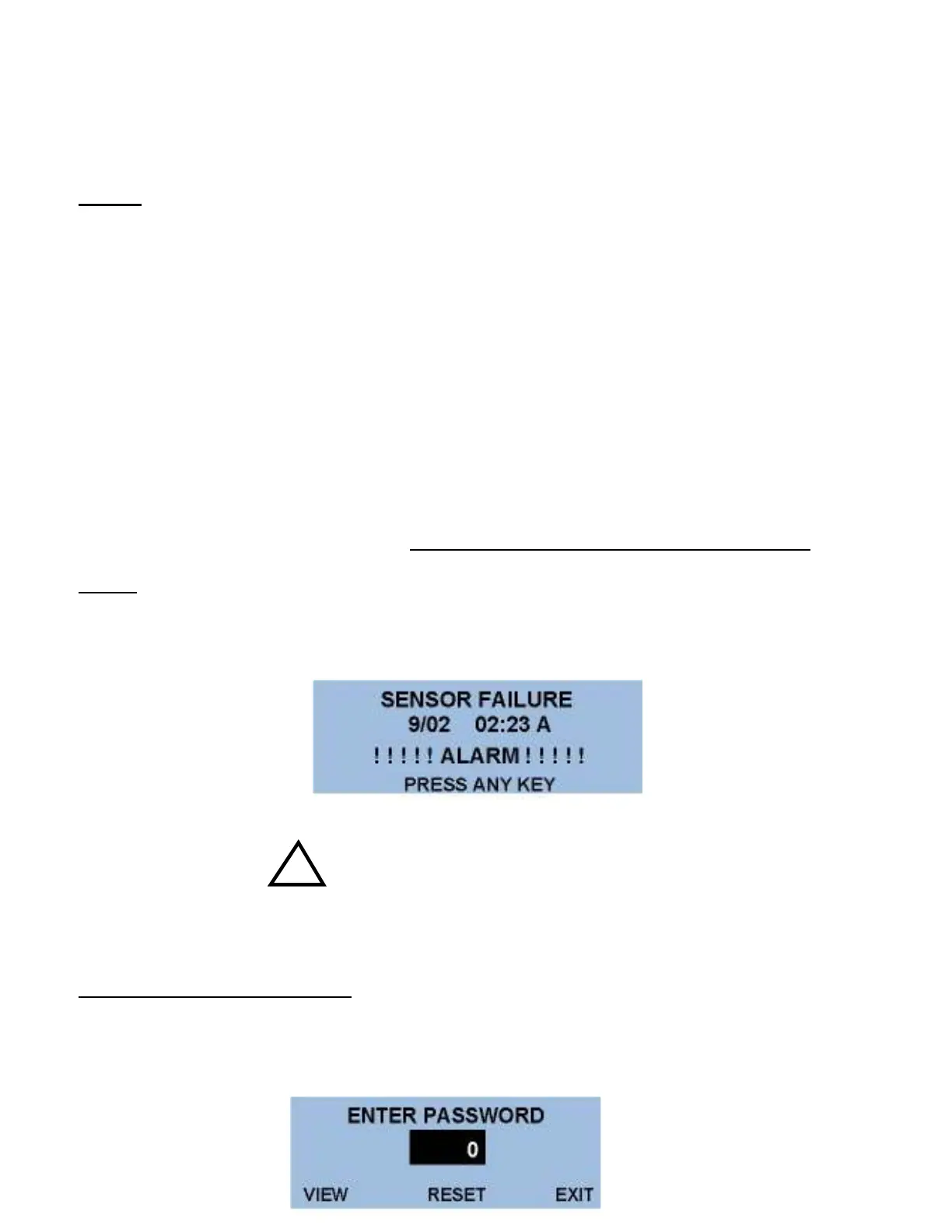21
NOTE: In this menu item, all alarm screens will be shown in an automatically ‘SCROLLING’
fashion. The following alarm status will appear on the screen:
P1 Failed to Run
P2 Failed to Run
P1 Critical Alarm
P2 Critical Alarm
Seal Leak Alarm
High Level Alarm
Low Level Alarm
Sensor Failure
Backup Control (Aux PCB Function)
High Float Alarm (Aux PCB Function)
Any alarm that is currently active will be indicated on its screen by the lower display changing
from ‘NOT ACTIVE’ to ‘ACTIVE’. Any ‘ACTIVE’ alarm must be reset by selecting ‘RESET’ with
the → ← arrows and pressing ‘ENTER’ after the causal condition has been removed.
NOTE: While in the main display any alarm condition which occurs during normal operation will
cause a time and date ‘stamped’ message to pop-up over the main display screen. This
indicates the specific alarm condition. The on board horn will sound. To clear the screen and
stop the horn, press any key.
On the main display a will flash indicating that an alarm condition still exists. This
indicator will be removed after the alarm has been cleared as described above. The ‘RESET’
selection appears on the ‘ALARMS’ and the ‘ENTER PASSWORD’ screens.
OPERATIONAL INFORMATION
Several items of operational information are provided for operator review of system status.
These items may be accessed from the ‘VIEW’ screen which appears at the bottom of the
‘PASSWORD’ entry screen.
!
