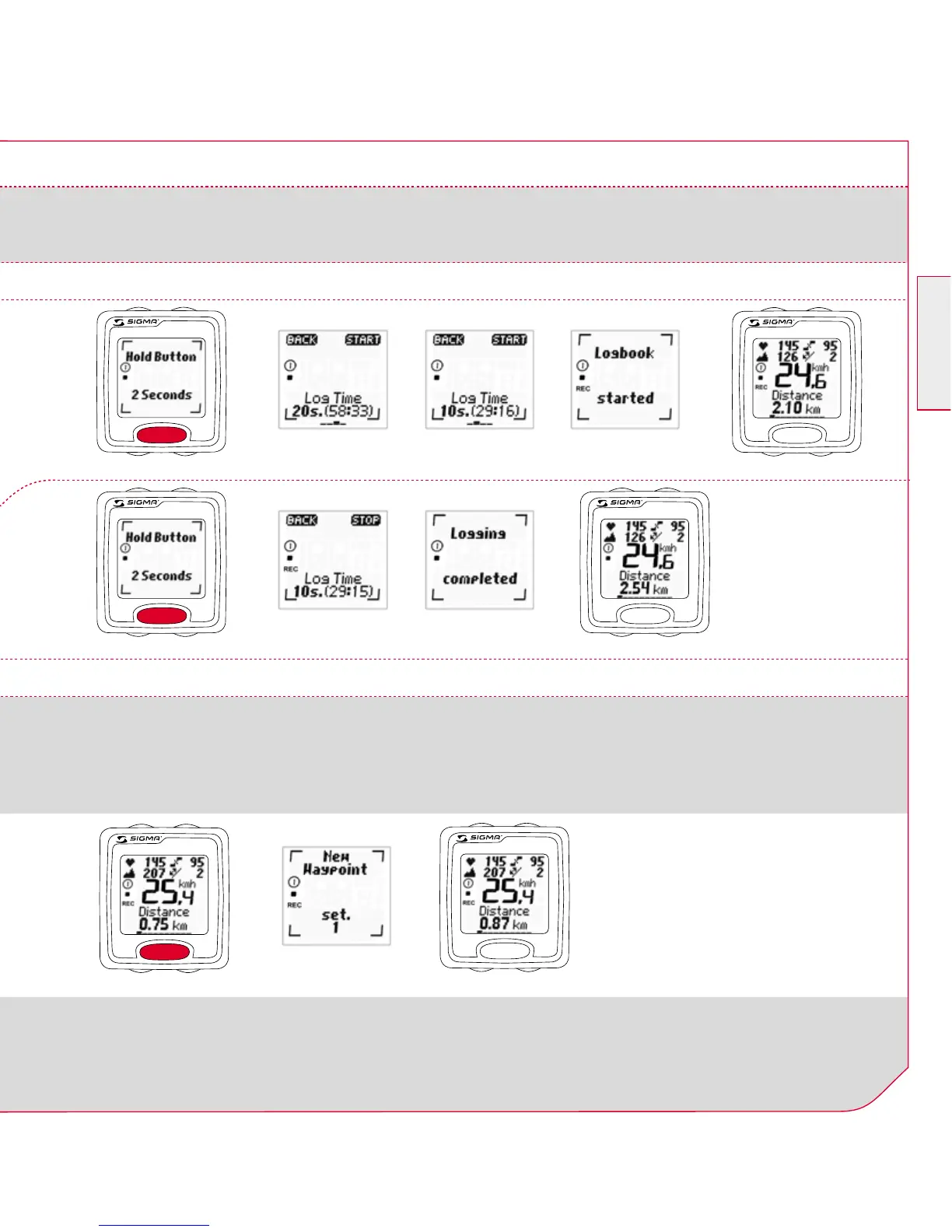59
USA/GB
ROX 9.1
n
- /+
!
SELECT !
n
n
n
6 USING THE SIGMA ROX 9.1
The logbook can only be started if the SIGMA
ROX 9.1 has been fitted to the bracket.
The function must be manually started and
stopped, however.
6.2.2 START/STOP LOGBOOK
6.2.2.1 STARTING/STOPPING THE LOGBOOK
You can set so-called route points during
the ride.
A route point is a marker during the ride that
you would like to make a note of after the ride.
For example the start of a hill climb or
a certain place.
Please see illustrations below:
6.2.2.2 SETTING ROUTE POINTS
Note: You can only set one route point per
save interval (save every 5, 10, 20 or 30
seconds). If you try to set a second route point
within the time interval, the following message
appears: “One route point already set in the
interval”. This prevents a “double click”.
