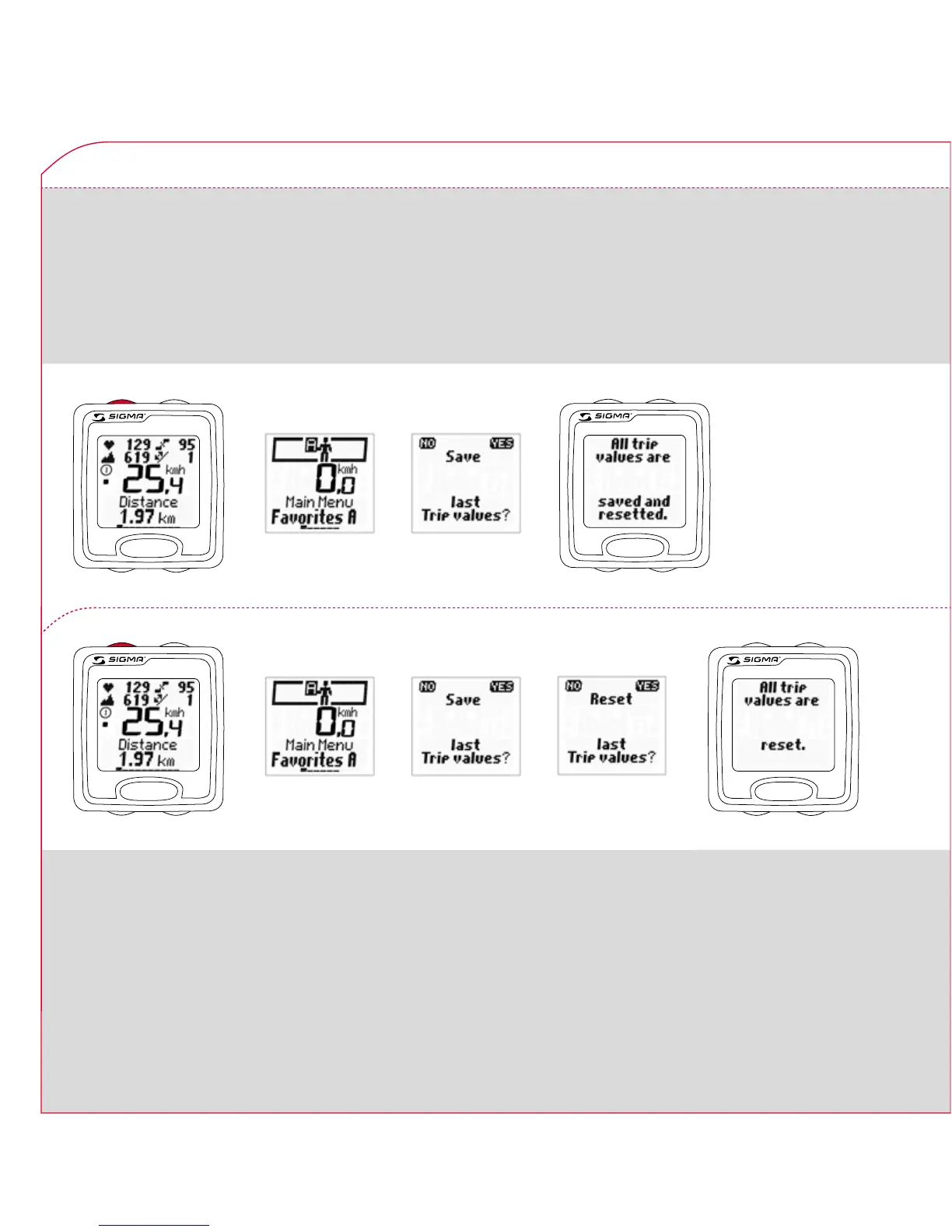60
www.sigmasport.com
YES
!
RESET
!
RESET
!
! BACK
NO
!
YES
!
! BACK
6 USING THE SIGMA ROX 9.1
6.3 SETTING TO ZERO/STORING INDIVIDUAL TRIPS (CURRENT VALUES)
The trip values from the SIGMA ROX 9.1 are
not automatically saved. Saving in the “7 trips”
memory is done manually. In this way you can
save only the interesting rides.
Deleting/saving the trip data is only possible
in the main menus: “Favorites A”, “Favorites
B” and “Trip data”. To delete/save the trip
data, proceed as follows:
If the trip data has already been deleted, the
following appears on the display: “Trip data
saved and set to zero”.
Note: When you save the trip data, the
current values are automatically set to zero.
