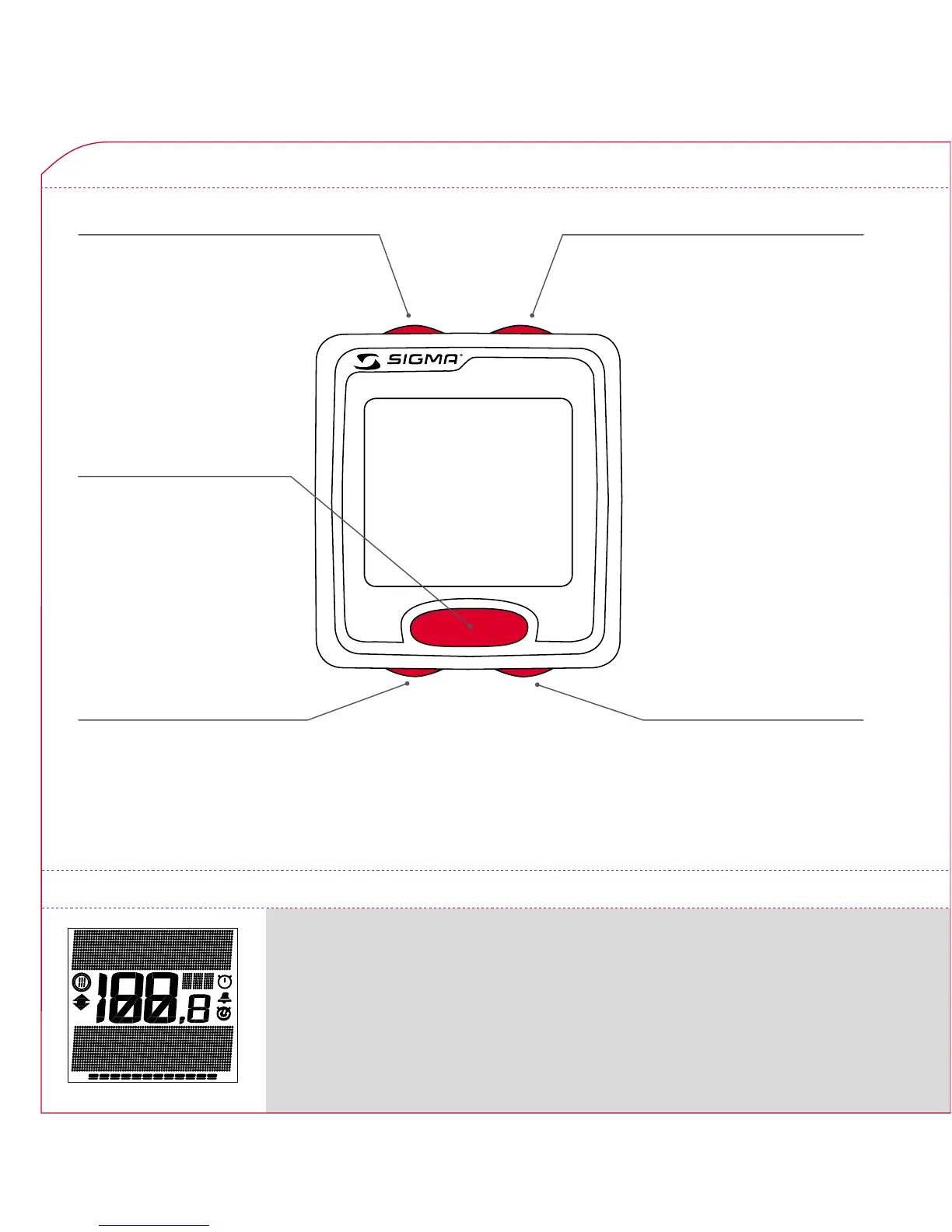44
www.sigmasport.com
REC
3 EVERYTHING ABOUT THE SIGMA ROX 9.1
3.3 LAYOUT OF BUTTONS
Function button 1
Use this button to exit the submenus
or to save the set values.
Function button 2
Use this button to enter a submenu
or change the top section
of the display – ZOOM
Minus function button
Scroll backwards in
a menu level…
…or decrease/change
the value displayed
Plus function button
Scroll forwards in
a menu level…
…or increase/change
the value displayed.
The display on the SIGMA ROX 9.1 is divided into 3 main areas:
3.4 DISPLAY LAYOUT – FUNCTIONALITY
Logbook function button
Enter logbook.
Use this button to open the
logbook menu and to set
the route points.
