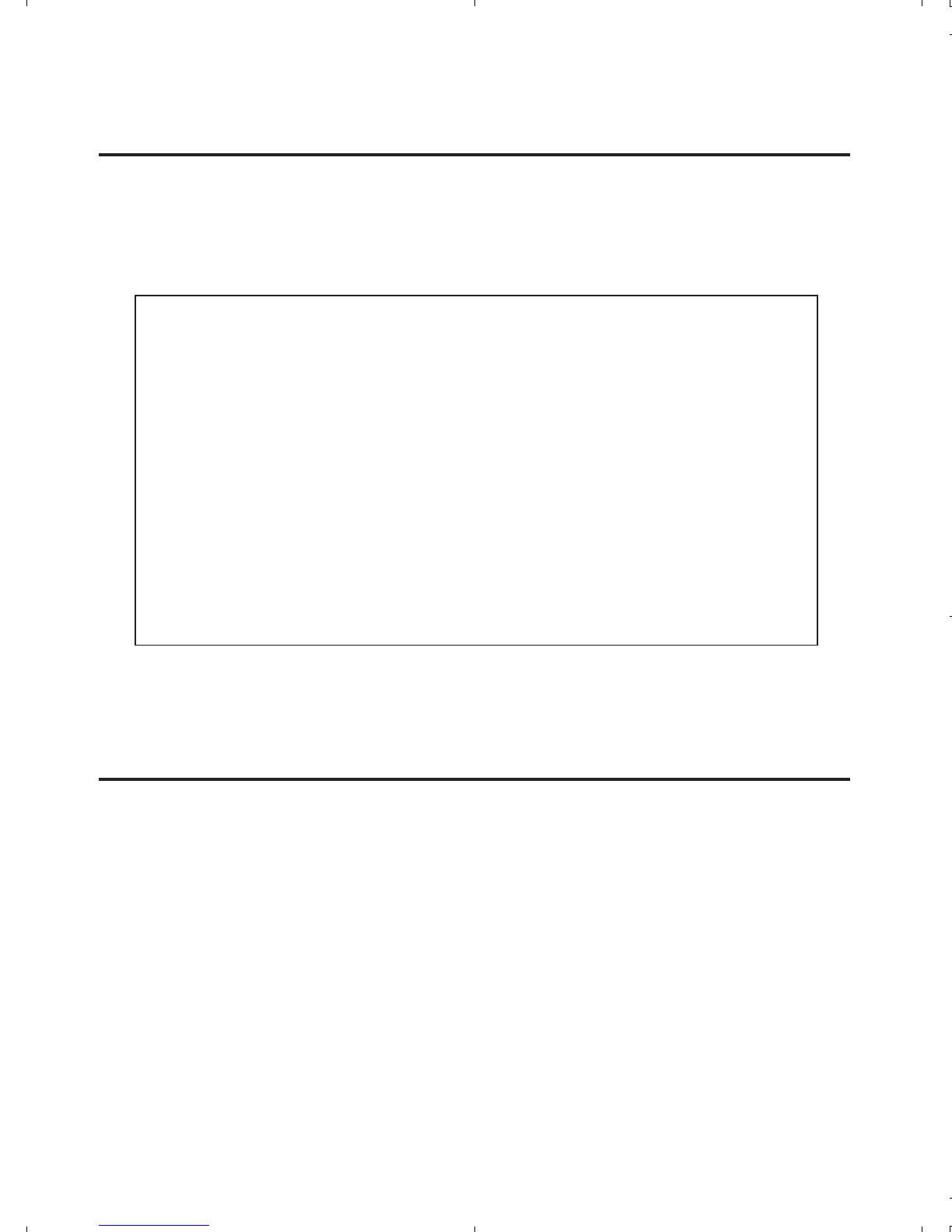4
Windows Device Switching
Power LED/Manual switching button is the only
method that can be used to switch devices between
systems.
Note: For Mass Storage devices such as
flash drives, USB memory card readers
and CD-ROMs, before switching the USB
device to another system, it must be
released from the system that controls it.
Use Windows Safely Remove Hardware
feature, located in the taskbar, to Stop the
USB device.
Mac OS Device Switching
Power/LED Manual switching button is the only
method that can be used to switch devices between
systems. Follow the instructions in the next section
for your device type.
Memory Card Readers
1. Drag the memory card's drive icon into the
Trashcan.
