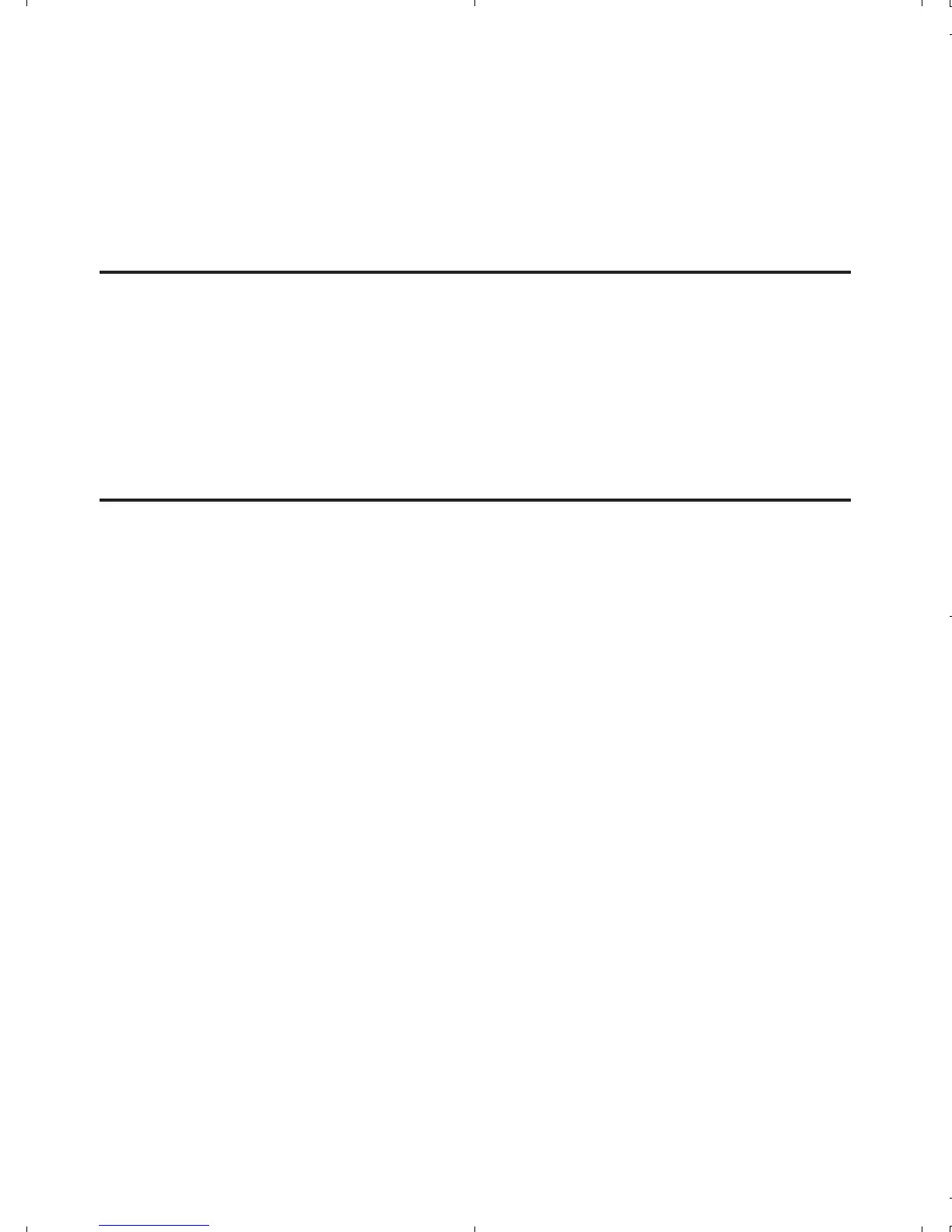3
2. Connect the USB device to the switch's
Type A connector.
Software Installation
Windows and Mac OS X automatically detects
and installs the correct drivers for this switch
when connected. No driver installation is needed.
Connecting USB Devices
When connecting your USB device(s) to the USB
3.0 Switch 2-to-1, refer to your USB device's
manual for any driver installation procedures, if
needed.