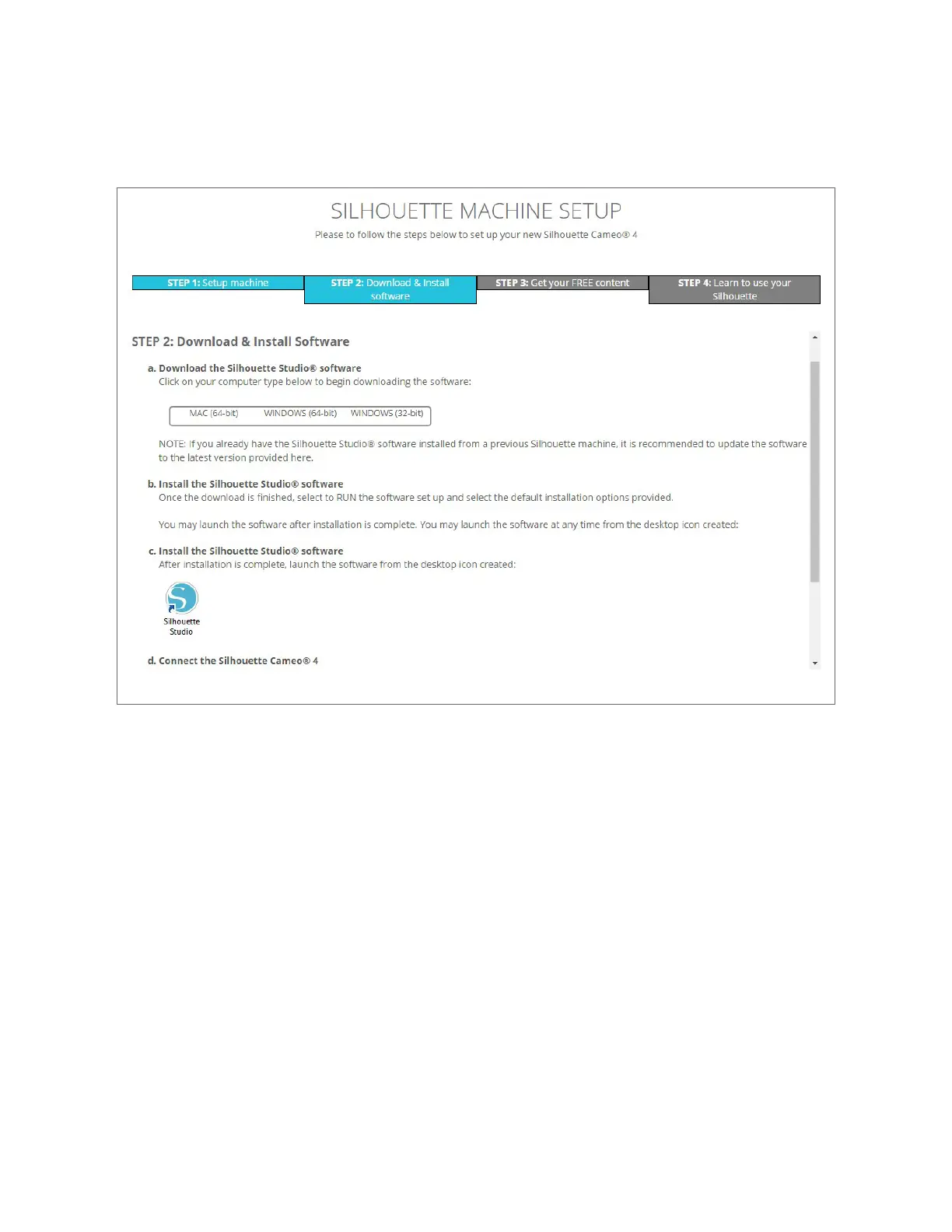4
Silhouette Cameo® 4 Pro User Manual
Download and Install Silhouette Studio®
Go to step 2 on SilhouetteAmerica.com/setup to download the latest version of Silhouette Studio®. Click on your
operating system (Mac or Windows) and follow the prompts on your computer to finish the installation.
The software is necessary to run your Cameo Pro cutting machine, so don’t forget this step!
You’ll learn more about how to use the Silhouette Studio® software later in the manual. For now, finish the machine
setup process.
