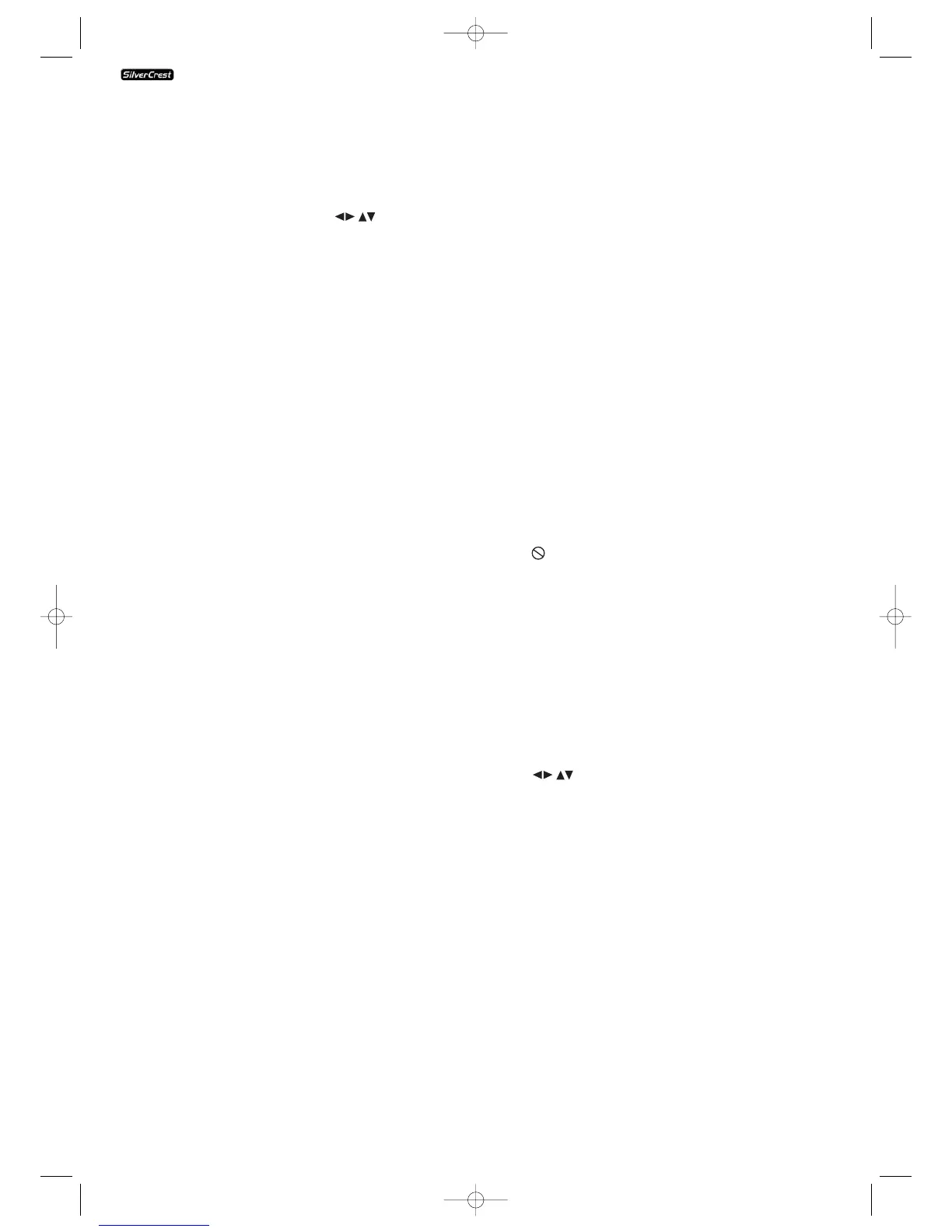- 16 -
Depending on the inserted DVD/VCD/S-VCD it is possible that
the contents of the DVD/VCD/s-VCD will not playback imme-
diately, rather first a selection menu appears on the television
screen.
In this event select the menu option which will start the play-
back of the film with the control button on the remote
control.
• To start the playback of the film...
• Press the "OK" button on the remote control.
or
• Press the
"Play" button on the front panel of the DVD
player or on the remote control.
"Play" will briefly be superimposed on the television screen.
In the display on the front panel of the DVD player will be
shown...
if you have inserted a DVD:
• "DVD"
• the number of the currently playing title and chapter
• the played back so far time of the currently playing DVD
in hours, minutes and seconds
if you have inserted a VCD/S-VCD:
• "VCD" or "S-VCD"
• the number of the currently playing title
• the played back so far time of the currently playing
VCD/S-VCD in hours,minutes and seconds
10.1. Features during playback of a DVD, VCD or S-VCD
During the playback of a DVD/VCD/S-VCD you can use
the following DVD player features...
Pause playback
To pause the playback of the inserted DVD/VCD/S-VCD...
• During playback press the button
/ "Play/Pause" on
the front panel of the DVD player or the
button
"Pause/Step" on the remote control.
"
" will now appear in the display on the front panel of
the DVD player, "Pause" will be displayed on the television
screen.
On the screen, you will see a paused image of the currently
displayed scene.
• Press the button
"Pause/Step" on the remote control to
jump to the next image.
• To continue with the playback of the film press the button
"Play".
Stop playback
To stop playback of the film on the inserted DVD/VCD/S-VCD
press the button
"Stop" on the front panel of the DVD
player or on the remote control.
... with the Resume function
If you have stopped playback of the inserted DVD/VCD/S-VCD
by pressing the
"Stop" button once then the DVD player
automatically saves the position, at which the playback was
interupted. This function is called the "resume function".
"Stop [Play to continue]" will be shown on the television
screen. As soon as you again press the button
"Play" on
the front panel of the DVD player or on the remote control
playback will continue from the saved position.
... without Resume function
If you have stopped playback of the inserted DVD/VCD/S-VCD
by pressing the
"Stop" button once and you press the
"Stop" button a second time then the saved position, at
which playback was interupted, is deleted. As soon as you
press the
"Play" button again playback of the inserted
DVD/VCD/S-VCD will start from the beginning.
To activate the DVD Menu
NOTE:
This function may possibly not be available on all DVDs!
If you attempt to execute a function that is not available, the
symbol is displayed on the television screen.
Many films on DVD have a root menu on the disc that offers
the option to play the main film as well as other options, such
as …
• subtitle language selection and film tone
• direct chapter selection
• playback of the film's bonus material (background infor-
mation "Making of" etc.)
If such a menu is present on the DVD that is inserted into the
DVD player then you can activate it during playback by pressing
the button "Menu" on the remote control
You select individual menu options by pressing the control
buttons on the remote control; to confirm the selected
menu option you press...
• the
"Play" button on the front panel of the DVD player
or on the remote control
or
• the "OK" button on the remote control.
To return to playback press the button "Menu" again on the
remote control.
Use the button "Page-" and "Page+" to select between the
pages of the DVD menu.
KH 6515/6516