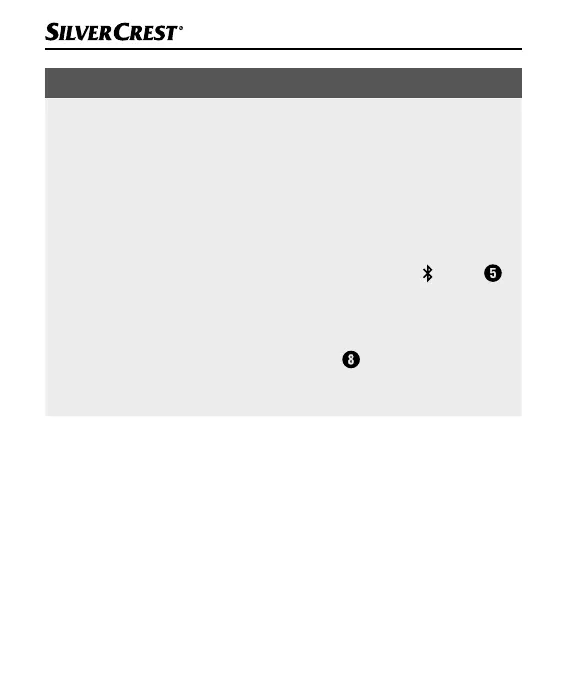SLM 5 A1
■ 52
│
GB
│
IE
NOTE
► The next time you turn on the speaker, it will connect
automatically to the last-connected Bluetooth
®
device.
If your Bluetooth
®
device does not reconnect to the speaker
automatically, you will have to re-establish the connection
manually. A detailed description of how to do this can be found
in the operating instructions for your Bluetooth
®
device.
► If you want to connect the currently connected speaker to
another Bluetooth
®
device, start by pressing the button
to disconnect the currently connected Bluetooth
®
device from
the speaker. Alternatively, you can deactivate the Bluetooth
®
function on the connected Bluetooth
®
device. You will hear a
beep and the operating/charging LED will flash alternatively
orange and blue. The speaker is now ready to be paired with
another Bluetooth
®
device.