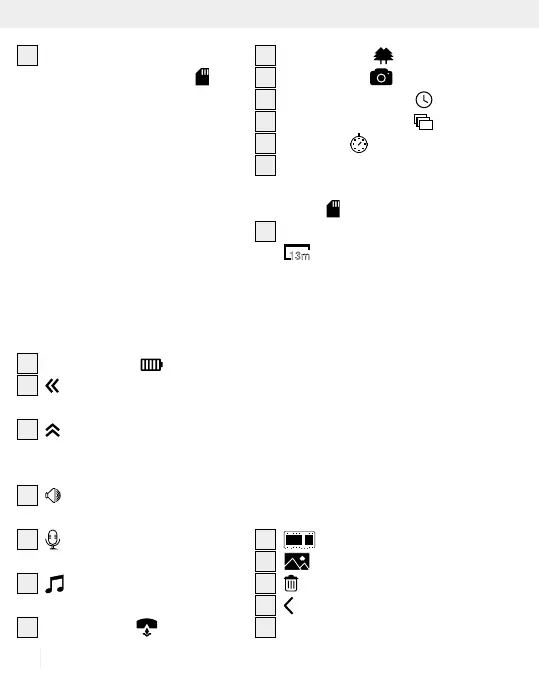12 GB/IE/NI
30
Display “Video time remain-
ing on memory card“
* The symbol shown varies ac-
cording to the mode you have
selected (see chapter “Adjust
video settings“).
* The video resolution shown
varies according to the video
resolution you have selected
(see chapter “Adjust video
settings“).
Photo mode:
31
Battery status
32
-touch button (mode
menu)
33
-touch button
(audio / mic /
speaker settings)
34
-touch button
(speaker on / off)
35
-touch button
(microphone on / off)
36
-touch button
(sound on / off)
37
Diving mode
38
Scene mode ***
39
Photo mode
40
Time lapse interval
41
Continuous shutter
42
Self-timer
43
Display “Remaining image
storage space on memory
card“
44
Display “Photo resolution“
13m
****
*** The symbol shown varies
according to which mode y
ou
have selected (see chapter
“Adjust photo settings“).
**** The photo resolution varies
according to which photo
resolution you have sele
cted
(see chapter “Adjust photo
settings“).
Playback mode:
45
-touch button (video)
46
-touch button (photo)
47
-touch button (delete)
48
-touch button (back)
49
Display “Disk space“ 0/0
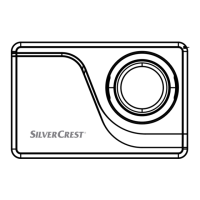