5 GB/IE/NI
Warning notices and symbols used ..................... Page 8
List of pictograms used .................................................... Page 8
Introduction ............................................................................... Page 10
Intended use .................................................................................... Page 10
Privacy, copyright and data protection .......................................... Page 10
Parts description............................................................................... Page 11
Delivery contents ............................................................................. Page 13
Technical data ................................................................................. Page 13
General safety notes ......................................................... Page 16
Safety instructions for rechargeable batteries ............................... Page 18
Before use ................................................................................... Page 19
Initial use ...................................................................................... Page 20
Charging the rechargeable battery................................................Page 20
Replacing the rechargeable battery ................... Page 21
Inserting / removing the memory card ............................................ Page 22
Explanation of button functions ...................................................... Page 24
Switching the product on and off ................................................... Page 24
Changing modes ............................................................................. Page 25
Recording video...............................................................................Page 25
Taking photos .................................................................................. Page 26
Viewing videos and photos.............................................................Page 26
Deleting videos and photos ............................................................ Page 29
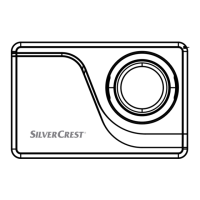
