28 GB/IE/NI
Close the photo view by tapping on the -touch button (back)
48
.
The photo file you viewed will be highlighted in red on the LCD
touch display
5
. Press the on / off / mode button
1
to switch
between the different photo files in the photo memory.
Note: One file must be highlighted in red for you to be able to
switch between the photo files.
In the video or photo archive, press the shutter release / select
button
2
to open a menu list with further operating functions
in the lower edge of the screen.
Video memory:
In the video memory, tap the -touch button (pause) in the bar
with
further operating functions to pause the playback of the relevant
video. Tap the -touch button (play) to continue playing the vid
eo.
In the video memory, tap the -touch button (delete) in the bar
with further operating functions to delete the video you are cur-
rently viewing. Confirm the deletion process by tapping “Yes“ in
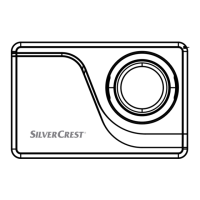
