42 GB/IE/NI
Setting option Function
Water
: This setting is suitable for record-
ing in and by water.
Cycling : This setting is suitable for rec
ord-
ing fast-moving objects e.g. during exercise.
Winter
:
This setting is suitable for record-
ings in very bright environments e.g. in the snow
or at beaches with light sand.
Night
: This setting is suitable when there
is poor light e.g. at dawn or dusk and during
the night.
Select your desired scene mode or turn the
function off by navigating the menu with
the on / off / mode button
1
and confirm
your selection by pressing the shutter re-
lease / select button
2
. You can also s
wipe
your finger over the LCD touch display
5
to scroll through the menu. To confirm your
selection, tap with your finger on the de-
sired scene mode. The scene mode which
is currently selected is highlighted in red on
the menu.
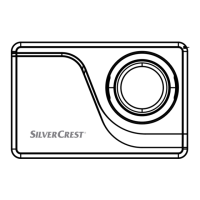
